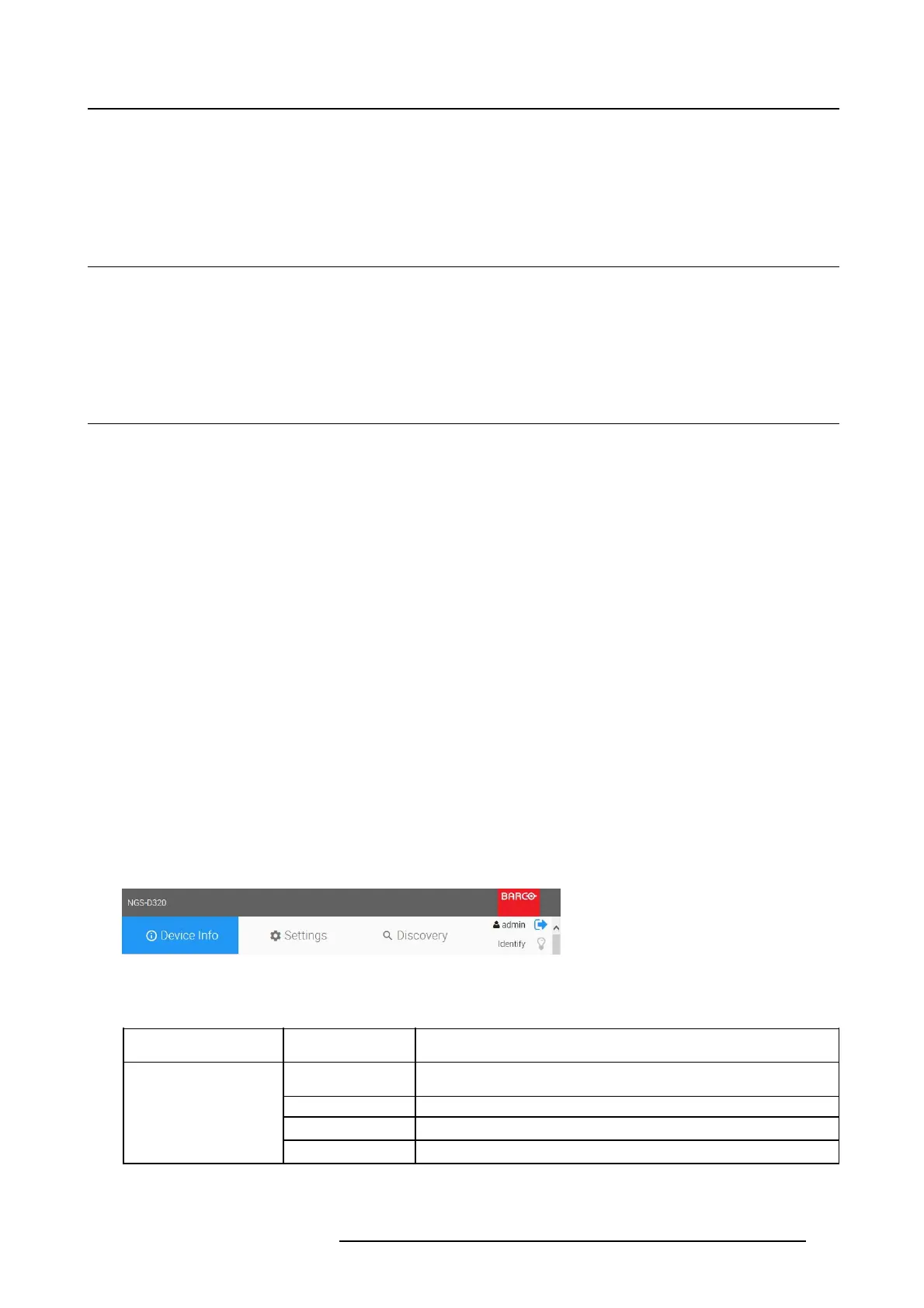4. Operation
4. OPERATION
4.1 Introduction
Unmanaged mode
This section explains how to discover, configure & operate your NGS-D320 device when being used in
Unmanaged control mode (refer to "Control modes", page 7 vfor an overview of the Control Modes).
4.2 Web interface
4.2.1 Introduction
Unmanaged mode
When the device is used in unmanaged mode, the device is configured through the web user interface
(WebUI) it exposes.
4.2.2 Browser support
WebUI access
The WebUI can be accessed over https protocol.
The WebUI is supported in all major browsers in their current release at the time of writing:
• Internet Explorer
• Mozilla Firefox
• Google Chrome
•Safari
4.2.3 WebUI overview
Main menus
The WebUI consists of 3 main menus, each with their own submenus.
Image 4-1
WebUI main menus
The following menus are available:
Main M enu Submenu Description
Info General info on the device
Diagnostics
Detailed diagnostics info of the device
Administra tion
Administration of the device
Device Info
Help
Help section of the device
K5903129 NGS-D320 29/09/2016 21
