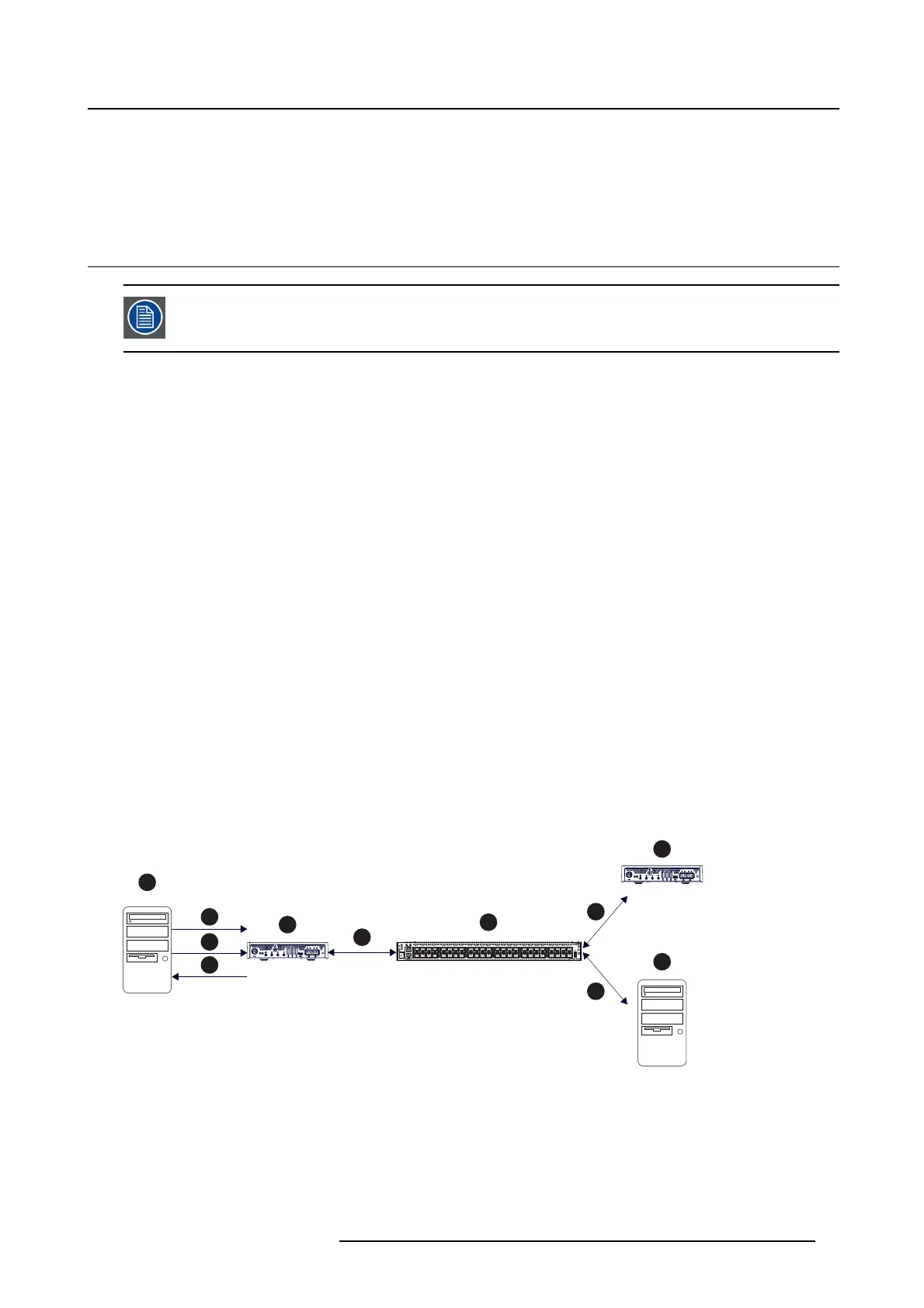2. Product information
2. PRODUCT INFORMATION
2.1 Use cases
An NGS-D320 device enables hardware-accelerated KVMA-over-IP, using standard 1G
IPv4 networks. It is connected to the network for transporting Audio, Video and control.
2.1.1 Media modes
Different media modes
The device can stream media in 3 different media modes, to support various use cases.
These 3 media modes are supported:
• Encoder
• Decoder
• Local
A brief description for each media mode is given below.
Encoder
ThedeviceistypicallyconnectedtoadesktopPCorserver.
The corresponding decoder can be:
• Another NGS-D320 device
• A software based decoder
Install your NGS-D320 as an encoder.
To decode, use software decoding on a PC/server (e.g. VLC, Media Player, ...) and/or use another NGS-
D320 as a decoder.
This is illustrated below:
1
2
3
4
5
6
7
8
9
9
9
Image 2-1
Encoder installation
1PC/server
2 NGS-D320 (encoder)
3Switch
4 NGS-D320 (decoder)
5 PC (SW decoder)
6 Audio signal
K5903129 NGS-D320 29/09/2016 5
