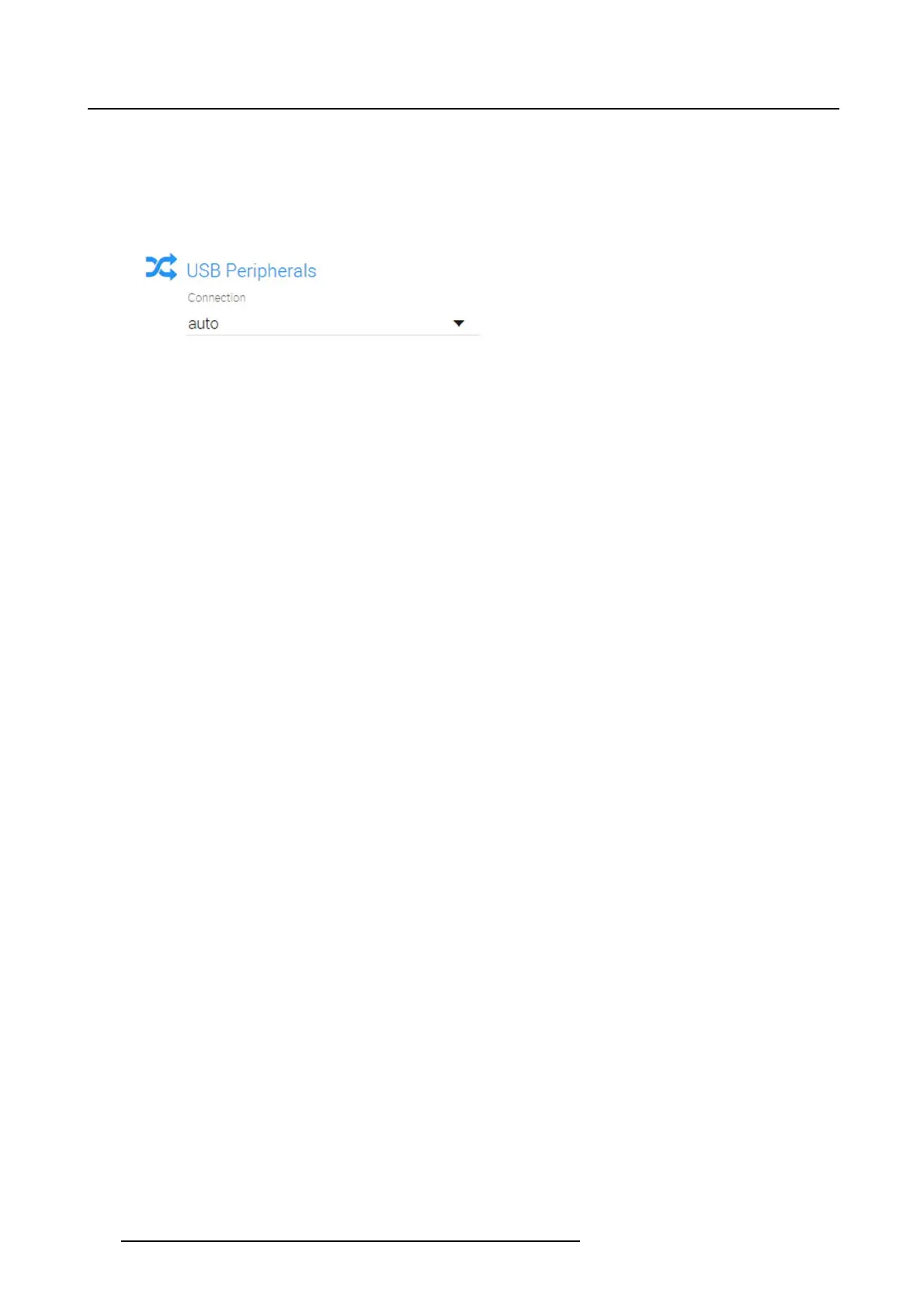4. Operation
4.5.4.5 USB Peripherals
Association
1. A connected keyboard and mouse can only be associated with one video output. By default, this is
set to auto, and association will be made with first connected output.
Image 4-25
Decoder settings U SB Peripherals
You can also force association to a video output, by selecting the appropriate output in the drop down
box..
2. Press Apply to save settings.
40
K5903129 NGS-D320 29/09/2016
