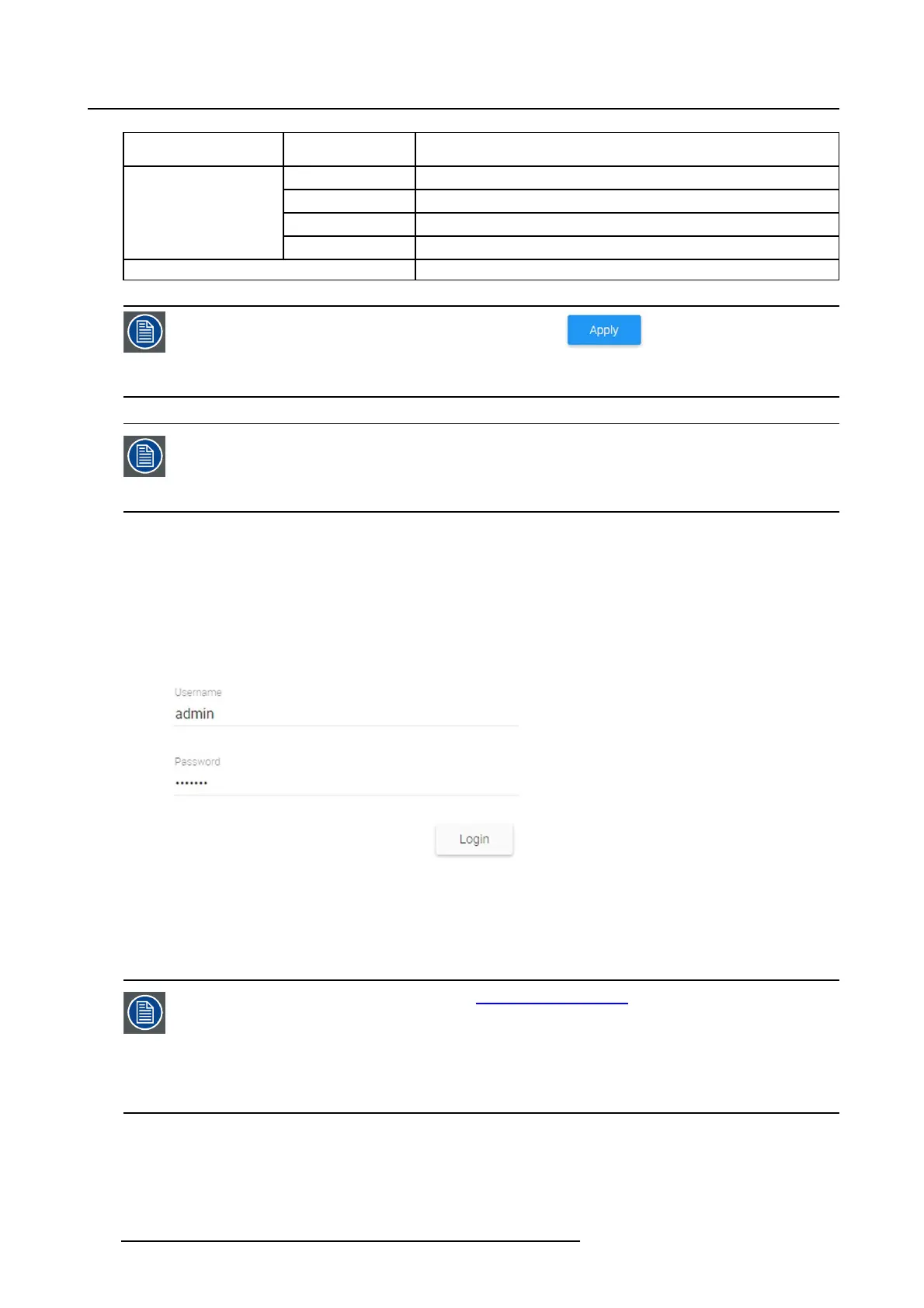4. Operation
Main M enu Submenu Description
Network settings Network configuration
Encoder settings Configure & use as encoder
Decoder settings Configure & use as decoder
Settings
Power settings Configure DPMS settings
Discovery Discover all NGS-D320 devices in the network
If you change a setting, the Apply button a ppears , press this button to con-
firm the change. If you leave the page with unsaved changes, a warning message will
appear.
If you refresh your browser (eg. via F5 on Windows machines), then you will be taken
back to the login screen. This i s due to the na ture of how the webUI is designed. There-
fore you w ill note that certain pages c ontain a Refresh button, which only refresh the
actual page being displayed.
4.2.4 Login
Introduction
Open your browser, and navigate to the device by entering the IP address of the device.
Image 4-2
Login
To find the IP address of the device, see chapter "4. Operation", "Discovery", page 23.
Browse to the device’s website, e.g.: https://192.168.0.100
The security warning appears because the device has no DNS hostname, but hosts an
https website (using a self-signed certificate). Browsers will show this as insecure be-
cause they have no proof of the identity of the device (in contradiction with true secure
sites, that do prove their identi
ty through an externally signed certificate). The interac-
tion through this website however is secure (it can not be listened in).
First login
Upon first login, an administrator password MUST be set for the device.
22
K5903129 NGS-D320 29/09/2016
