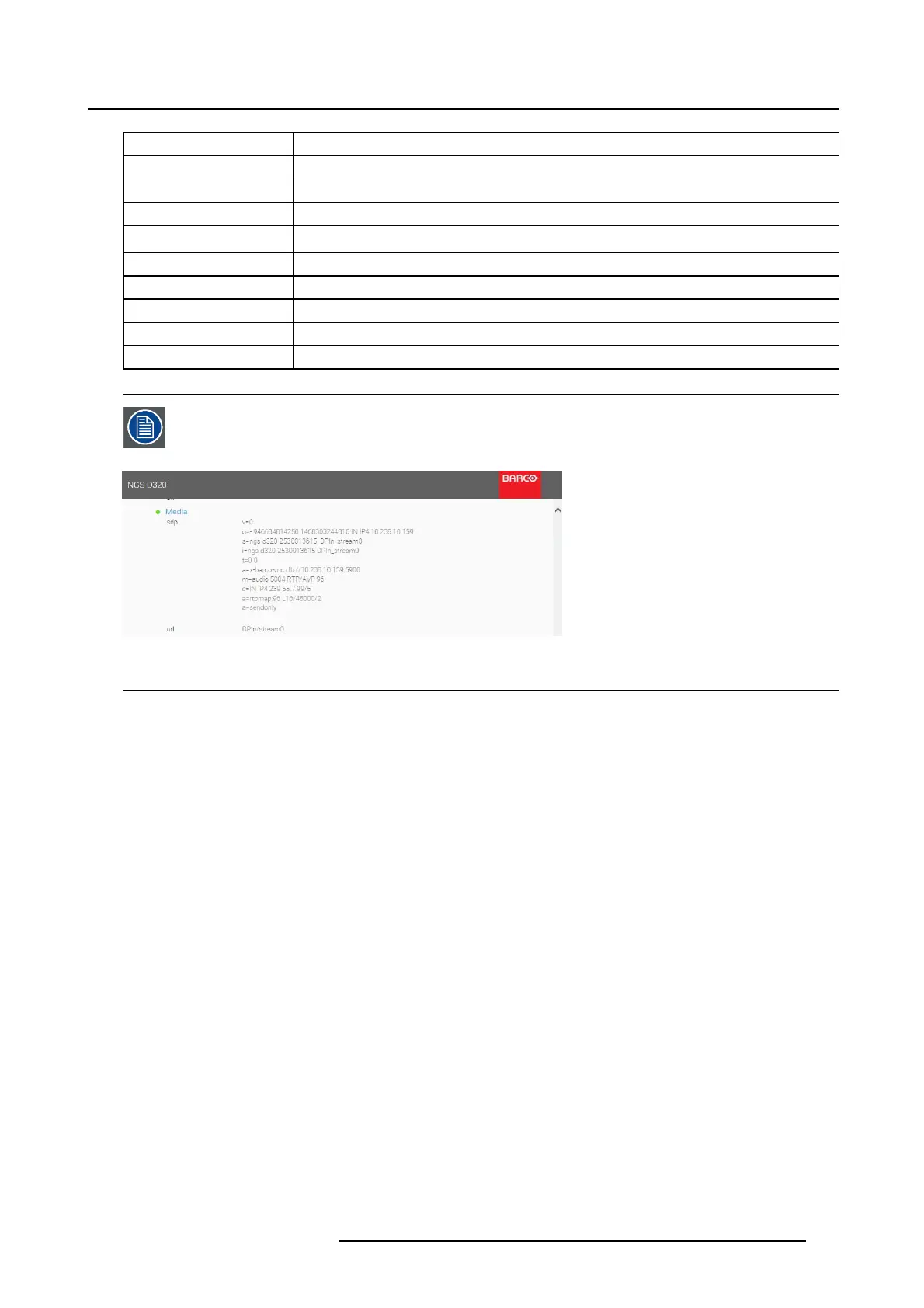4. Operation
DPIn status of the DisplayPort input
DPOut status of the DisplayPort output
DVIIn status of the DVI input
DVIOut status of the DVI output
HDMIIn status of the HDMI input
HDMIOut status of the HDMI output
AudioIn
status of the analog audio input
AudioOut status of the analog audio output
VNCClient information on the VNC client for the HID communications channel
Rtspserver
status of the RTSP server
The RTSP server lists the SDP of any configured stream in the Media section. This SDP
can be copied from the WebUI into a text file, and saved with extension .sdp. Such SDP
file could then be used with applications like VLC.
Image 4-10
SDP
4.4.4 Administration
Introduction
Select the tab Administration.
K5903129 NGS-D320 29/09/2016
29
