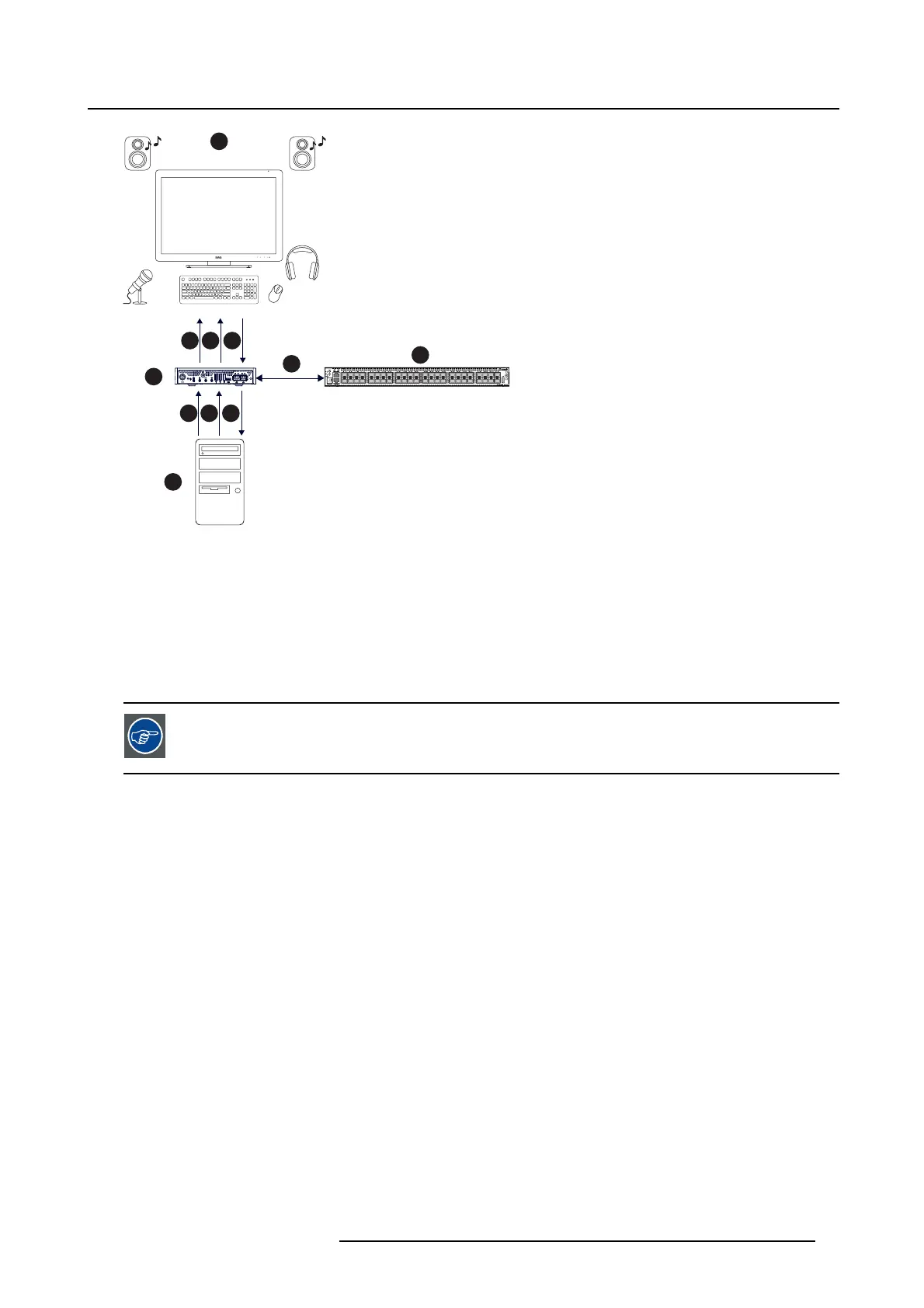2. Product information
1
2
3
4
6 7 8
5
6 7 8
Image 2-3
Encoder and decoder installation
1 Screen, headset/speaker/microphone, keyboard or mo use
2 NGS-D320 (local)
3 Barco device or PC/server
4Switch
5 Data (network)
6 Audio signal
7 Video s ignal
8USBHID
Keyboard local settings: To make sure all keys are operable, the physical keyboard
layout at decoder si de should match the keyboard configuration at encoder s ide (on
PC/server).
2.1.2 Control modes
Different control modes
Thedevicecanbecontrolledin2mo
des:
• Locally or Unmanaged mode
• Centrally or Managed mode
Unmanaged mode
In this mode, the device is use
d stand-alone.
Each device is controlled & operated locally through its onboard web user interface.
See "Operation", page 21 for details on how to configure & operate the device.
Managed mod e
In this mode, the device is used in a system.
Each device is controlled & operated centrally via a system controller, which communicates with the device
through the device API.
See the User Manual of the respective system on how to configure & operate the device within the system
context.
K5903129 NGS-D320 29/09/2016
7