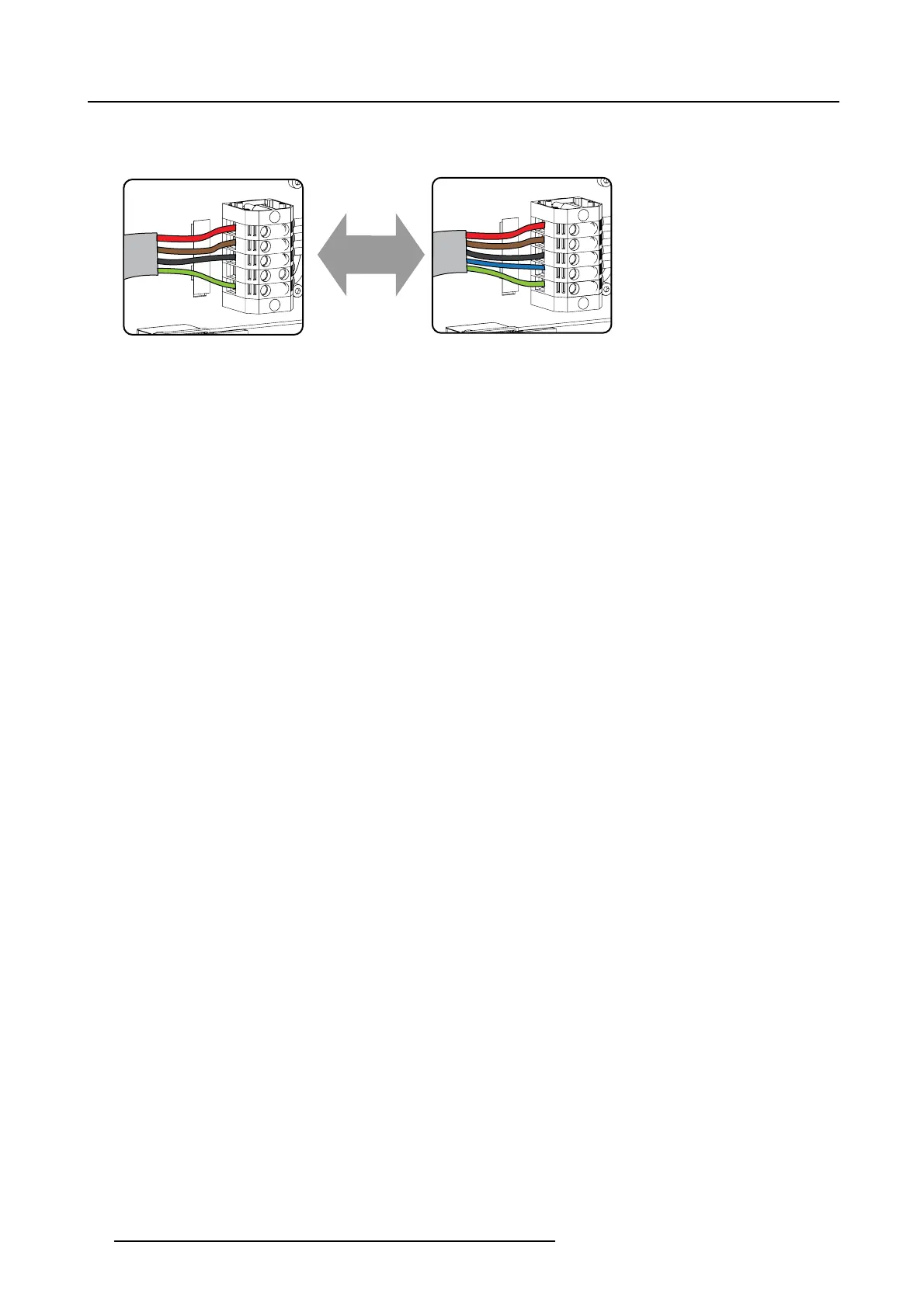3. Physical installation
Always connect the ground wire (PE) with the connector indicated with PE on the terminal barrier strip.
If a neutral conductor is available, connect alway s to the connector indicated with N on the terminal barrier strip
Warning: Always connect first the PE wire.
3W+N+PE
3W + PE
L1
L2
L3
N
PE
L1
L2
L3
PE
Image 3-15
Terminal connections
6. Reinstall the pow er connection cover.
34
R5905963 PROMETHEUS SERIES 09/03/2015