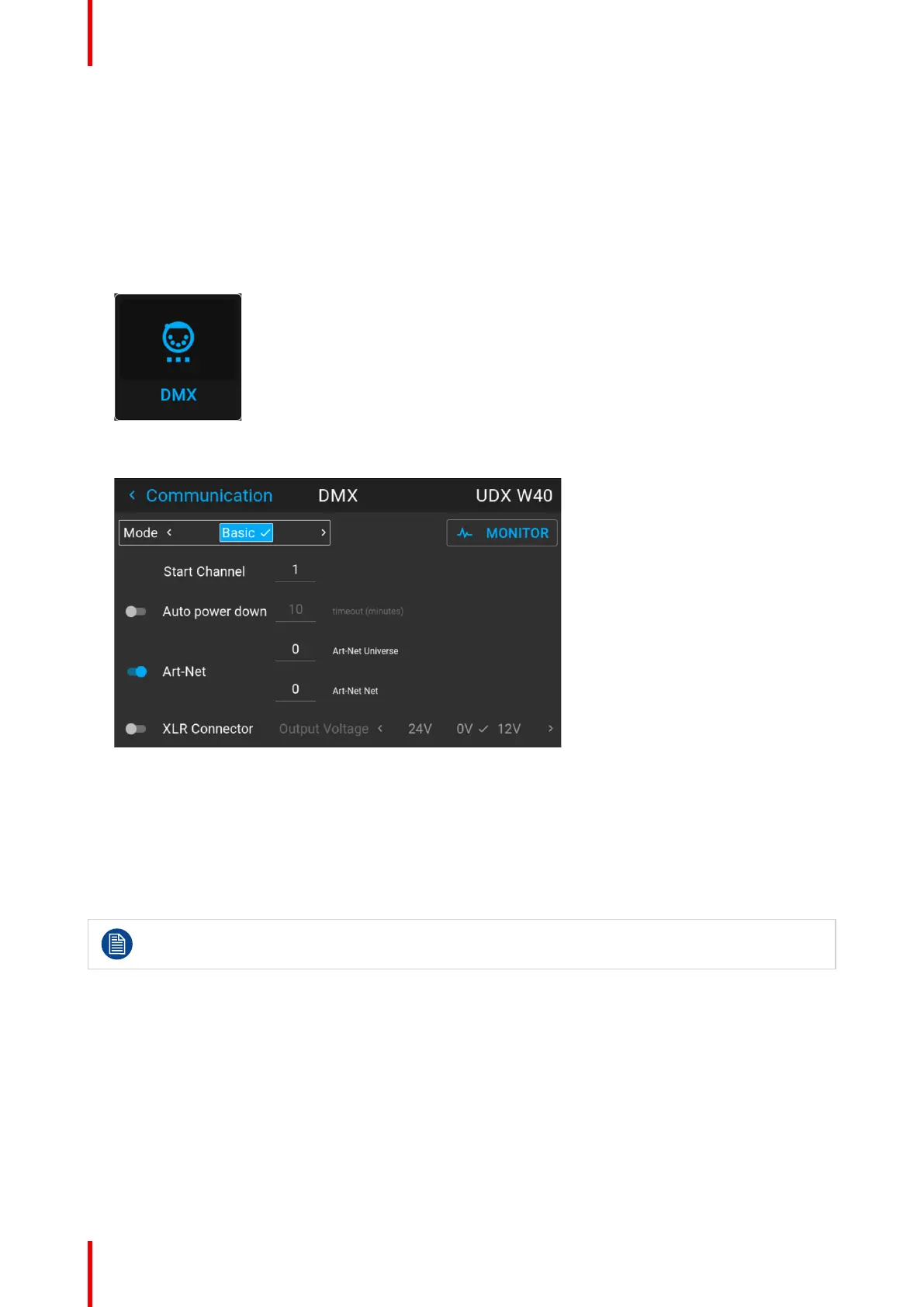R5911443 /11 UDM150
Powering the front XLR connector
The front XLR connector is disabled by default and can be enabled using the DMX menu. When enabled, the
output voltage level can be set to 0 V, 12 V or 24 V.
The output voltage will depend on the application or peripheral used. For example, the optional external
mechanical shutter requires 12 V. The motorized rigging frame on the other end requires 24 V.
How to enable or disable?
1. In the main menu, select System Settings → Communication → DMX.
Image 10–30 Communication menu, DMX
The DMX menu is displayed.
Image 10–31 Example of the DMX menu
2. On the bottom of the DMX menu, Enable the XLR connector slider. Make sure the slider is set to the right
and is lit blue to enable it.
3. Select the desired Output Voltage and confirm.
10.6 GSM configuration
Only possible when a GSM module with SIM card is installed in the projector.
When to use the GSM menu
The GSM menu by itself does not have any functionality. The main purpose of this menu is to read out the
necessary data from the SIM card in the GSM module.
You may require this information when using specific connectivity functions (e. g. configuring the Projector
Management Suite in a mobile–only setup).
About the SIM card PIN code
To configure the projector software with the installed SIM card for the first time, a correct PIN code (4 digits)
must be entered.
GUI – System Settings