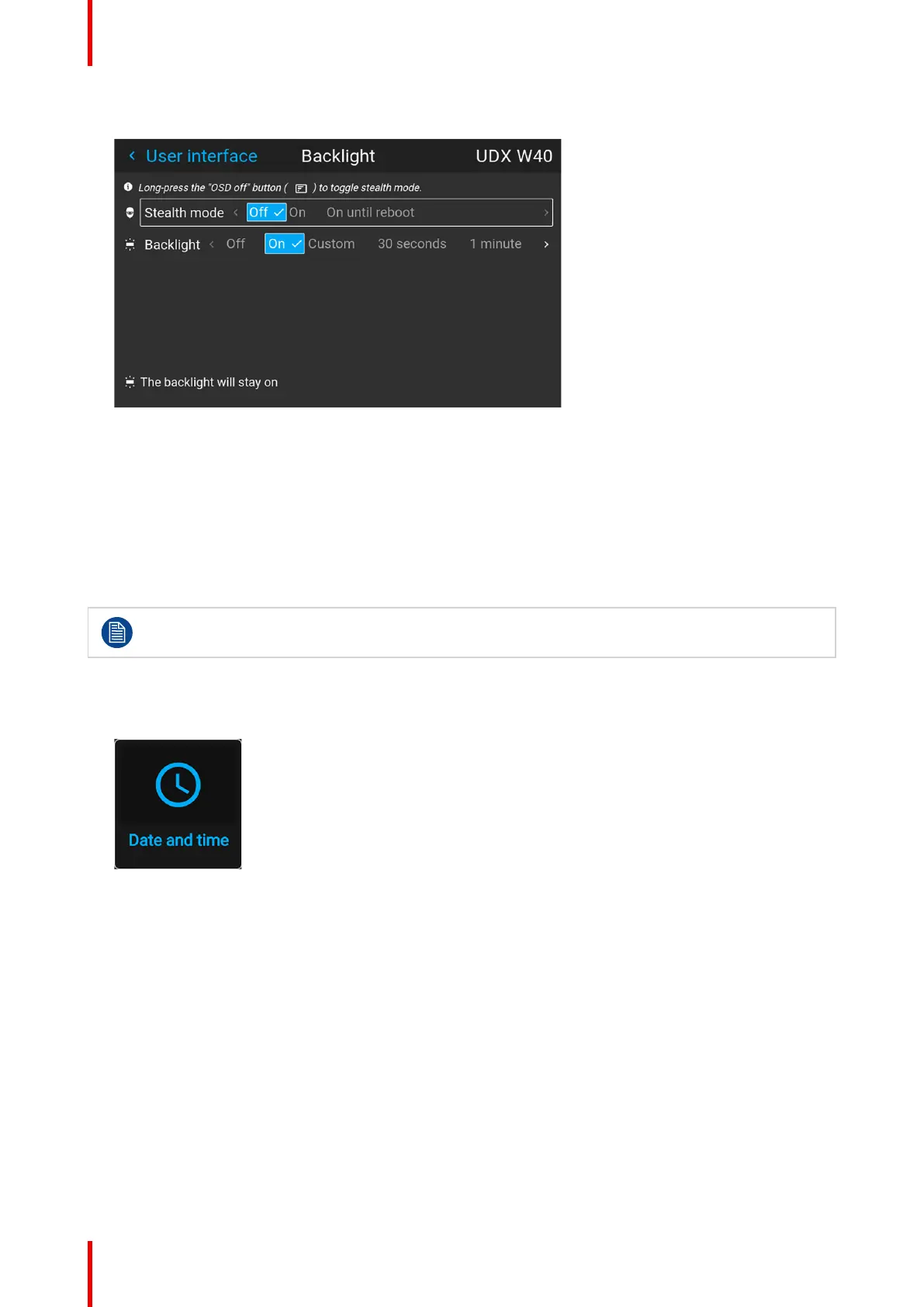R5911443 /11 UDM154
The Backlight menu will be displayed.
Image 10–40 Example of the backlight menu
2. Choose the desired setting for the backlights. Select one of the predetermined options, or a custom value.
10.11 Date and time setup - manually
About date and time
The date and time setting can be set manually or automatically via an NTP server based on region and city
location.
Date is displayed by default as: day / month / year.
Time is displayed by default as: hour : minutes : seconds, in the 24–hour clock.
How to set manually
1. In the main menu, select Settings → Date and time.
Image 10–41 Settings menu, Date and time
The Date and time menu is displayed.
GUI – System Settings