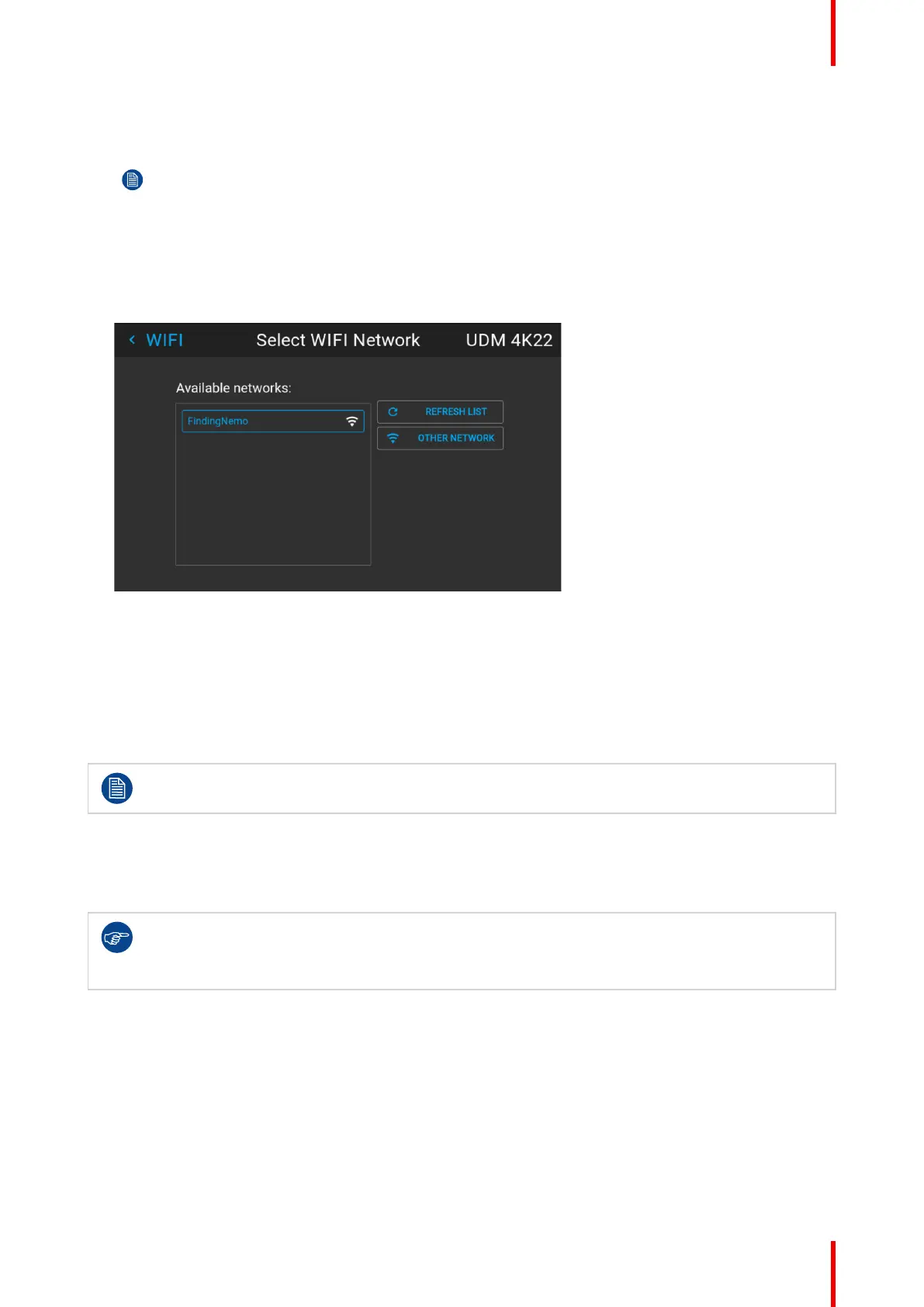145R5911443 /11 UDM
4. Use the arrow keys to select Address and press OK button to activate the input box.
5. Use the arrow keys and enter key to enter in the IP address.
Note: Digits can be entered with the digit keys on the remote control or the local keypad. When a
digit is entered in that way, the next character will be selected automatically.
6. Once filled in, select the ✓ symbol and confirm.
7. Repeat steps 4 and 5 for the Subnet mask and Default Gateway.
8. Select APPLY and click OK to confirm all changes.
9. Select the Select Network button to select the desired wireless network from the list.
Image 10–21 Example of the available networks list.
10. Press Connect to connect to the selected network.
11. If required by the chosen wireless network, fill in the username and password and confirm.
When connected to this network, it is indicated in the upper right corner of the menu with the term
“connected”.
10.3.4 LAN over HDBaseT
TM
IP address set up
LAN over HDBaseT is only supported on HDBaseT
TM
Input 1 on the Pulse Quad Combo Input board
Mk II.
About LAN over HDBaseT
TM
When a LAN cable is mounted in HDBaseT
TM
input 1, the HDBaseT
TM
menu will appear in the Settings menu.
Using the menu, you can assign a custom IP address, or leave the automatic IP address setup.
Keep into account that the HDBaseT
TM
network will be unavailable if the projector is in Standby
mode or ECO mode (whichever is applicable to your projector). If you want to use this connector as
your main network connection, it is thus advised to disable the standby or ECO mode. For more info,
see power settings.
How to automatically set up the IP address
1. In the main menu, select Settings → Communication → HDBaseT
TM
.
GUI – System Settings