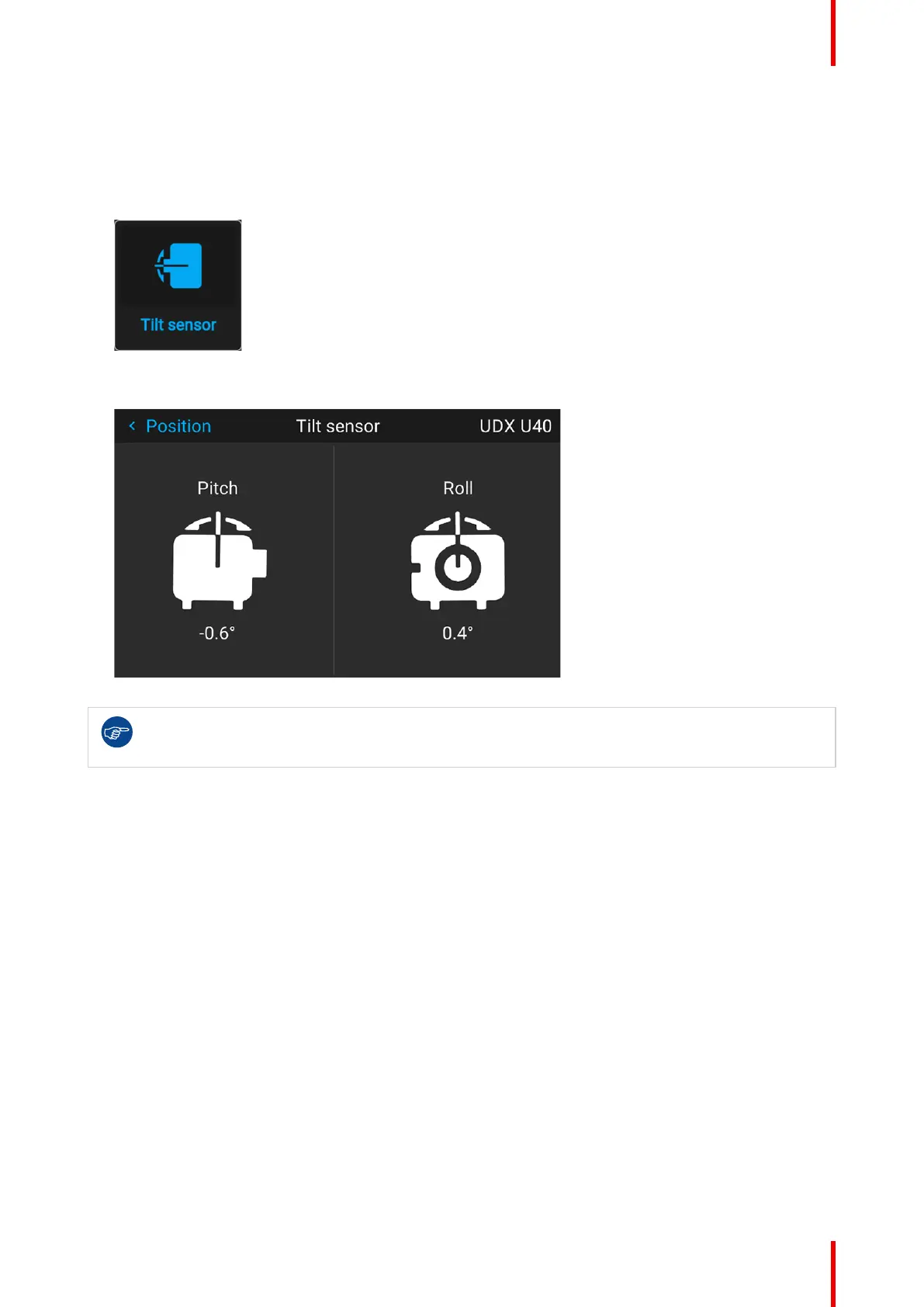91R5911443 /11 UDM
Roll tilt: Seen from the front of the projector, a positive value means that it rolls to the right. A negative value
means the projector has rolled to the left.
How to read the tilt sensor values
1. In the main menu, select Installation → Position → Tilt sensor.
Image 8–7 Position menu, Tilt sensor
The Tilt sensor menu is displayed.
Image 8–8 Example of the tilt sensor menu
If you notice the tilt sensor isn’t working correctly (e.g. when compared to a level), you can calibrate
the sensor in the settings menu. For more info, see “Advanced settings – Tilt sensor calibration”,
page 181.
8.4 Manipulating the rigging frame
When can you manipulate the rigging frame?
You can manipulate the rigging frame in the Pulse menu when:
• The projector is mounted in a motorized rigging frame.
• The wiring of the motorization is connected to the projector, including the XLR connector.
• The XLR connector is enabled and powered to 24V. For more info on how to power the XLR connector, see
“Controlling the front XLR connector”, page 149.
How to manipulate the rigging frame?
1. In the main menu, select Installation → Position → Motorized frame.
GUI – Installation