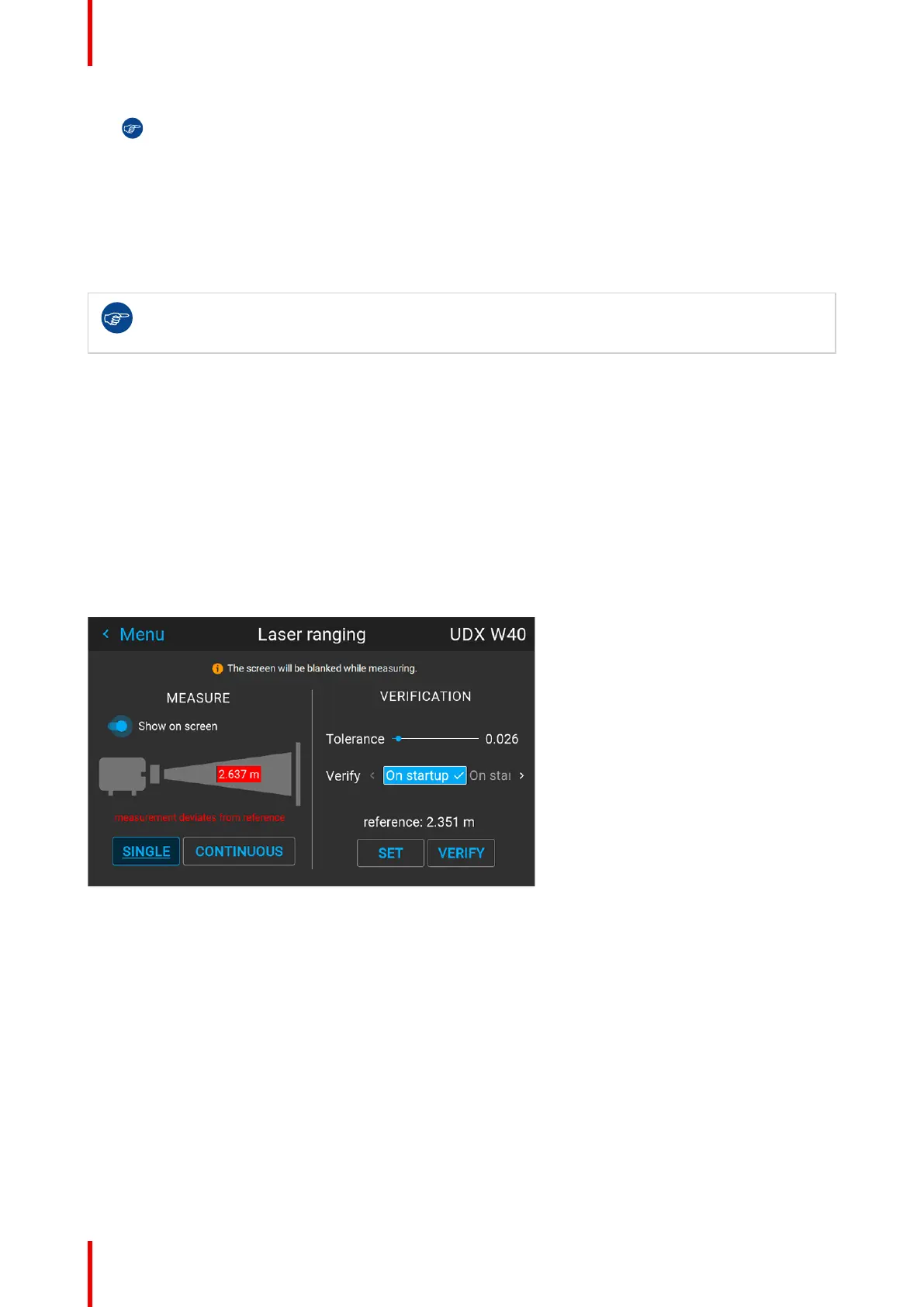R5911443 /11 UDM90
Tip: If pressed, the Continuous button will be replaced with a Stop button. Press the Stop button
to stop the measurement.
Take note that when Stop is pressed, it will take a few more seconds to finish up the measurement.
The measurement is only completed when the regular source image is returned to the screen.
4. Once measured, you can store the measured distance as a reference distance. Press Set to store the
measured distance.
The measured distance will be set as reference value. If a reference distance was already stored, a
message will be prompted asking you to confirm to overwrite the existing reference.
By default the measurement is in meters. If you want the distance projected in feet, you can change
the measurement system in the System settings menu. For more info, refer to “Units (measurement)
system setup”, page 152.
How to verify the measured distance?
Once a measured reference distance has been stored in the projector, you can verify the currently measured
distance with the stored reference distance as follows:
• Set a Tolerance (in meters by default). Use the slider to set the desired tolerance between reference
distance and measured distance.
• Set on which moment the projector will verify the measured distance. You can choose between:
- On startup
- On standby
- Off
If the verified distance ends up being different compared to the set reference distance, a notification will be
prompted and the measured distance will be marked red.
Image 8–6 Example of the measured distance being different than the set reference distance
8.3 Tilt sensor
When to use the tilt sensor menu
The projector has a built-in tilt sensor that detects the angle at which the projector is mounted. If you are in a
situation where you need to fine-tune the projector because you want to achieve a picture at a specific angle
(e. g. perfectly level, or a perfect fit in a multi-projector setup), you can use the tilt sensor menu as an aide
when adjusting the projector feet, rigging frame or other used mounting mechanisms.
About the tilt sensor menu
The Pitch and the Roll is indicated in degrees.
Pitch tilt: A positive value for the Pitch means that the projector is projecting upwards when compared to the
beam axis. A negative value means the projector is projecting downwards.
GUI – Installation