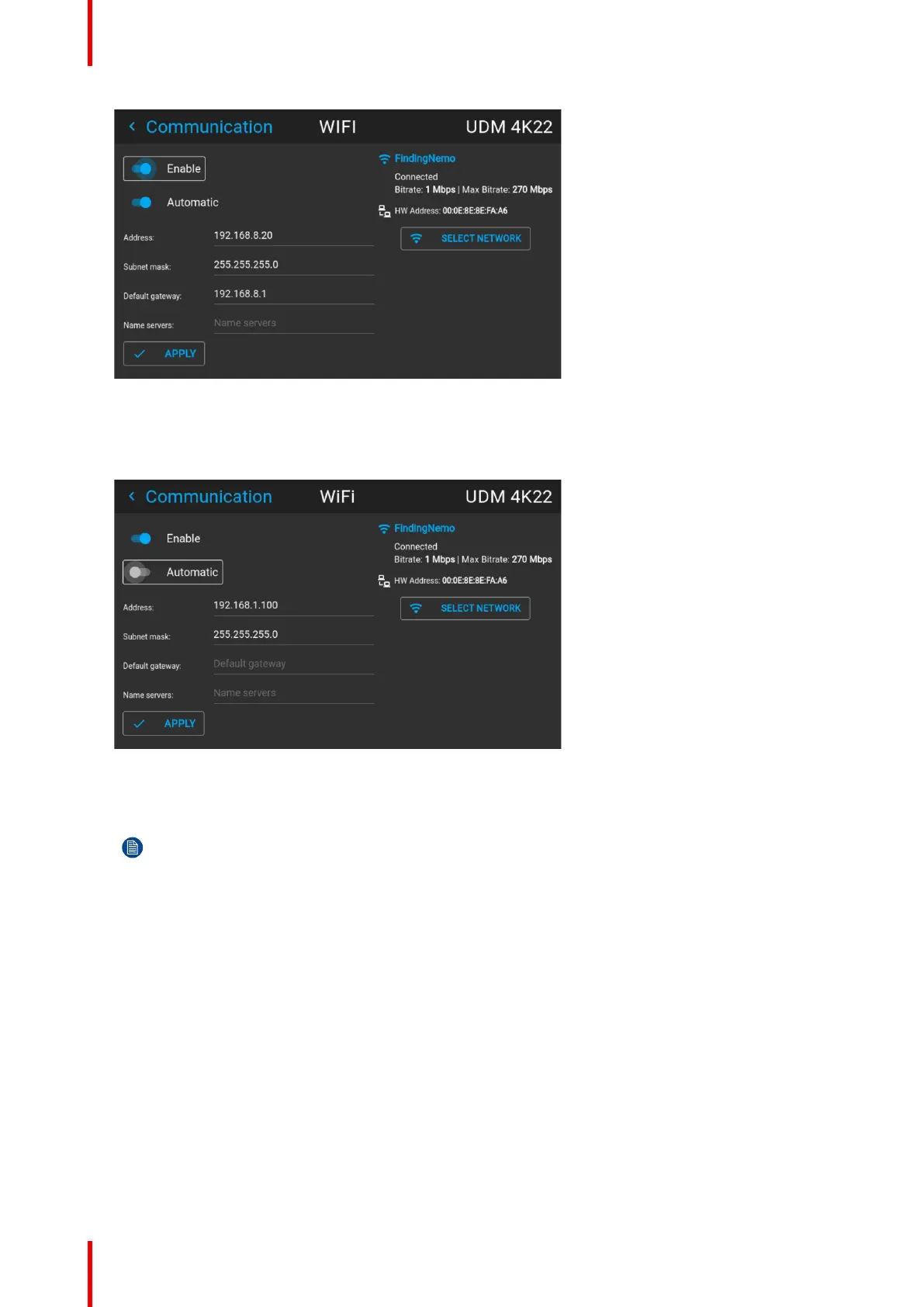R5906112 /15 UDX132
Image 10–19 Example of the WiFi menu
2. Make sure the Enable slider is set to the right to enable the WiFi module. The color of the slider becomes
blue.
3. Disable the Automatic slider by setting it to the left. The switch becomes gray.
Image 10–20
4. Use the arrow keys to select Address and press OK button to activate the input box.
5. Use the arrow keys and enter key to enter in the IP address.
Note: Digits can be entered with the digit keys on the remote control or the local keypad. When a
digit is entered in that way, the next character will be selected automatically.
6. Once filled in, select the ✓ symbol and confirm.
7. Repeat steps 4 and 5 for the Subnet mask and Default Gateway.
8. Select APPLY and click OK to confirm all changes.
9. Select the Select Network button to select the desired wireless network from the list.
GUI – System Settings