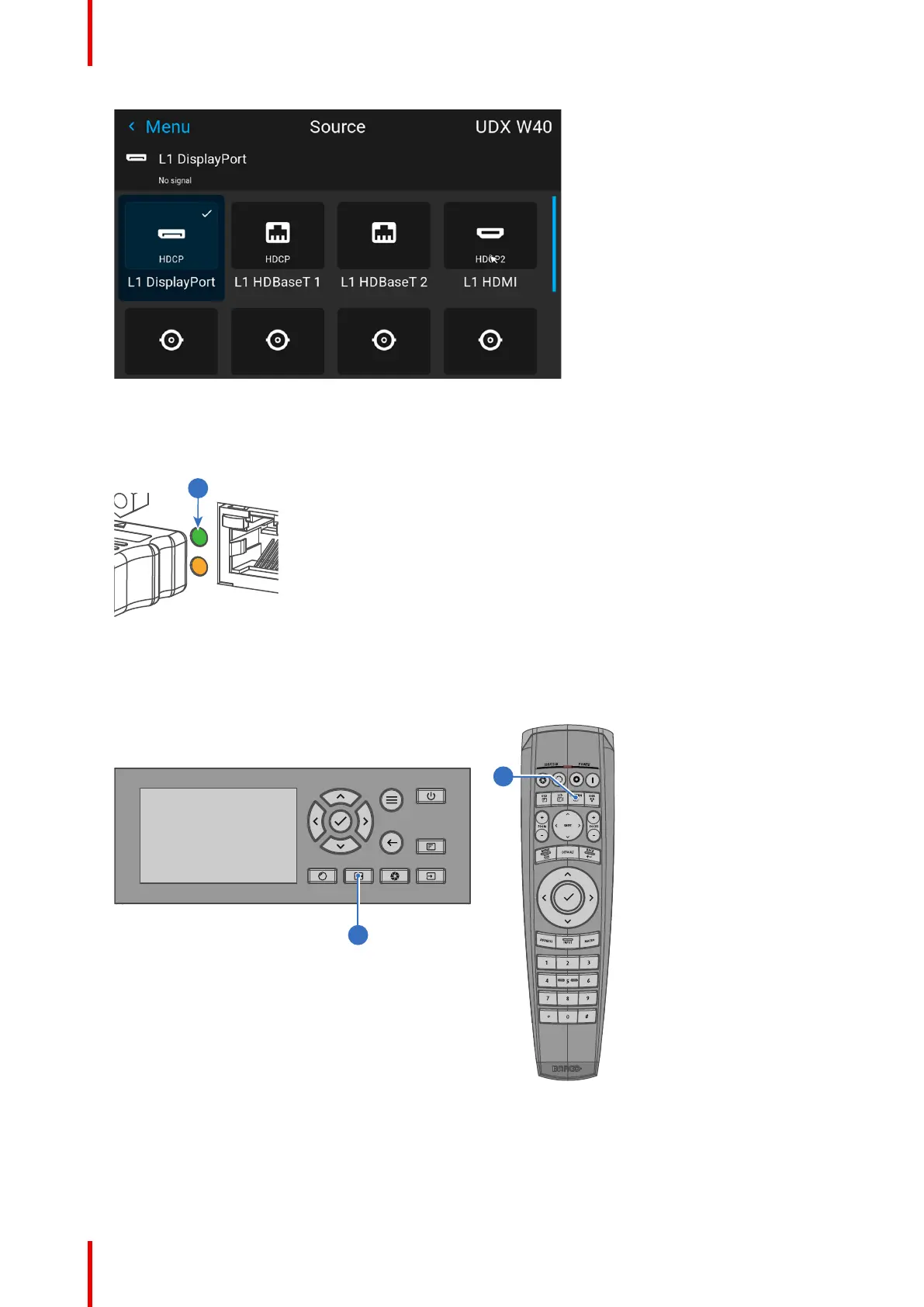R5906112 /15 UDX28
Image 2–11 Example of the input selection menu
2. Use the arrow keys to select the desired source.
• the SEL LED (reference 2) of the selected source lit up GREEN, and
• the image of the selected source is projected.
Image 2–12
Quick test pattern selection
1. Press the Test pattern button (references P) on the remote control or local keypad.
Image 2–13
The Test pattern menu opens on the LCD display.
2. Use the arrow keys to select the desired test pattern.
Getting started