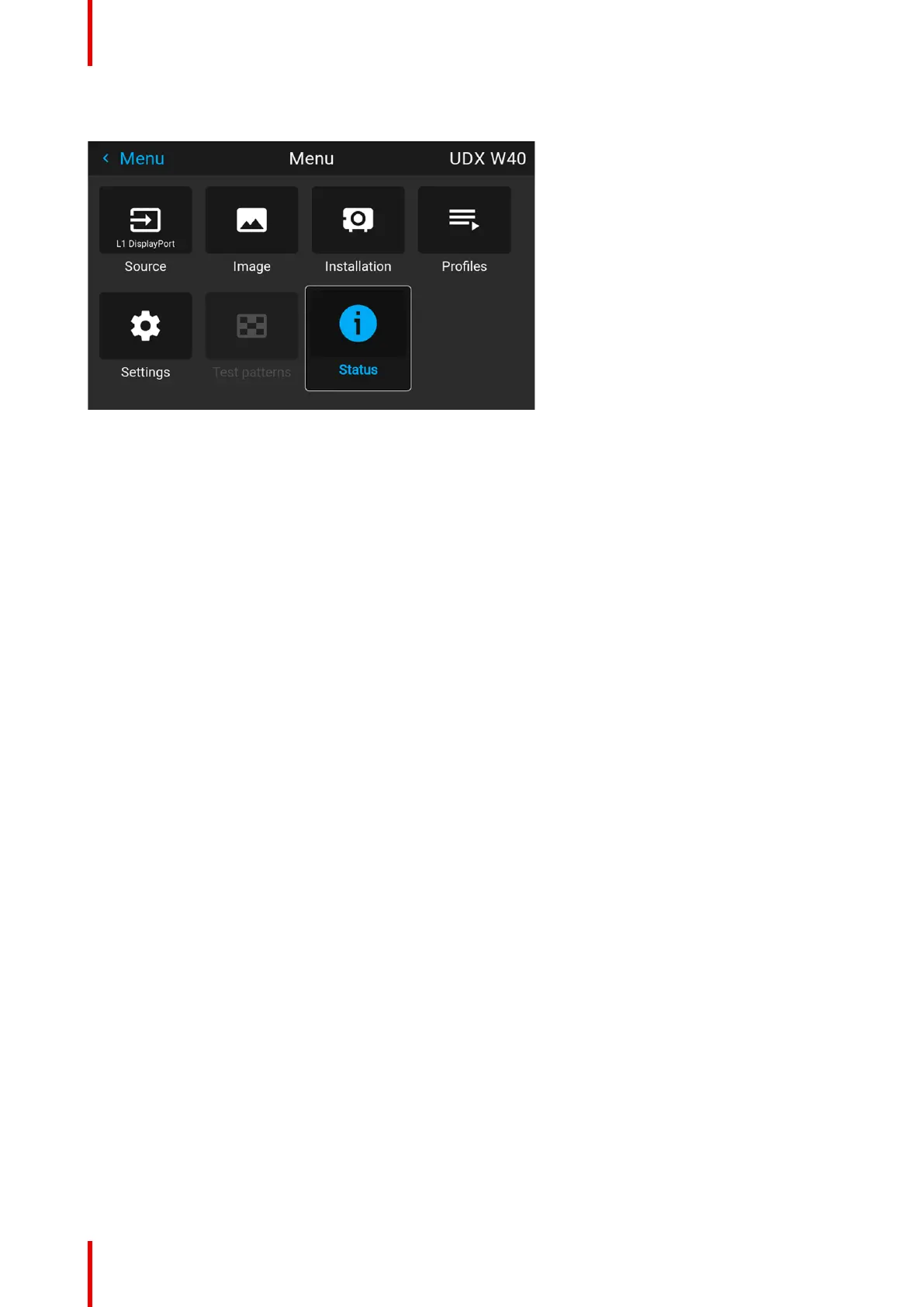R5906112 /15 UDX52
The OSD can be disabled by pressing the OSD on/off button.
Image 5–4 Example of the home menu
The projector software platform uses access levels what each user can do. A standard user has access to the
standard projector functionality. A certified service technician has also access to the advanced settings menu.
This menu is password protected. This password can only be obtained by following the service partner
training.
GUI – Introduction