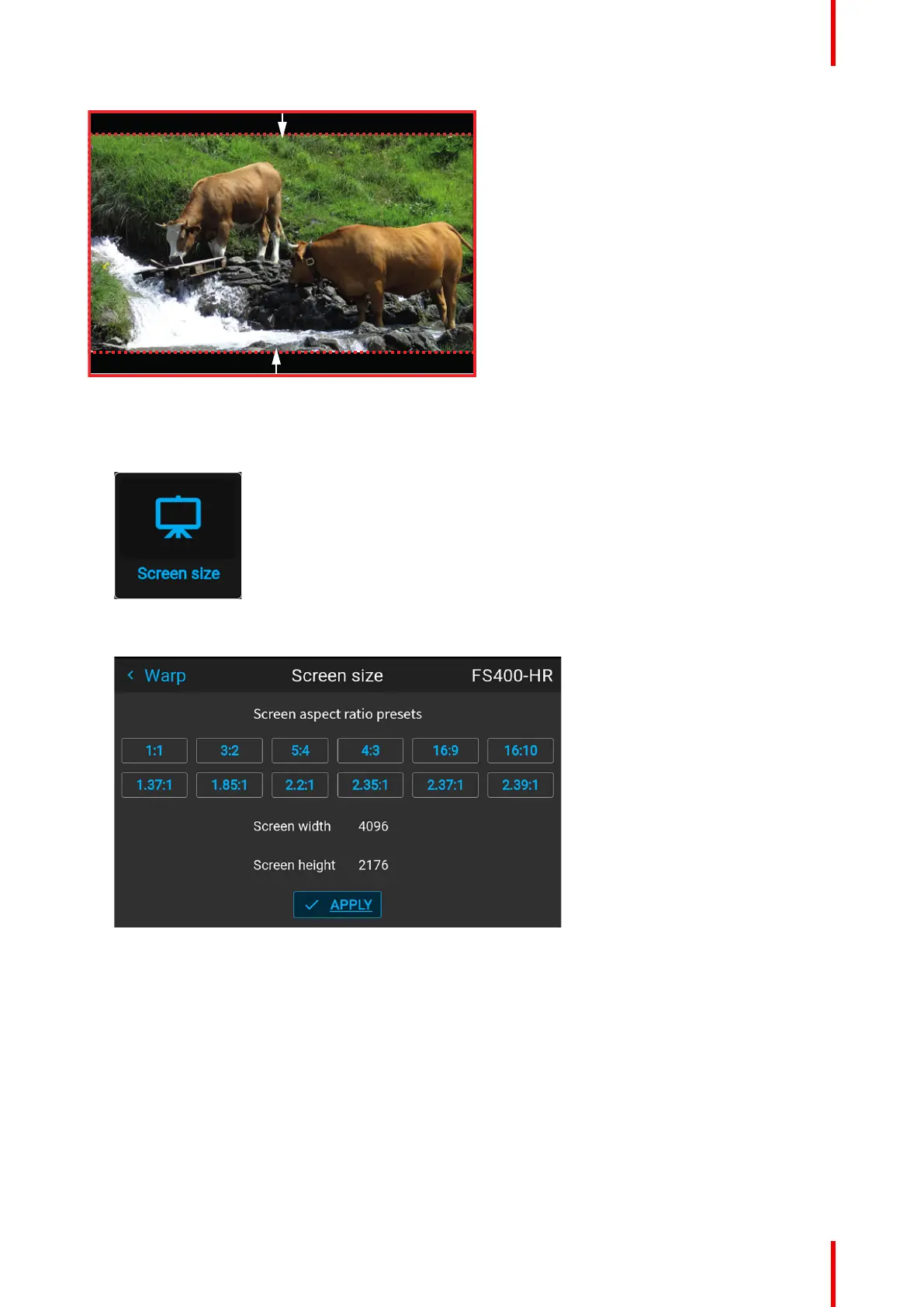91R5906112 /15 UDX
Image 8–29 Warp outline example
Using the screen aspect ratio presets
1. In the main menu, select Installation → Warp → Screen Size.
Image 8–30 Warp menu, screen size
The Screen Size menu is displayed.
Image 8–31 Example of the screen size menu
2. Click on one of the predefined presets for the screen aspect ratio.
GUI – Installation