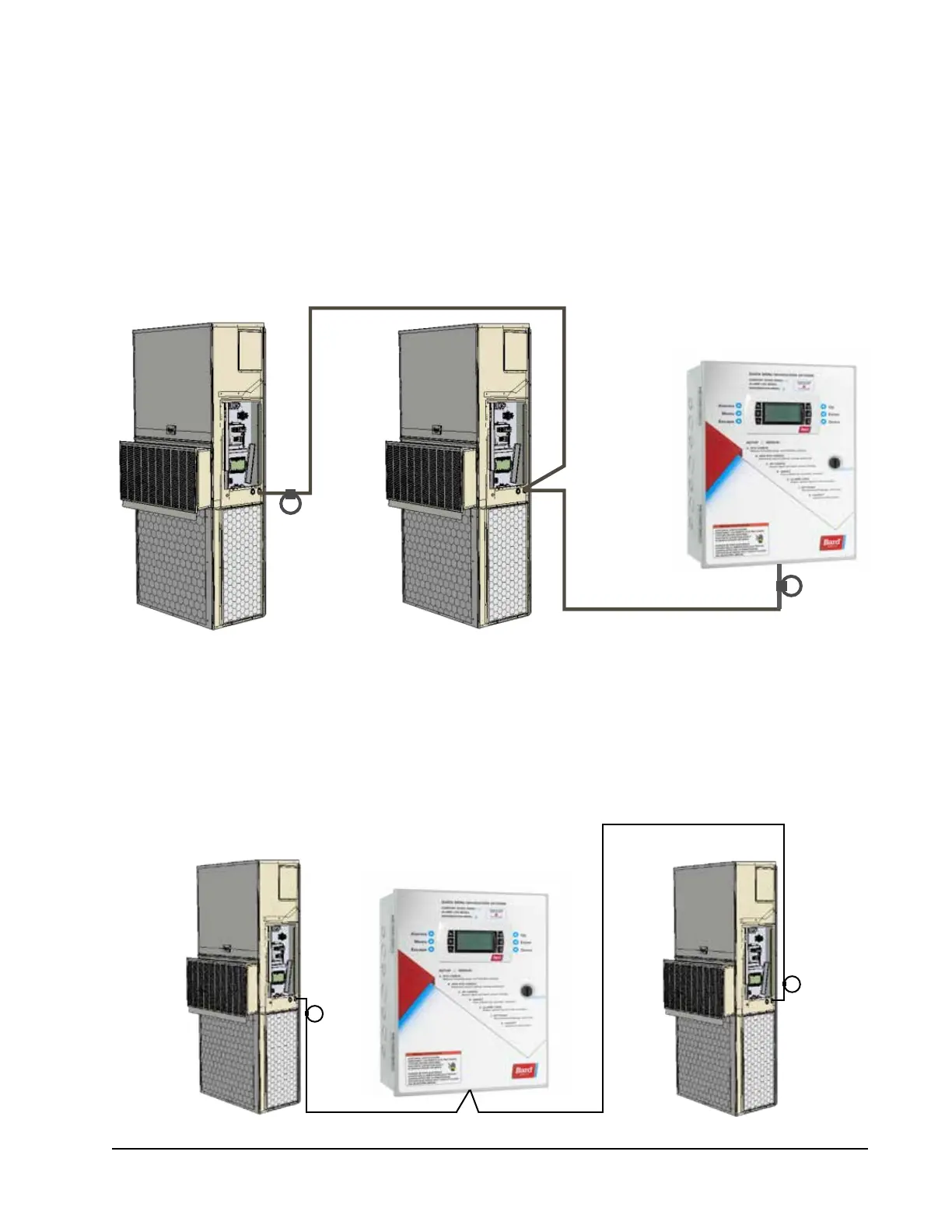Manual 2100-669F
Page 13 of 37
Connect the communication wiring from the controller to the wall-mount units in the manner shown in Figures 10,
11 or 12. The daisy chain does not need to follow the addressing order. The communication wire should be 2-wire,
18 gauge shielded cable with drain. Any color can be used. Be sure to match "+" and "-" symbols on controller
terminal blocks to prewired unit control terminal block. Attach communication wire filters as shown in Figures 10,
11 or 12. Do not run communication wiring in same conduit as supply wiring.
Route communication wiring and
power supply wiring in their own separate conduits.
The wall-mount units may not look the same as those depicted in the figures but these directions apply to all
units connected to the LC6000-200 controller.
FIGURE 11
Communication Wiring (Alternate Method)
Filter
Filter
Wall-Mount Unit
Wall-Mount Unit
LC
Controller
In addition to the "daisy chain" method of connecting the communication wiring shown in Figure 10, the wall-mount
units can also be connected in the manner shown in Figure 11. If connecting wall-units this way, be sure to place
the communication wire filters in the positions shown in Figure 11. See Figure 12 on page 14 for more information
on the correct placement of the communication wire filters depending on the wiring method used.
LC6000 Controller
Wall-Mount Unit Wall-Mount Unit
FIGURE 10
Communication Wiring (Daisy Chain Method)
Filter
Filter
