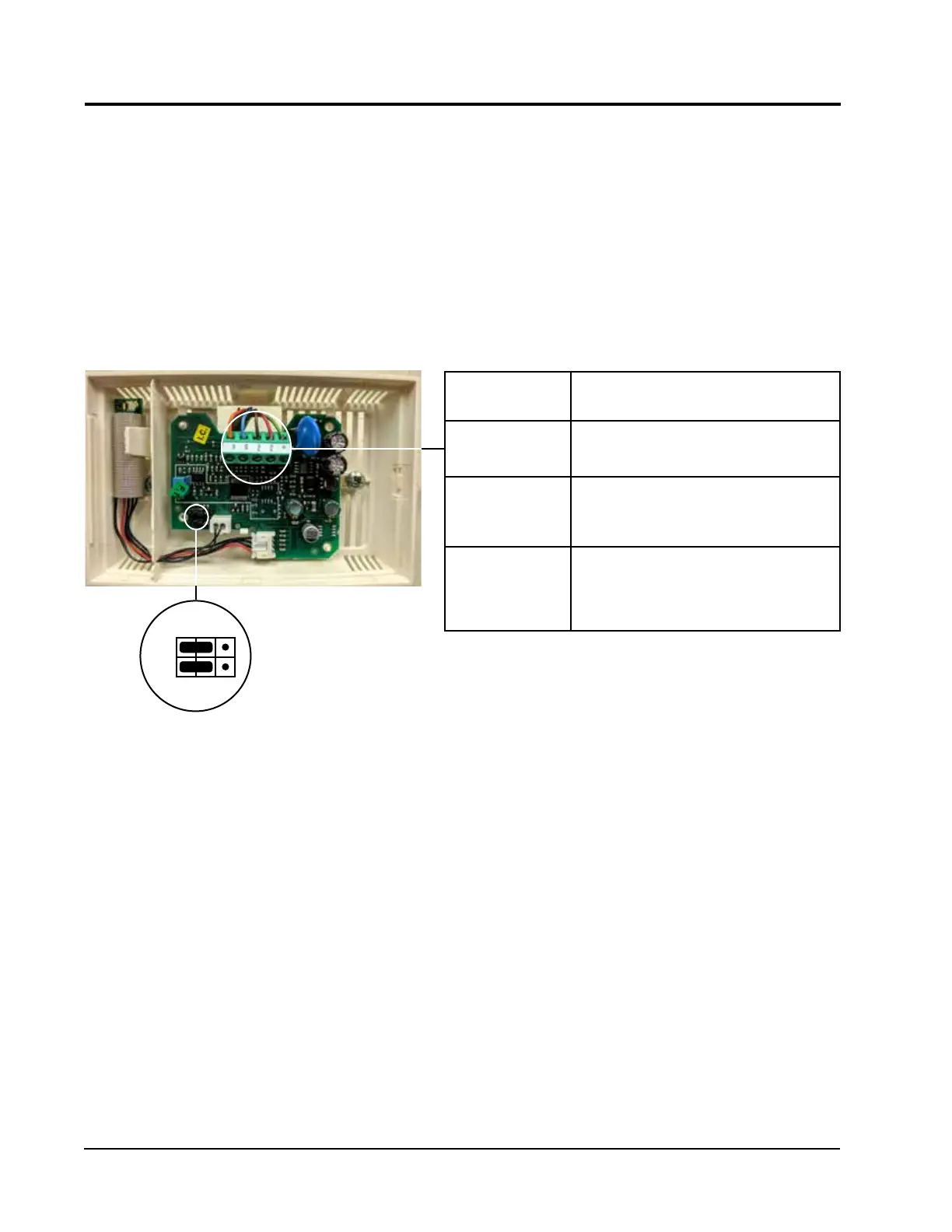TROUBLESHOOTING
8403-079 Remote Indoor Temperature/Humidity Sensor
FIGURE 36
8403-079 Sensor
DP1
DP2
0-1VDC Jumper Position
Sensor
Terminals
Description
M(G0) - +(G)
12VDC +/–
Supplies power to the sensor
M(G0) - OUT H
0-1VDC
Supplies signal for zone humidity
(see Voltage/Humidity chart on page 22)
NTC OUT -
NTC OUT
Ohm
Supplies signal for zone temperature
(see Temperature/Resistance chart on
page 21)
Troubleshooting the temperature/humidity sensor is necessary if the temperature or humidity reading for a zone is
inaccurate. Always start sensor troubleshooting by verifying connections at the sensor board and at the LC6000
terminal blocks. Improper connection will cause inaccurate readings. Next, verify continuity at both ends of wires
running between the sensor and the LC6000. A severed or damaged wire will cause inaccurate readings. As a last
step, verify voltage and resistance at the sensor and the LC6000 terminal block per the Tables 3 and 4. If the sensor
is found to be malfunctioning, replace the sensor.
NOTE: Sensor jumper must be positioned for 0-1 V as shown above for sensor to function properly.
Manual 2100-669F
Page 30 of 37
