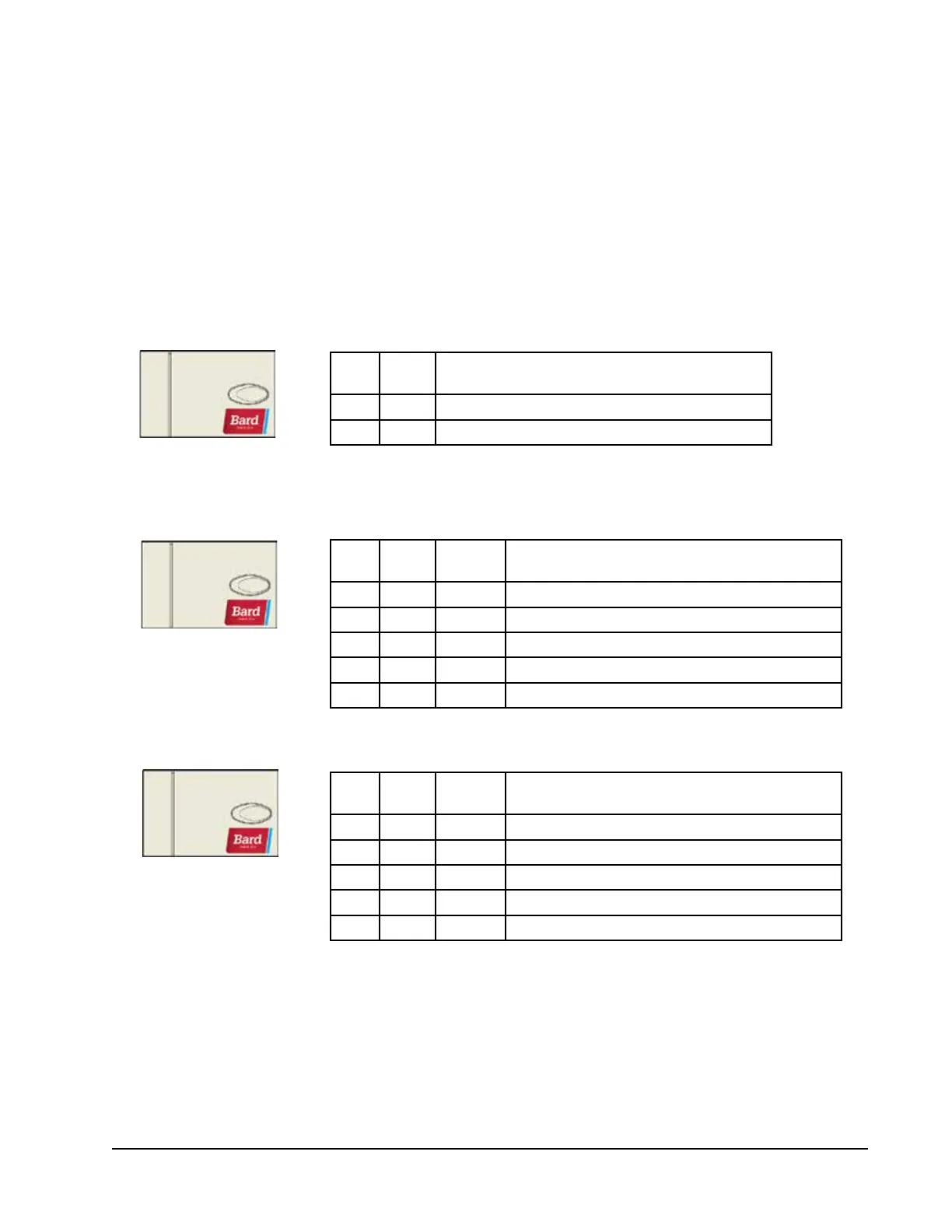Manual 2100-669F
Page 9 of 37
One additional temperature sensor can be added to Zone 1 and additional temperature/humidity sensors may be
added to Zones 2 and 3 (one per zone). Be sure the sensors are connected to the proper terminals on the terminal
block and sensor as listed below.
FIGURE 6
Additional Remote Temperature and Temperature/Humidity Sensor Installation
For proper operation, the remote indoor temperature/humidity sensor (and any additional sensors) must be
configured properly with the controller as shown in Step 2 on page 8. An additional remote indoor temperature-
only sensor can be purchased and installed in Zone 1. If the site in which the LC6000 controller will be used has
more than one zone (maximum three zones per LC6000), additional remote temperature/humidity sensors (one per
zone) will need to be purchased and installed in the additional zones. All installed sensors must be enabled in the
controller menu (see Configure Sensors in system installation instructions included with the wall-mount unit).
Zone 1:
Optional Remote
Temperature Sensor
Terminals 20 & 21*
* The two wire connections for the optional remote temperature sensor
are not polarity sensitive.
TB#
Wire
Mark
Description
20 B7 Indoor Remote Sensor (Zone 1 – optional)
21 GND Ground
Zone 3:
Optional Remote
Temperature/Humidity Sensor
Terminals 28, 29, 16, 17 & 24
IMPORTANT: Note jumper
position in Figure 14
TB#
Wire
Mark
Sensor Description
28 B9 NTC OUT Indoor Remote Sensor (Zone 3)
29 GND NTC OUT Ground
16 B4 OUT H Remote Indoor Humidity Sensor: 0-1 VDC (Zone 3)
17 GND M (GO) Ground
24 +VDC + (G) Power for B4
Zone 2:
Optional Remote
Temperature/Humidity Sensor
Terminals 26, 27, 14, 15 & 23
IMPORTANT: Note jumper
position in Figure 14
TB#
Wire
Mark
Sensor Description
26 B8 NTC OUT Indoor Remote Sensor (Zone 2)
27 GND NTC OUT Ground
14 B3 OUT H Remote Indoor Humidity Sensor: 0-1 VDC (Zone 2)
15 GND M (GO) Ground
23 +VDC + (G) Power for B3
Zones 2 and 3 can also use temperature-only sensors in place of the temperature/humidity sensors. Zone 2 will connect
to TB# 26 and 27. Zone 3 will connect to TB# 28 and 29. The wire connections for the temperature-only sensors are not
polarity sensitive.