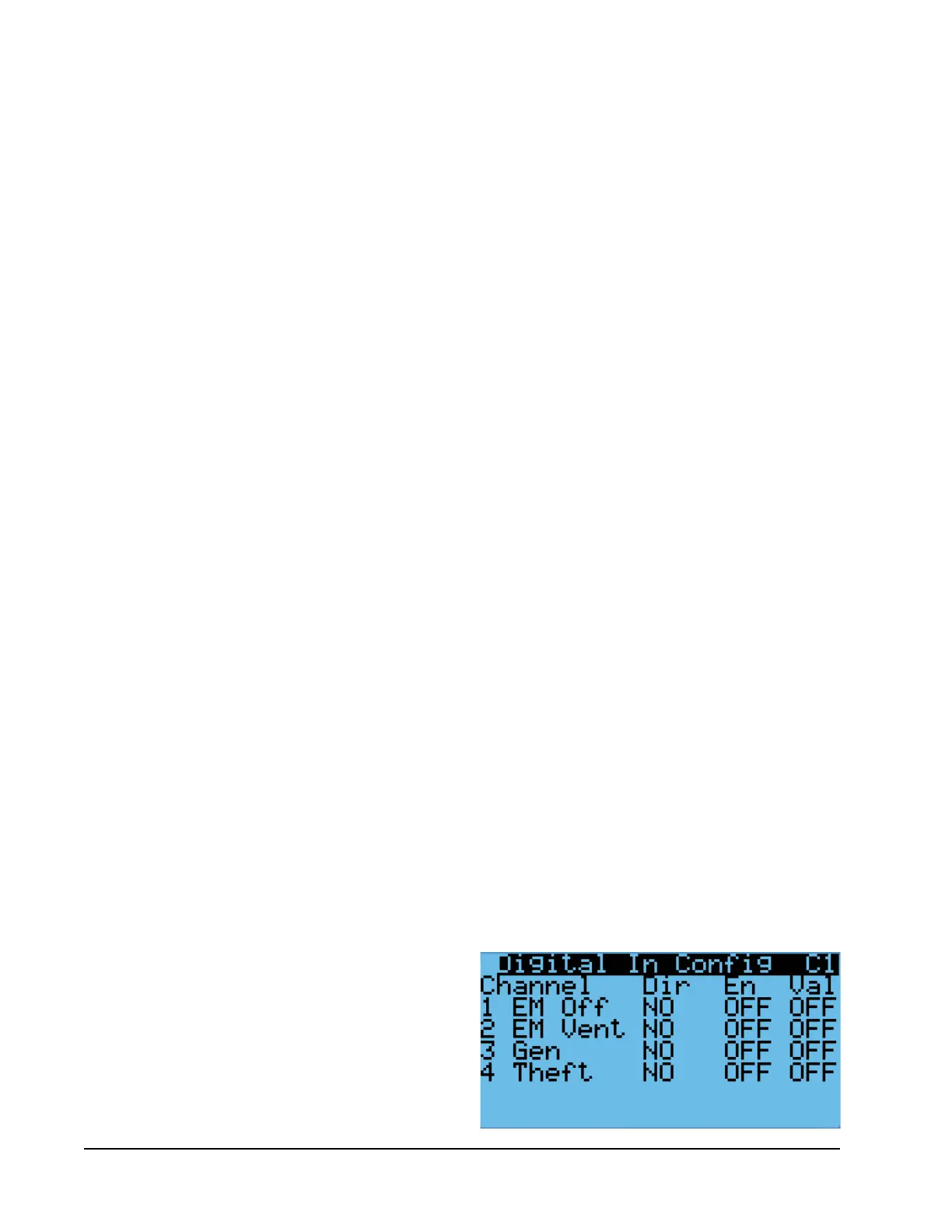2. Use UP or DOWN keys and ENTER key to enter
USER password 2000.
3. Press UP or DOWN keys to scroll to Sys Config;
press ENTER key.
4. Press UP or DOWN keys to scroll to Zone 1, Zone 2
or Zone 3; press ENTER key.
5. Press UP or DOWN keys to scroll to Alarm
Setpoints A2-8 (Zone 1), Alarm Setpoints A3-8
(Zone 2) or Alarm Setpoints A4-8 (Zone 3).
6. Press ENTER key to scroll to the variable labeled
High Temp (see Figure 13).
7. Press UP or DOWN keys to adjust setpoint.
High Temperature 2 Alarm
If the highest temperature sensor value in a zone is
above the high temperature 2 setpoint, an alarm will
be generated for that zone. When this alarm is present,
the units will emergency cool in this zone. Additionally,
a relay output will be actuated from the LC to provide
remote notification of the event.
NOTE: This alarm is per zone. If each zone is meant to
operate within the same alarm parameters, each
zone will need to be set accordingly.
To adjust the high temperature 2 alarm setpoint:
1. Press MENU key to go to the Main Menu screen.
2. Use UP or DOWN keys and ENTER key to enter
USER password 2000.
3. Press UP or DOWN keys to scroll to Sys Config;
press ENTER key.
4. Press UP or DOWN keys to scroll to Zone 1, Zone 2
or Zone 3; press ENTER key.
5. Press UP or DOWN keys to scroll to Alarm
Setpoints A2-9 (Zone 1), Alarm Setpoints A3-9
(Zone 2) or Alarm Setpoints A4-9 (Zone 3).
6. Press ENTER key to scroll to the variable labeled
High Temp 2 (see Figure 13).
7. Press UP or DOWN keys to adjust setpoint.
To change the direction of the remote notification relay
output:
1. Press MENU key to go to the Main Menu screen.
2. Use UP or DOWN keys and ENTER key to enter
USER password 2000.
3. Press UP or DOWN keys to scroll to IO Config;
press ENTER key.
4. Press UP or DOWN keys to scroll to Digital Out
Config C3.
5.
Press ENTER key to scroll to the variable in the
table that intersects HiTemp and Dir (see Figure
14).
6. Press UP or DOWN key to change direction.
When the Val (value) is OFF, the relay is not in an
alarm condition. When the Val (value) is ON, the relay
is in an alarm condition. The relay connections for the
high indoor temperature 2 alarm are on the LC6000
terminal block; see Table 6 on page 34 for terminal
block index.
Emergency Off Alarm
If the LC gets an input from a smoke detector or similar
device, an alarm will be generated and all units will be
shut down. Additionally, a relay output will be actuated
from the LC to provide remote notification of the event.
The emergency off input can be configured to accept
either normally open or normally closed inputs. The
controller is defaulted to normally open and a jumper is
placed across the terminals of the input (#6 and #7).
When this jumper is removed, the alarm will become
active.
To change the direction of the emergency off input:
1. Press MENU key to go to the Main Menu screen.
2. Use UP or DOWN keys and ENTER key to enter
USER password 2000.
3. Press UP or DOWN keys to scroll to IO Config;
press ENTER key.
4. Press UP or DOWN keys to scroll to Digital In
Config C1.
5.
Press ENTER key to scroll to the variable in the
table that intersects EM Off and Dir (see Figure 15).
6. Press UP or DOWN key to change direction.
Emergency Off (EM Off) Dir (direction) is the position
of the smoke detector contacts in the event of smoke.
NO is normally open; NC is normally closed.
EM Off En (enable) allows the LC controller to monitor
the smoke detector when set to ON. When set to OFF,
the LC controller ignores the smoke detector.
EM Off Val (value) of ON indicates a smoke event. A
Val (value) of OFF indicates no smoke event.
Smoke detector connections (emergency off input) are
on the LC6000 terminal block; see Table 6 on page 34
for terminal block index.
FIGURE 15
Adjust Emergency Off, Emergency Vent or
Generator Alarm Input Direction
Manual 2100-669F
Page 16 of 37
