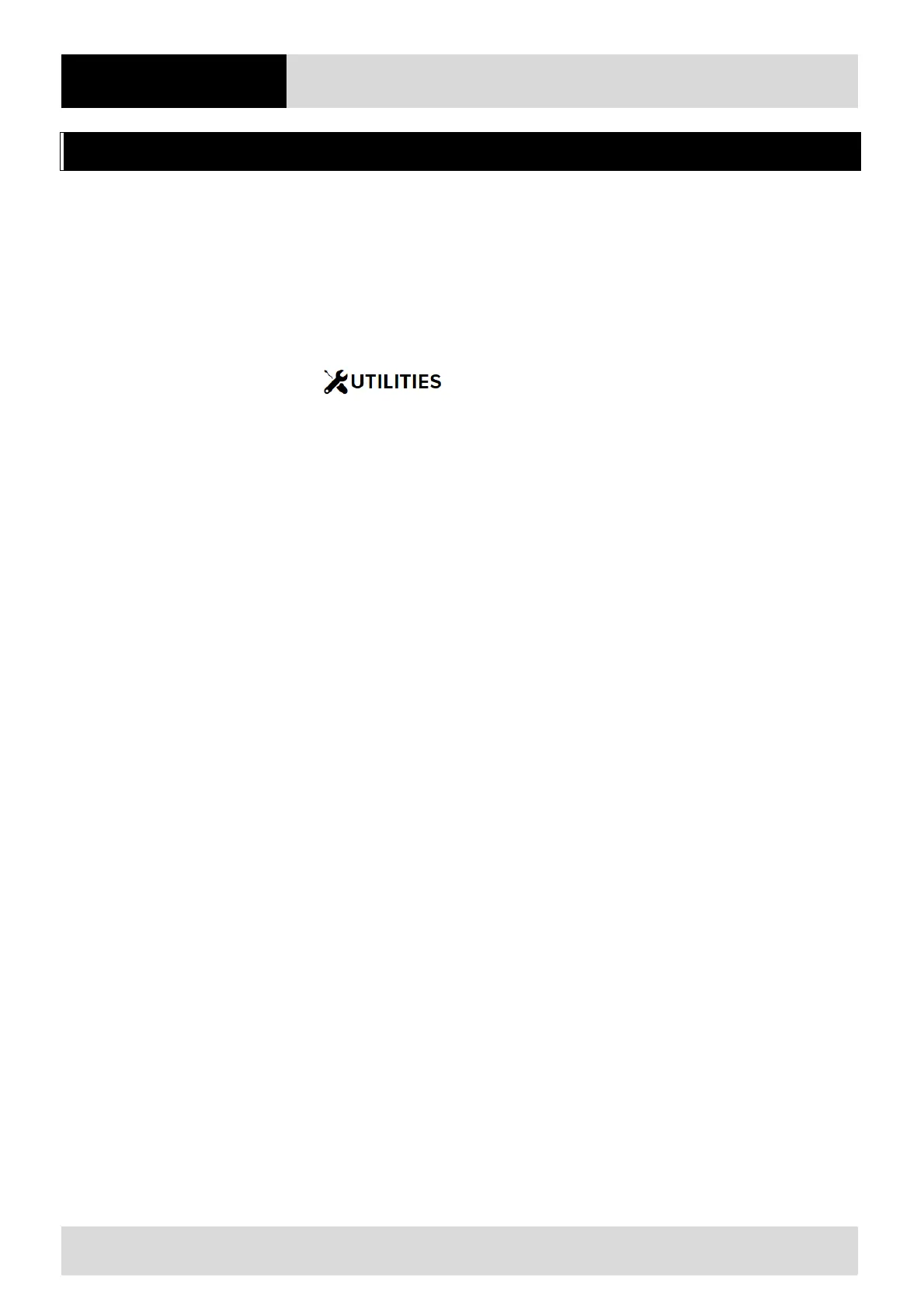6 Configuration
Handscanners
BCS 3600
ex
series
38 / 72
Subject to technical modifications
17/05/18
6 Configuration
6.1 Programming tools
Zebra offers a range of different tools for the programming and simple connection of the hand-held
scanners.
All tools are available to download from Zebra at the following address:
https://www.zebra.com/us/en/support-downloads/scanners/ultra-rugged-scanners/ds3608-hp-ds3678-
hp.html
Area:
6.1.1 Programming manuals
Various programming manuals for simple programming are available from Zebra. The scanner can
be set up with the help of the programming barcodes.
‒ DS36X8 Product Reference Guide
‒ Advanced Data Formatting Programmer Guide
‒ Multicode Data Formatting and Preferred Symbol User Guide
6.1.2 Zebra 123Scan Utility
BARTEC recommends using the Zebra 123Scan Utility for programming with the aid of a PC.
Zebra 123Scan Utility offers the following advantages:
‒ Simple and fast configuration of hand-held scanners
‒ Creation of profiles and saving the configurations on the PC
‒ Duplication of configurations on further hand-held scanners
‒ Firmware updates
‒ Other
Plugins are required when using the explosion-protected hand-held scanners so that the 123Scan
Utility can detect the connected scanners and to permit a software update or a configuration.
The plugins are not yet present in 123Scan Utility Version 4.05.0007 (or older).
The plugins are automatically present in the most recent version of 123Scan Utility.
The plugins are available as a download from the BARTEC support page at the following address:
http://automation.bartec.de/scannerE.htm
The following plugins are available:
‒ For the BCS3608
ex
series: DS3608-STANDARD SR MODELS-S-011.scnplg
‒ For the BCS3678
ex
series: DS3678-STANDARD SR MODELS + CRADLE-S-002.scnplg