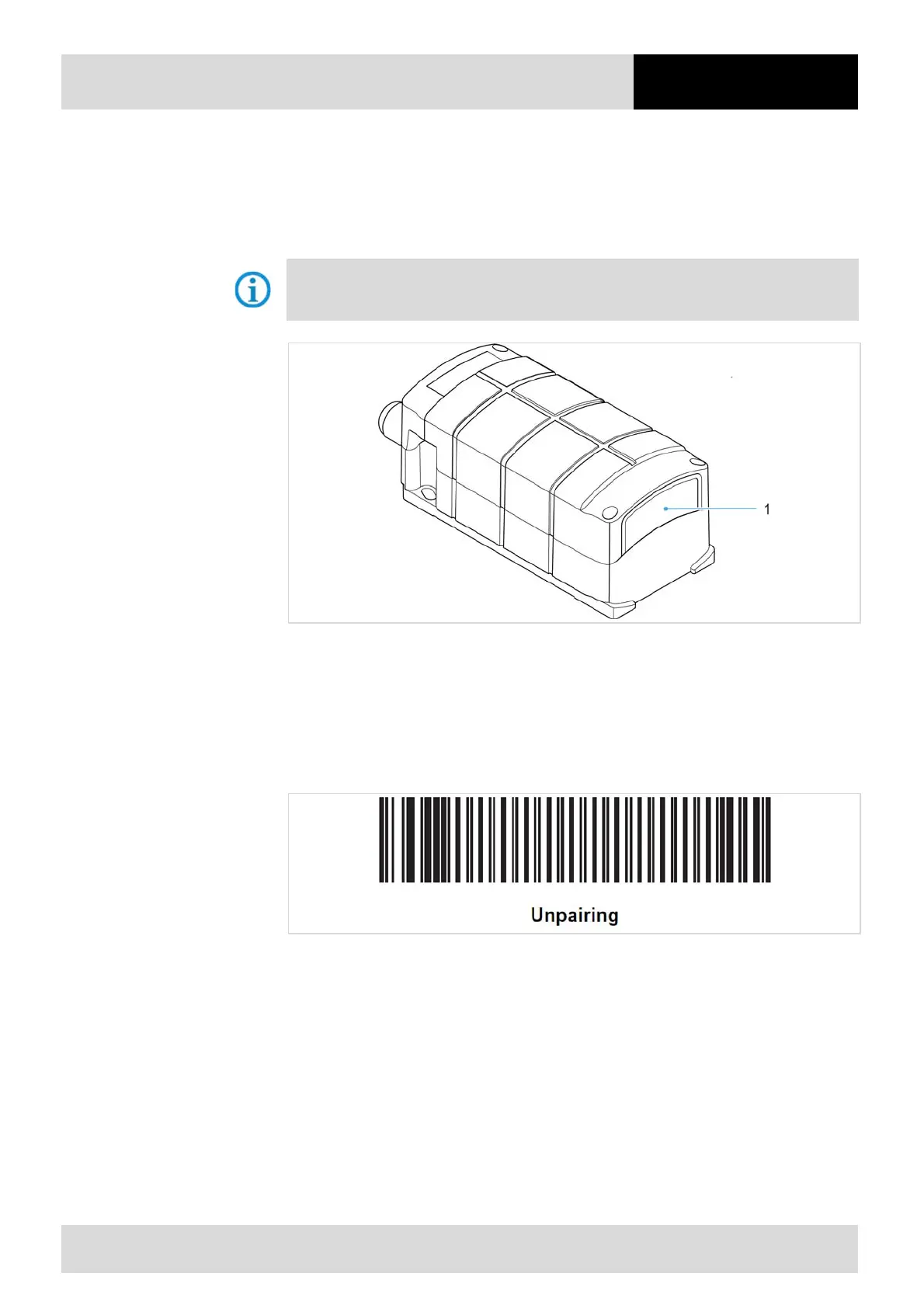Handscanners
BCS 3600
ex
series
6 Configuration
Subject to technical modifications
17/05/18
43 / 72
6.6 Pairing between Bluetooth hand-held scanner and universal supply module
6.6.1 Pairing Bluetooth hand-held scanners
The barcode for pairing contains the MAC address of the installed BT module. The MAC address
is printed in the cover. If the barcode for pairing has been lost, it can be generated again with the
help of the Zebra 123Scan Utility.
Using the hand-held scanner, scan the barcode (1) that is on the universal supply module.
The hand-held scanner is connected to the universal supply module and ready for use.
6.6.2 Unpairing Bluetooth hand-held scanners
Using the hand-held scanner, scan the barcode (unpairing).
The hand-held scanner is unpaired from the universal supply module.