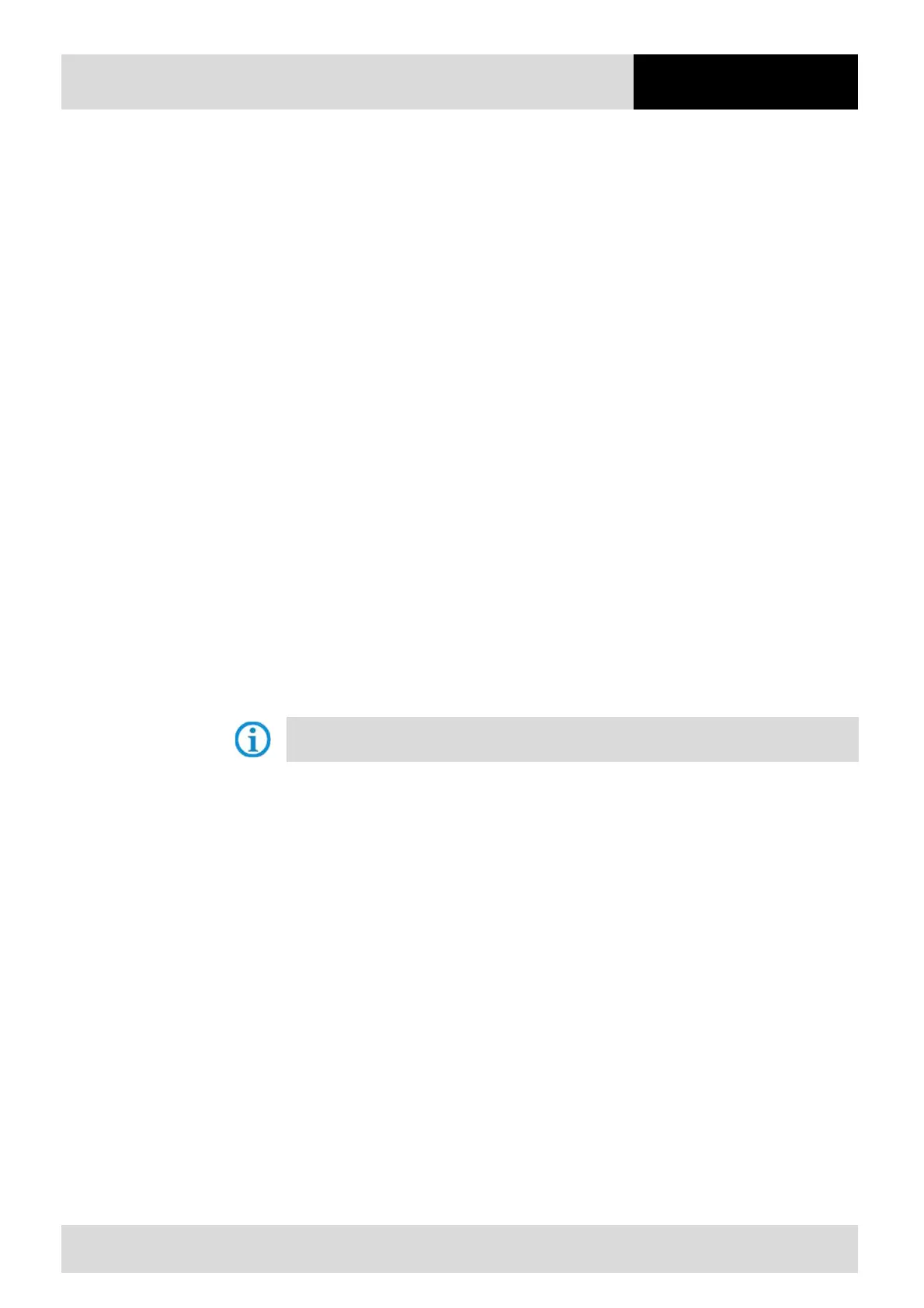Handscanners
BCS 3600
ex
series
6 Configuration
Subject to technical modifications
17/05/18
41 / 72
When implementing an HID solution, a software wedge application (which is not sold by BARTEC)
must be installed when using a universal supply module on the PC / host.
The software wedge application is used to convert the incoming data as keyboard entry and for
entering the data into the currently active field on the PC / host.
The complete list of all functions with precise descriptions can be found in the ZEBRA Product
Reference Guide.
Some important functions are explained in the following chapters.
6.4.1 Pairing (only with BCS3678
ex
)
Pairing registers a hand-held scanner on the cradle so that the hand-held scanner and cradle can
exchange data and information.
The Type 17-A1Z0-0014 and G7-A0Z0-0010 cradles (based in terms of functions on the Zebra
STB3678) work using two modes:
‒ Point-to-point
‒ Multipoint-to-point
In the point-to-point mode, the hand-held scanner is paired to the cradle either by plugging it into the
cradle (when “Pair on Contacts” is activated) or by scanning the pairing barcode on the cradle.
In the multipoint-to-point mode up to seven scanners can be connected to one cradle. To use this
function, you must scan the Multipoint barcode under “multipoint-to-point communication” in the
ZEBRA Product Reference Guide.
When pairing with the universal supply module:
The universal supply module only supports one point-to-point connection.
6.4.2 Pairing with other Bluetooth-enabled devices (only with BCS3678
ex
)
The hand-held scanner can communicate with other devices via Bluetooth or by pairing with a cradle.
Detailed information about the operating modes, Bluetooth and pairing can be found in the ZEBRA
Product Reference Guide in Chapter 4 “Radio Communications”.
6.4.3 Scanning when out of range (only with BCS3678
ex
)
If a radio connection exists between the hand-held scanner and cradle, the hand-held scanner
transfers all scanned data directly after scanning the barcode.
If no radio connection exists, scanning of the barcode data is not possible (basic setting).
If the function for scanning out of range has been activated, it is also possible to scan barcode data
when outside the radio range of the cradle. All scanned data are stored temporarily in the hand-held
scanner until the radio connection is available.
