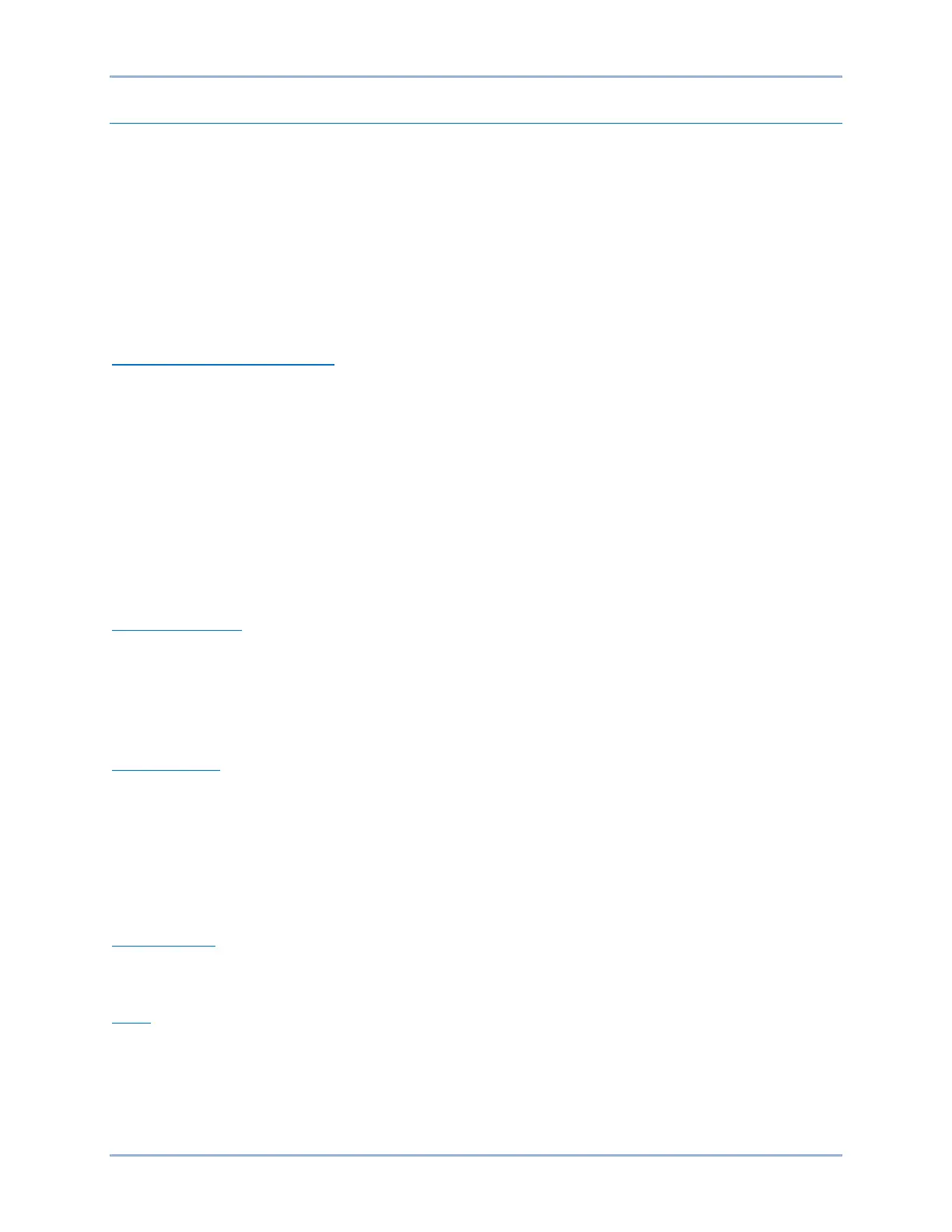1-2 9424200996
Introduction BE1-11m
Features
The BE1-11m protection system includes many features for the protection, monitoring, and control of
power system equipment. These features include protection and control functions, metering functions,
and reporting and alarm functions. A highly flexible programmable logic system called BESTlogic™Plus
allows the user to apply the available functions with complete flexibility and customize the system to meet
the requirements of the protected power system. Programmable I/O, extensive communication features,
and an advanced user interface provide easy access to the features provided.
The following information summarizes the capabilities of this multifunction device. Each feature, along
with along with its setup and use, is described in greater detail in the later chapters of this manual.
General Features
HMI (Human-Machine Interface)
Each BE1-11m has a front-panel display and 12 LED indicators: Power Supply Status, Relay Trouble
Alarm, Minor Alarm, Major Alarm, Trip, Select Control Switch, Operate Control Switch, and Indicator 1
through 7 (programmable in BESTlogicPlus. The backlit, liquid crystal display (LCD) allows the BE1-11m
to replace local indication and control functions such as panel metering, alarm annunciation, and control
switches. Four scrolling pushbuttons enable navigation through the LCD menu tree. Parameters are
changed using the Edit pushbutton. Targets, alarms, and other registers are cleared with the Reset
pushbutton. In Edit mode, the scrolling pushbuttons provide data entry selections. Edit mode is indicated
by an LED on the Edit pushbutton. Start and Stop pushbuttons are programmable in BESTlogicPlus.
The LCD has automatic priority logic to govern which metering values are displayed on the screen so that
when an operator approaches, the metering data of most interest is automatically displayed without
having to navigate the menu structure. Scrollable metering parameters are selected on the General
Settings, Front Panel HMI settings screen in BESTCOMSPlus.
Device Information
The version of the embedded software (firmware), serial number, and style number are available from the
front-panel display or the communication ports.
Three free-form fields (Device ID, Station ID, and User ID) can be used to enter information to identify the
BE1-11m. These fields are used by many of the reporting functions to identify the BE1-11m reporting the
information. Examples of BE1-11m identification field uses include motor name and motor number.
Device Security
Security settings affect read and write access. Passwords provide access security for six distinct
functional access areas: Read, Control, Operator, Settings, Design, and Administrator. Each
username/password is assigned an access area with access to that area and each area below it. An
administrator password provides access to all six of the functional areas.
A second dimension of security is provided by the ability to restrict access for any of the access areas to
only specific communication ports. For example, you could set up security to deny access to control
commands through the Ethernet port.
Setting Groups
Four setting groups allow adaptive relaying to be implemented to optimize BE1-11m settings for various
operating conditions. Automatic and external logic can be employed to select the active setting group.
Clock
The clock is used by the logging functions to timestamp events. BE1-11m timekeeping can be self-
managed by the internal clock or coordinated with an external source through a network or IRIG device.
A backup capacitor and additional battery backup are provided for the clock. During a loss of operating
power, the backup capacitor maintains timekeeping for up to 24 hours depending on conditions. As the
capacitor nears depletion, the backup battery takes over and maintains timekeeping. The backup battery
has a life expectancy of greater than five years depending on conditions.
