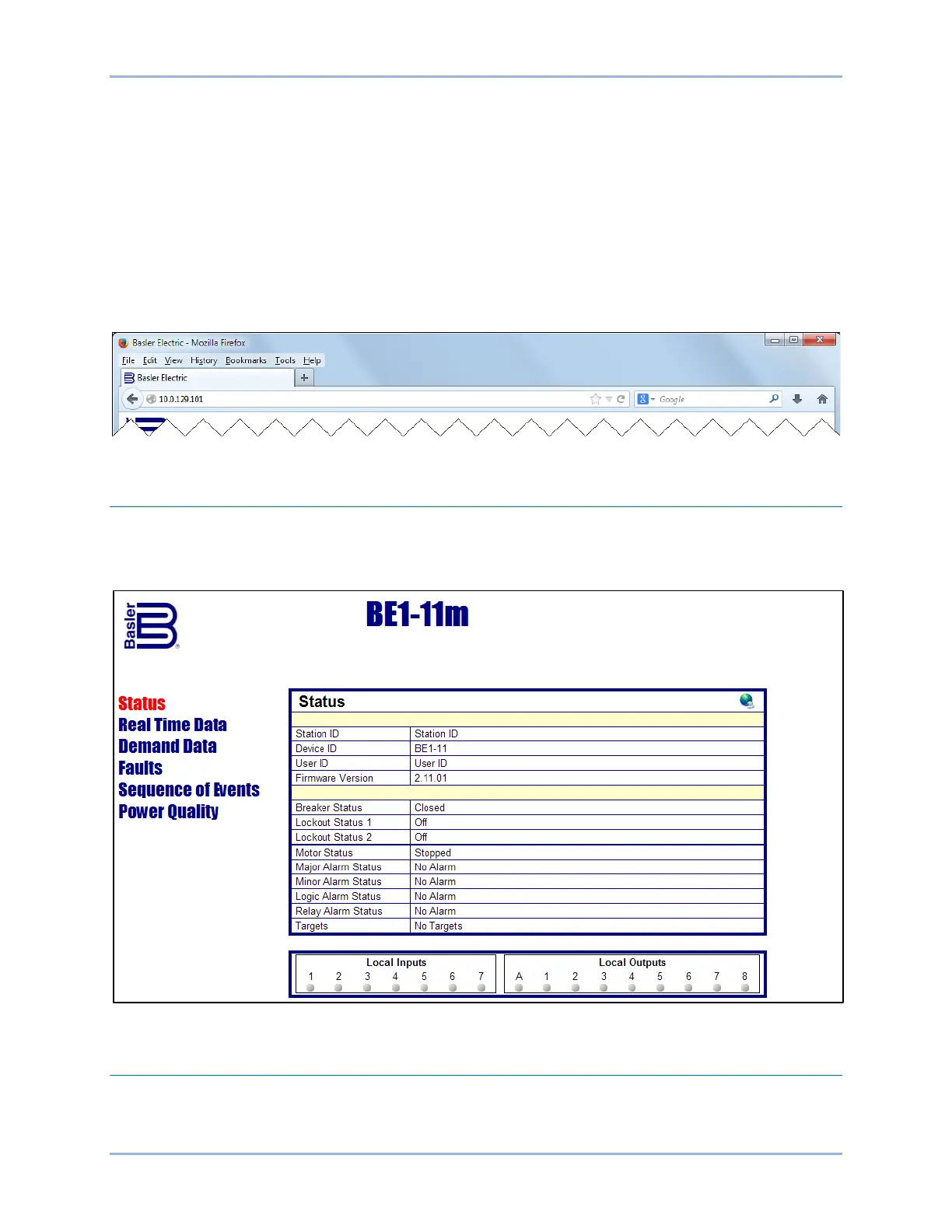9424200996 43-1
BE1-11m BESTnet™Plus
43 • BESTnet™Plus
BE1-11m Motor Protection Systems with an Ethernet port have a web page interface that can be used to
view BE1-11m status, real-time data, demand data, faults, sequence of events, and power quality. Refer
to the Communication chapter for information about configuring the BE1-11m to communicate through the
Ethernet port. Verify that Enable Web Pages is selected on the Settings, Communications, Ethernet
screen in the Settings Explorer of BESTCOMSPlus® or on the Settings > Communication > Ethernet
screen of the front-panel display. Using a web browser, enter the IP Address of your BE1-11m in the
address bar. The protection system’s IP address is found on the front-panel display under Settings >
Communication > Ethernet. Figure 43-1 shows an example for a BE1-11m with an IP address of
10.0.129.101.
Figure 43-1. Address Bar of Web Browser
Status Page
Figure 43-2 illustrates the Status (home) page. Device information, firmware version, breaker status,
lockout status, motor status, alarm status, targets, local inputs status, and local outputs status are shown
on this page. A green indicator lights to indicate an energized state for inputs and outputs.
Figure 43-2. Status Page (Home Page)
Real Time Data
Figure 43-3 illustrates the Real Time Data page. Values for currents, frequency, voltages, and power are
shown on this page.