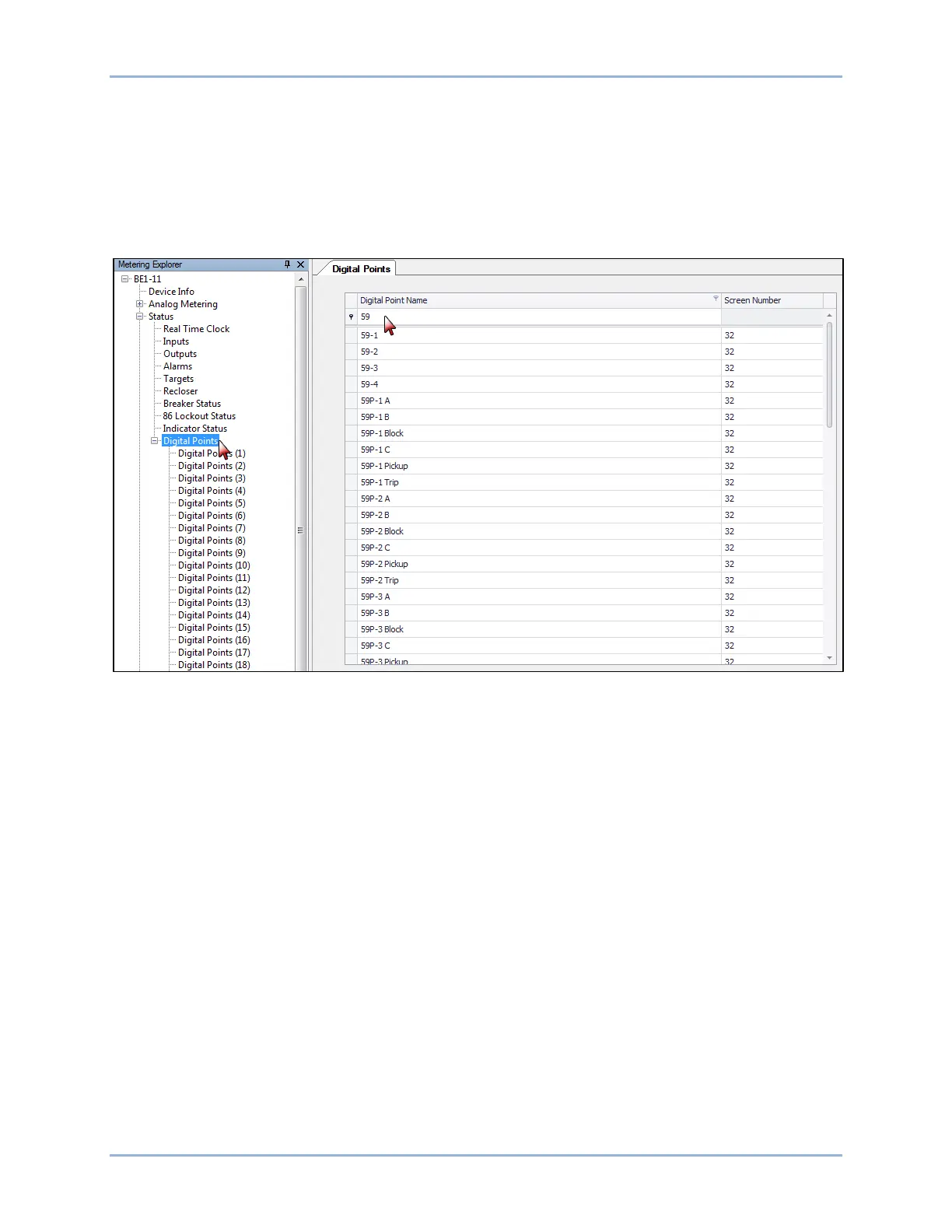9424200996 31-1
BE1-11m Digital Points
31 • Digital Points
BE1-11m digital points are shown in BESTCOMSPlus under Metering Explorer, Status, Digital Points. The
user can search for points by scrolling through a grid of all points or by entering the point name in the top
filter row. Clicking on the point name will open the corresponding monitor screen. The Search screen is
available by clicking the Digital Points tree as shown in Figure 31-1. One of the digital points monitor
screens is shown in Figure 31-2.
Figure 31-1. Digital Points – Search Screen