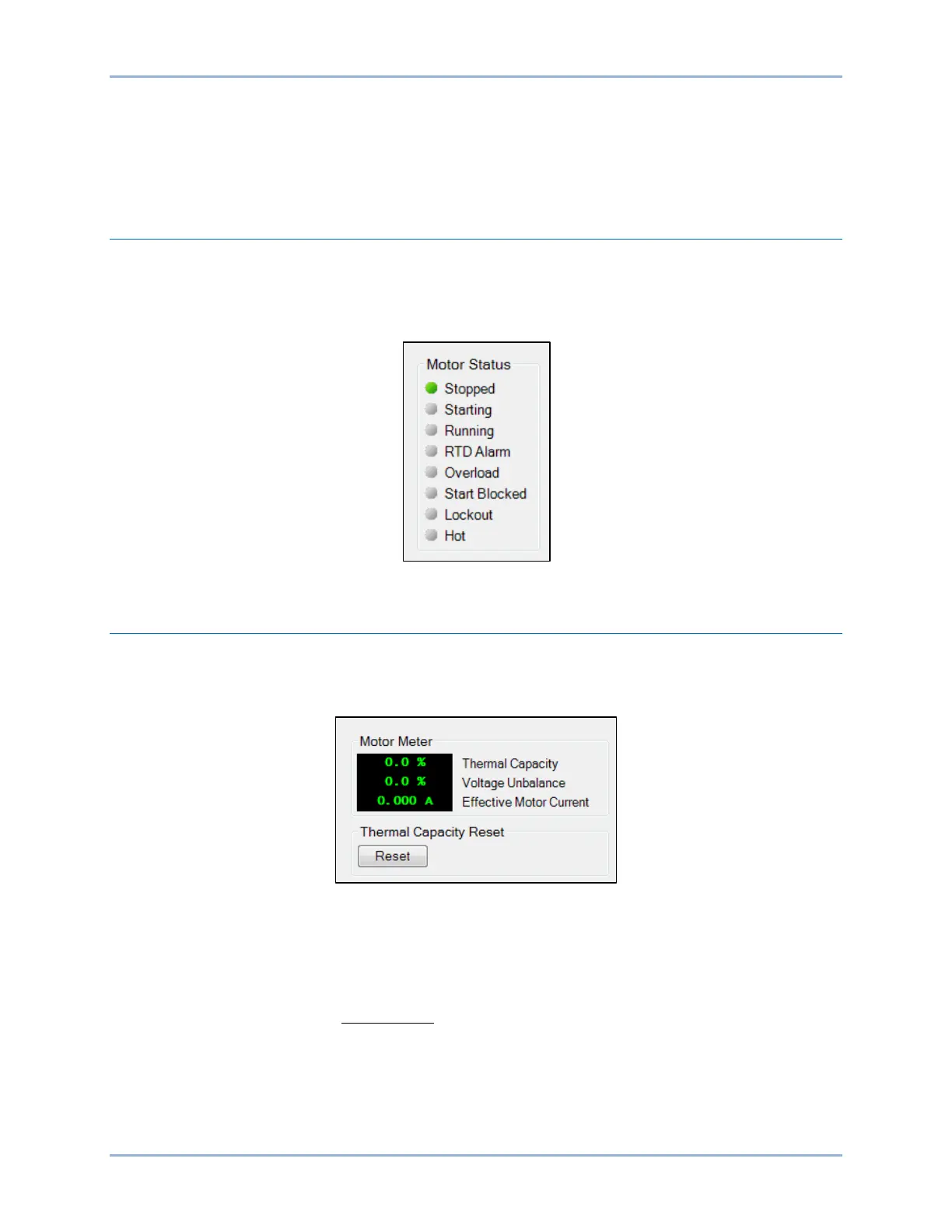9424200996 34-1
BE1-11m Motor Reporting
34 • Motor Reporting
The motor reporting function records and reports information about motor operation. The BE1-11m
provides many reporting features. These features include Status, Metering, Start Records, and Data.
Status
Motor status can be viewed through BESTCOMSPlus® and the front-panel display. To view motor status
using BESTCOMSPlus, use the Metering Explorer to open the Status, Motor Status screen shown in
Figure 34-1. To view motor status at the front-panel display, navigate to Metering Explorer, Status, Motor
Status.
Figure 34-1. Motor Status Screen
Metering
The Motor Meter screen shown, in Figure 34-2, displays the thermal capacity, voltage unbalance, and
effective motor current. This screen is also used to reset thermal capacity. Motor metering is also
available on the front panel under Metering, Motor.
Figure 34-2. Motor Meter Screen
Voltage Unbalance Metering
Information on voltage unbalance helps to determine how the motor should be derated per NEMA MG 1.
The average voltage is given in Equation 34-1 and the voltage unbalance is given in Equation 34-2.
=
=
+
+
3
, . .
Equation 34-1. Average Voltage