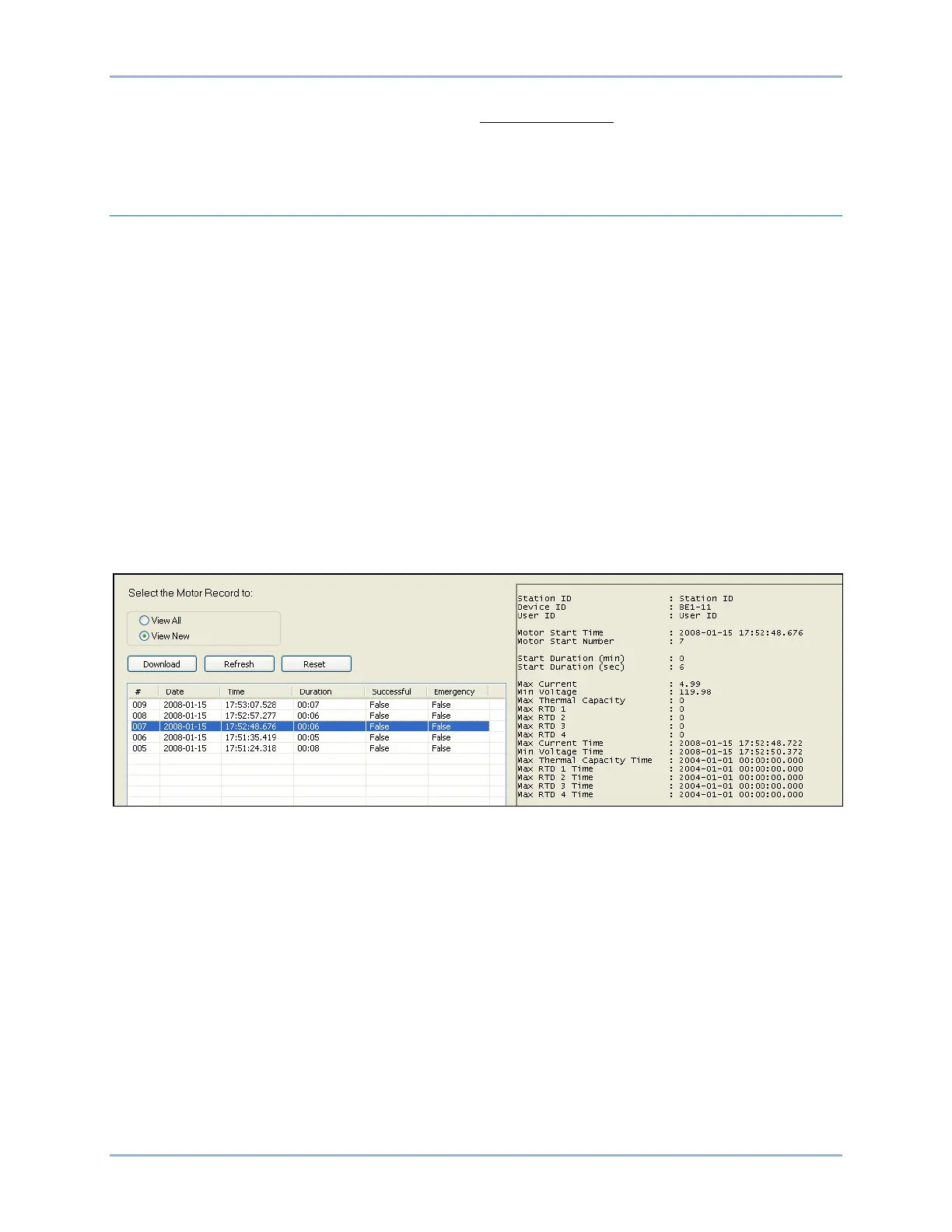34-2 9424200996
Motor Reporting BE1-11m
=
× 100%
Equation 34-2. Voltage Unbalance
Start Records
The BE1-11m records information about motor starts and creates motor start records. A maximum of five
motor start records are stored in nonvolatile memory. When a new motor start record is generated, the
BE1-11m discards the oldest of the five records and replaces it with a new one. Each motor start record is
assigned a sequential number by the BE1-11m.
Viewing and Downloading Motor Start Records through BESTCOMSPlus®
To view motor start records using BESTCOMSPlus, use the Metering Explorer to open the Reports, Motor
Start Records screen shown in Figure 34-3. This screen shows a list of records along with number date,
time, duration, successful start (true or false), and emergency start (true or false) for each record.
A motor start is considered successful (true) when the motor status changes from starting to running. A
motor start is considered unsuccessful (false) when the motor status changes from starting to stopped.
From this screen, you can choose to View All or View New motor start records. Click to highlight a record
and the details are displayed in the right pane. In Figure 34-3, record 007 is highlighted.
The Download button opens the download window allowing you to download and save the file associated
with the selected record. The Refresh button refreshes the list of motor start records on the screen that
are available to view/download. The Reset button resets new motor start records.
Figure 34-3. Motor Start Records Screen
Motor Start Record Items
A motor start record collects several items of information that can aid in troubleshooting without having to
sort through all of the detailed information available. The following items are contained in a typical motor
start record.
• Station ID, Device ID, and User ID - These lines report station, device, and user information as
defined by BESTCOMSPlus.
• Motor Start Time - This line reports the time and date of the initial trigger of the event. This is
based on the starting of the motor.
• Motor Start Number - This line reports the sequential number assigned to the record by the
BE1-11m.
• Start Duration - These lines report the time from motor start to running.
• Max Current - This line reports the maximum of the phase currents during the motor start.