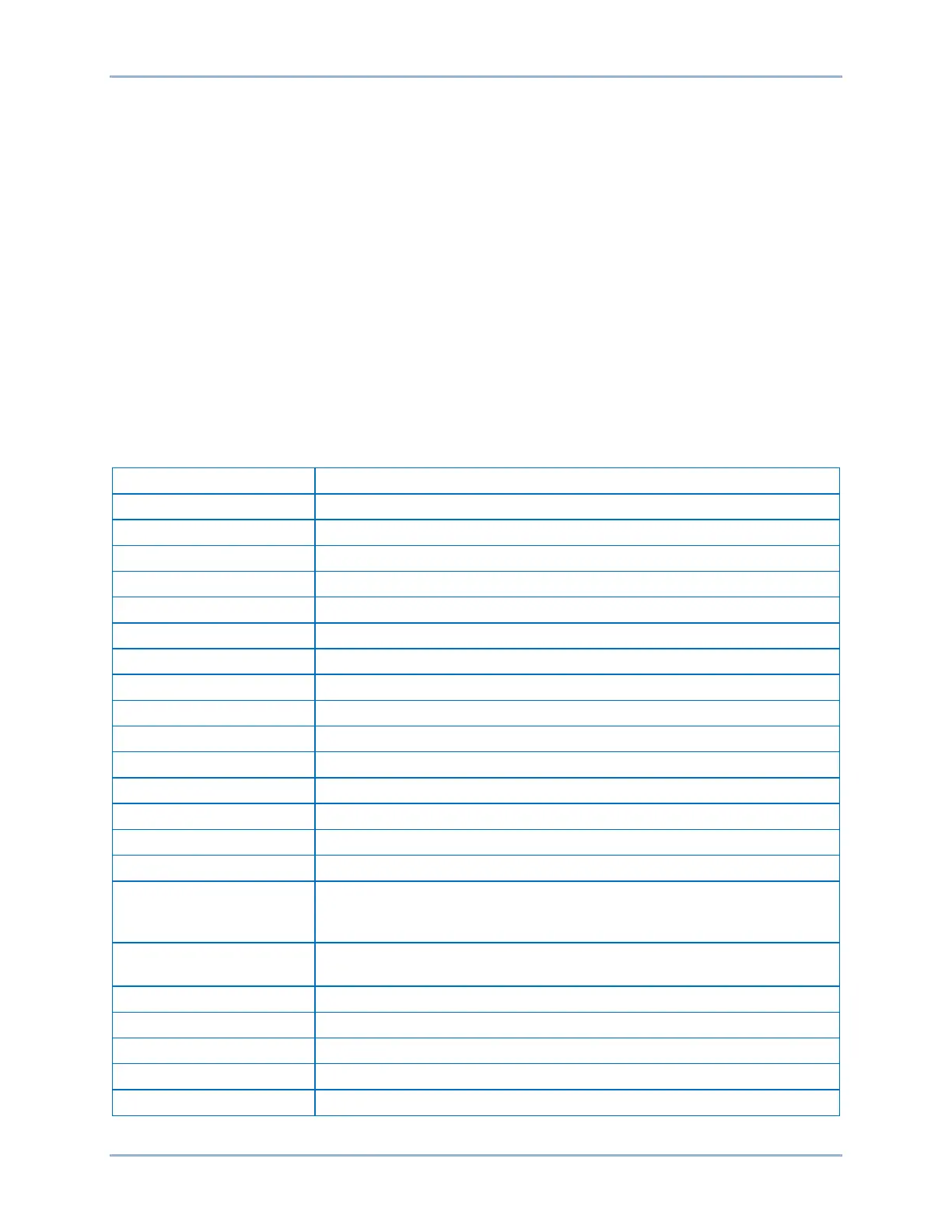9424200996 35-1
BE1-11m Alarms
35 • Alarms
The BE1-11m monitors internal systems, external interfaces, and power system equipment and
annunciates an alarm when one of these components fail. An alarm can be configured as latching or non-
latching with a status of major or minor. It can also be used as an input to other logic blocks in
BESTlogic™Plus. Latching alarms are stored in nonvolatile memory and are retained even when BE1-11m
operating power is lost. Active alarms are displayed on the front-panel display, web page interface, and
through BESTCOMSPlus® until they are cleared. Non-latching alarms are cleared when BE1-11m
operating power is lost.
If an alarm is configured as Major, a front-panel Major Alarm LED lights when the alarm is active. The
front-panel Minor Alarm LED operates in a similar manner. Each alarm provides a logic output that can be
connected to a physical output or other logic input using BESTlogicPlus Programmable Logic.
The ability to program the reporting and display of alarms along with the automatic display priority feature
of the front-panel display gives the BE1-11m the functionality of a local and remote alarm annunciator.
See the Controls and Indicators chapter for more information on the automatic display priority logic.
A detailed list of alarms is provided in Table 35-1.
Table 35-1. Available Alarms
101 breaker control switch block tag is set
Neutral current unbalance demand
43-1 virtual switch block tag set
43-2 virtual switch block tag set
43-3 virtual switch block tag set
43-4 virtual switch block tag set
43-5 virtual switch block tag set
Analog-to-digital converter error
Breaker alarm 1 threshold exceeded
Breaker alarm 2 threshold exceeded
Breaker alarm 3 threshold exceeded
Password access lost. Read only
The date/time was set by the user
Error reading the RTD module nonvolatile calibration settings which
forces default calibration settings to be loaded. This alarm is set by the
Error reading the RTD module nonvolatile settings which forces default
settings to be loaded. This alarm is set by the remote RTD module.
Ethernet communication lost
True if fault event trigger lasts longer than 60 seconds
Firmware has been changed