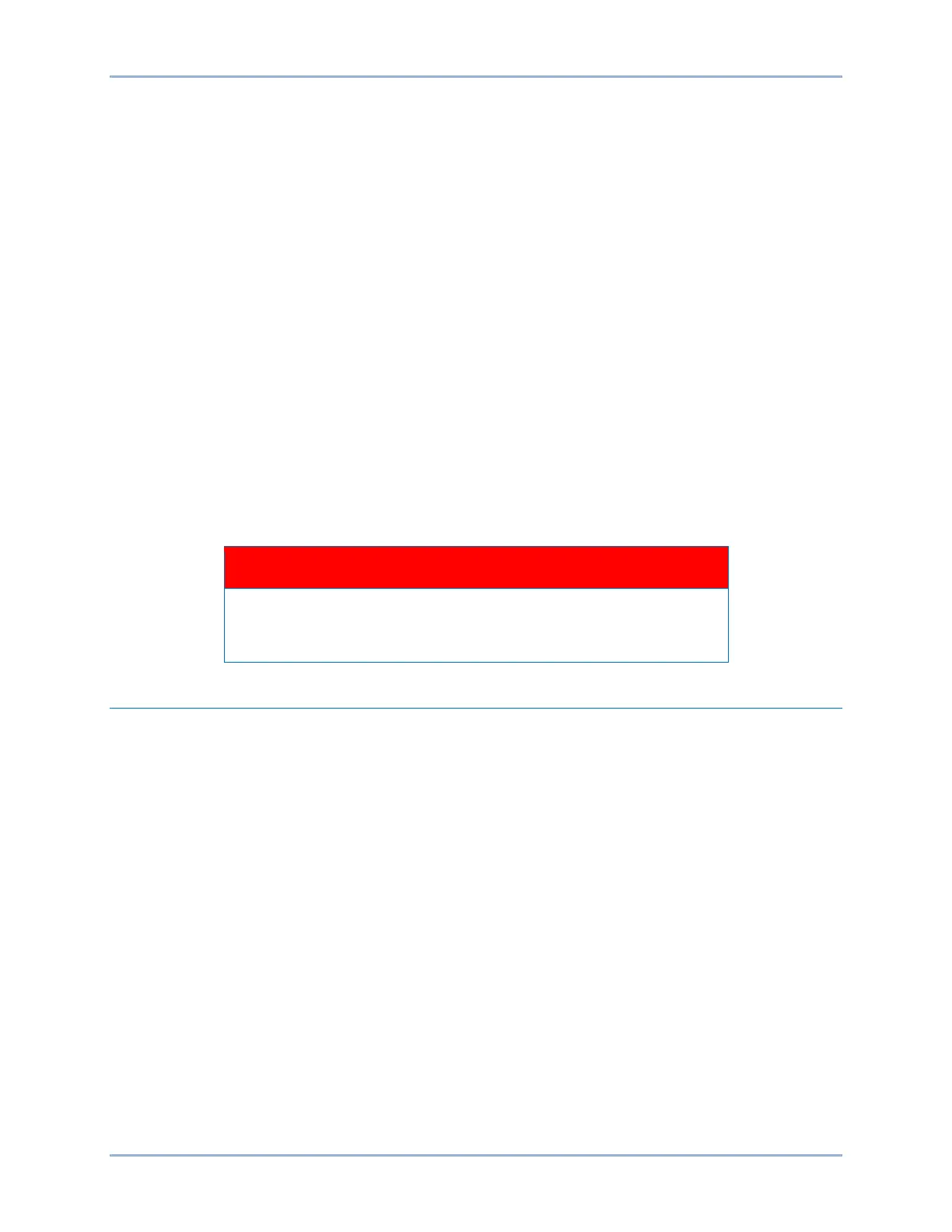9424200996 79-1
BE1-11m Troubleshooting
79 • Troubleshooting
Basler microprocessor-based protection systems are similar in nature to a panel of electromechanical or
solid-state component relays. Both must be wired together with inputs and outputs, and have operating
settings applied. Logic settings determine which protection elements are electronically wired to the inputs
and outputs of the device. Operating settings determine the pickup thresholds and time delays.
The logic and operating settings should be tested by applying actual inputs and operating quantities and
verifying proper output response. For more details, refer to the testing chapters. All of the following
connections and functions should be verified during commissioning tests:
• Proper connection and sensing of current and voltage signals
• Input and output contact connections
• I/O sensing
• Settings validation
• Proper operation of equipment (main or auxiliary)
• Proper alarming (to SCADA) and/or targeting
If you do not get the results that you expect from the BE1-11m, first check the programmable settings for
the appropriate function. Use the following troubleshooting procedures when difficulties are encountered
in the operation of your BE1-11m.
Warning!
Troubleshooting of the BE1-11m should be performed only by qualified
personnel. High voltage may be present on the rear terminals of the
BE1-11m.
Communications
Ethernet Port Does Not Operate Properly
Step 1. Verify that the proper port of your computer is being used. For more information, refer to the
Communication chapter.
Step 2. Verify that the network configuration of the BE1-11m is set up properly. For more information,
refer to the Communication chapter.
USB Port Does Not Operate Properly
Verify that the USB driver was installed properly. For more information, refer to the BESTCOMSPlus
Software chapter.
USB Driver Did Not Install Properly on Windows
®
7, 8, or 10
Step 1. If the message in Figure 79-1 is shown, close all programs and restart the computer.