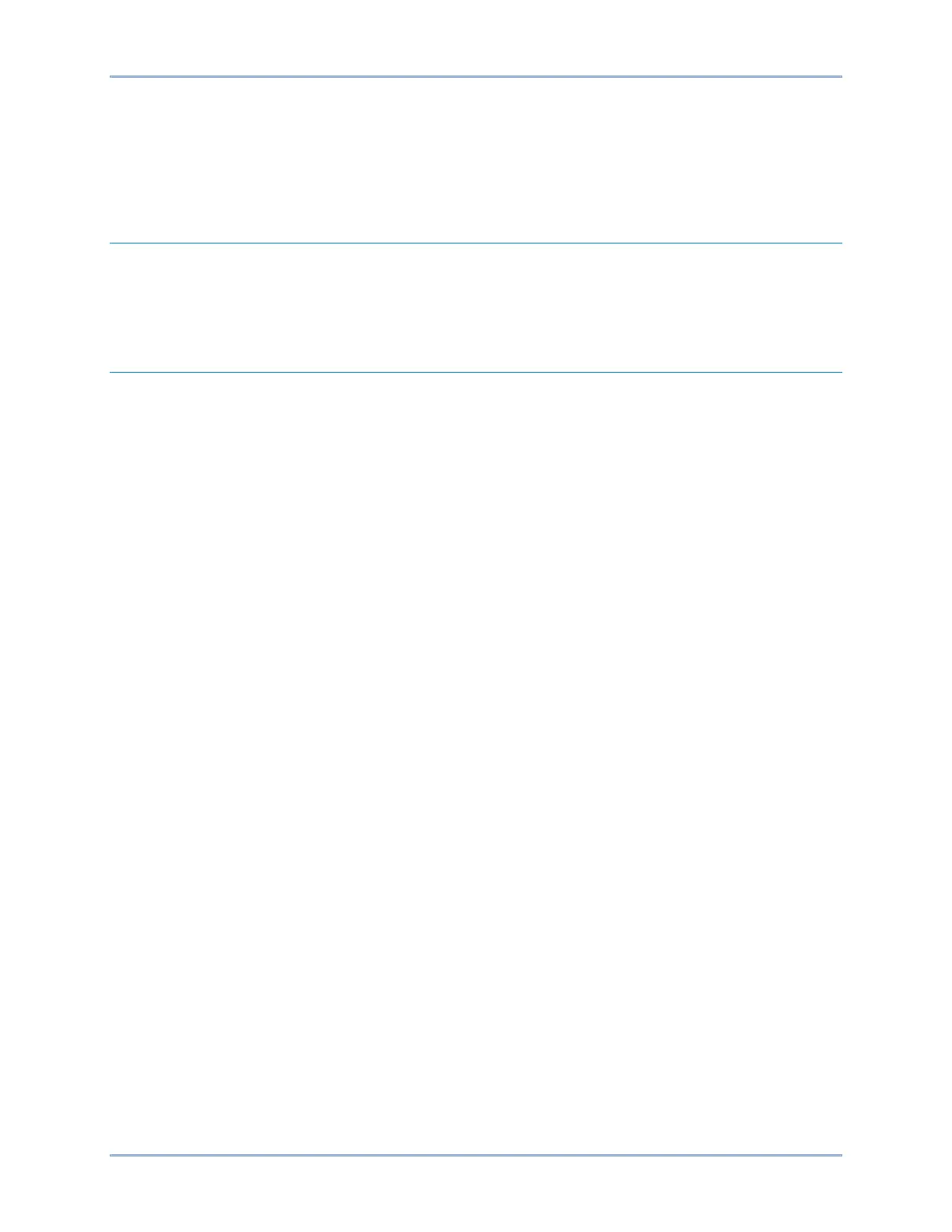78-2 9424200996
Frequently Asked Questions (FAQ) BE1-11m
How can I check the version number of my BE1-11m?
The application version can be found in four different ways: One, on the Settings > General Settings >
Device Information screen of the front-panel display. Two, on the Settings Explorer, General Settings,
Device Info screen of BESTCOMSPlus. Three, on the Status (home) page of the web page interface.
Four, on the Metering Explorer, Device Info screen of BESTCOMSPlus.
Features
How many overcurrent elements does the BE1-11m have available?
The BE1-11m has six instantaneous overcurrent and five inverse overcurrent elements. Like any element,
each element can be assigned to any output for building logic equations.
Communications
Is the IRIG signal modulated or demodulated?
The BE1-11m accepts an IRIG-B signal that is demodulated (dc level-shifted digital signal). See the
Specifications chapter for additional information.
