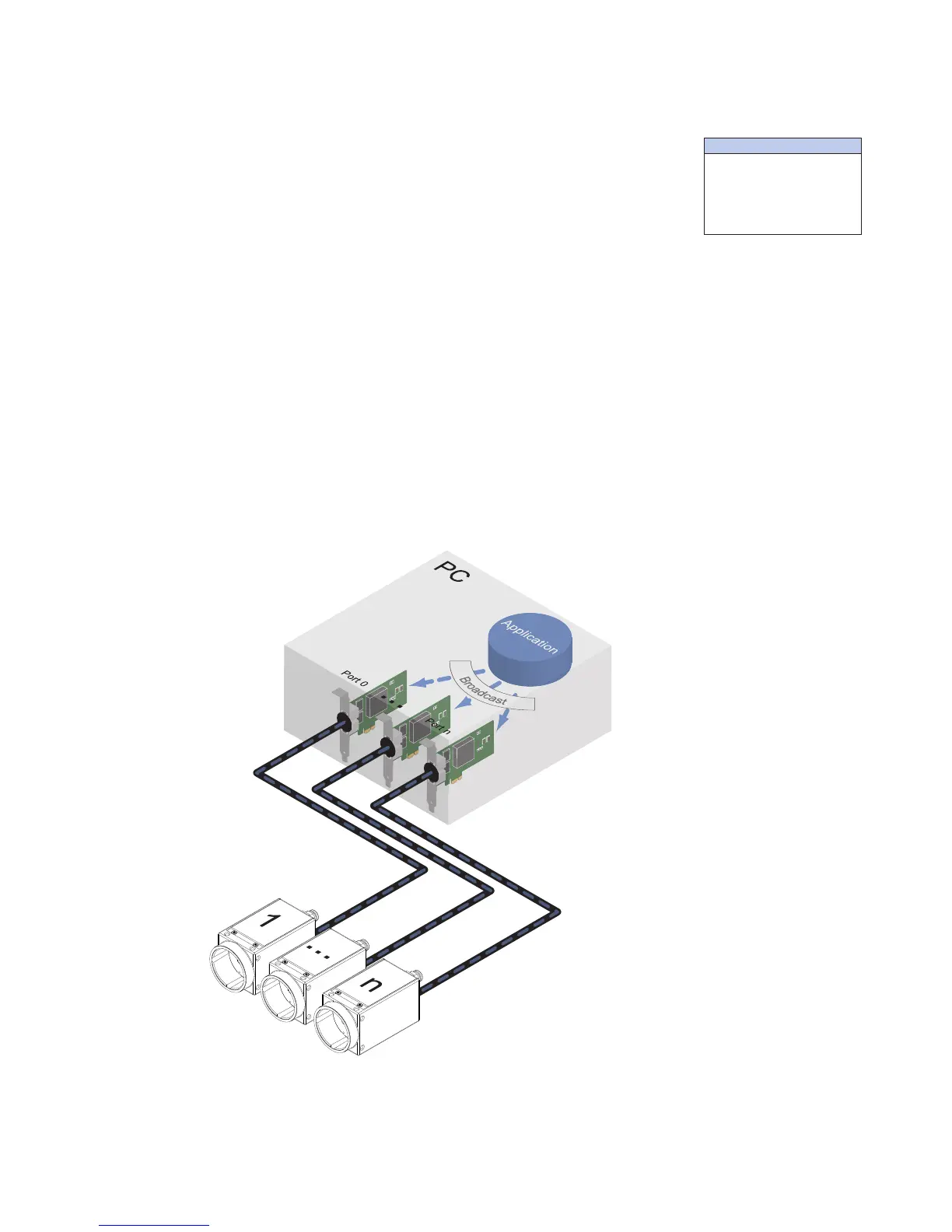71
10.9 Action Command / Trigger over Ethernet
The basic idea behind this feature was to achieve a simultaneous trigger for multiple
cameras.
Therefore a broadcast ethernet packet was implemented. This packet can be used to
induce a trigger as well as other actions.
Due to the fact that different network components feature different latencies and jitters,
the trigger over the Ethernet is not as synchronous as a hardware trigger. Nevertheless,
applications can deal with these jitters in switched networks, and therefore this is a com-
fortable method for synchronizing cameras with software additions.
The action command is sent as a broadcast. In addition it is possible to group cameras,
so that not all attached cameras respond to a broadcast action command.
Such an action command contains:
▪ a Device Key - for authorization of the action on this device
▪ an Action ID - for identication of the action signal
▪ a Group Key - for triggering actions on separated groups of devices
▪ a Group Mask - for extension of the range of separate device groups
10.9.1 Example: Triggering Multiple Cameras
The gure below displays three cameras, which are triggered synchronously by a soft-
ware application.
Another application of action command is that a secondary application or PC or one of the
attached cameras can actuate the trigger.
Action Command:
Since hardware release 2.1
the implemetation of the
Action Command follows
the regulations of the GigE
Vision
®
standard 1.2.
◄Figure60
Triggering of multiple
cameras via trigger over
Ethernet (ToE).
