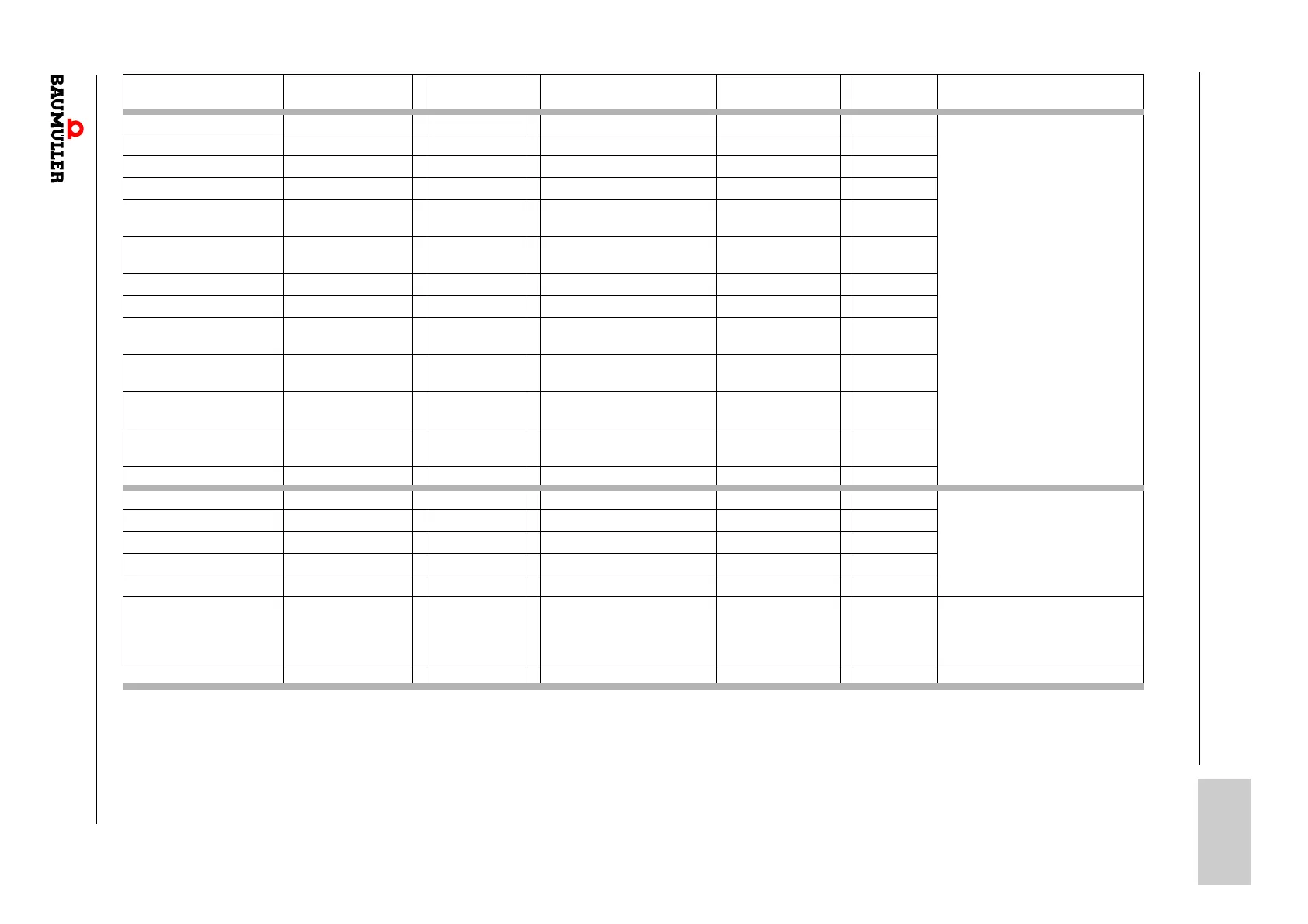Conversion tables
Application Manual POWERLINK Controlled Node
Document no. 5.13013.04
57
of 80
C
quick_stop_option_code 0x605A f P1004 QuickstopCode (Schnellhalt) P1004 f 0x605A
Conversion formalism x = -32768 .. 32767 f y = x x = 0 .. 3 f y = x
Manufacturer specific x = -32768 .. -1 f y = x not used x = -32768 .. -1
Disable drive x = 0 f y = x Drive inhibited x = 0 f y = x
Slow down on slow down
ramp
x = 1 f y = x Ramp down on deceleration
ramp
x = 1 f y = x
Slow down on quickstop
ramp
x = 2 f y = x Ramp down on quickstop
ramp
x = 2 f y = x
Slow down on current ramp x = 3 f y = x Ramp down on current limit x = 3 f y = x
Slow down on voltage limit x = 4 f y = x Ramp down on voltage limit y = 4
Slow down on slow down
ramp and stay in quickstop
x = 5 f y = x Ramp down on deceleration
ramp and stay in quickstop
y = 5
Slow down on quickstop
ramp and stay in quickstop
x = 6 f y = x Ramp down on quickstop
ramp and stay in quickstop
y = 6
Slow down on current ramp
and stay in quickstop
x = 7 f y = x Ramp down on current limit
and stay in quickstop.
y = 7
Slow down on voltage limit
and stay in quickstop
x = 8 f y = x Ramp down on voltage limit
and stay in quickstop
y = 8
reserved x = 9 .. 32767 not used y = 9 ..32767
shutdown_option_code 0x605B f P1005 ShutDownCode P1005 f 0x605B
Manufacturer specific x = -32768 .. -3 f y = x not used x = -32768..-3
Manufacturer specific x = -2 f y = 3 Ramp down at current limit x = 3 f y = -2
Manufacturer specific x = -1 f y = 2 Ramp down at quickstop ramp x = 2 f y = -1
Disable drive x = 0 f y = x Drive inhibited x = 0 f y = x
Slow down on slow down
ramp
x = 1 f y = x Ramp down on deceleration
ramp
x = 1 f y = x The selected ramp function genera-
tors are adjustable via P1174 ramp
function generator hold time or in
0x6051.
reserved x = 2 .. 32767 not used y = .. 32767
CANopen object Index
Value range
f P. no.
Scaling
Controller parameters P. no.
Value range
f Index
re-scaling
Comment