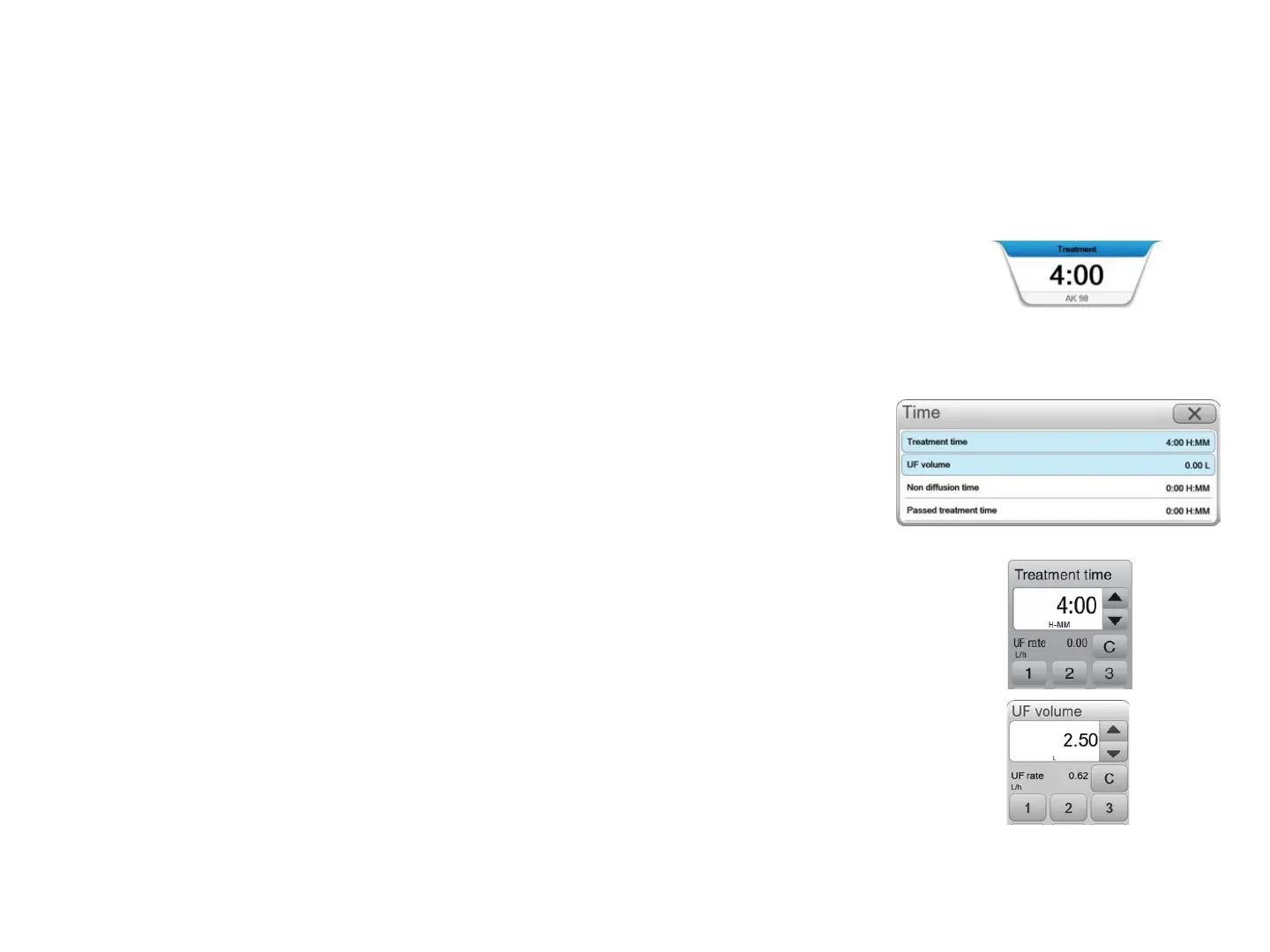CAMP/MG208/20-0006 AK 98 Independent Home Dialysis System 17
Setting Parameters (Section 4.2.9 – 4.2.11)
1. Treatment time and UF volume
Check the preset treatment time on the Time Display, adjust if
necessary. The machine will usually be set with your desired
treatment time.
If you reduce the time, your dialysis will be less efficient.
To change the time, press the Time Display button, then
the Treatment Time tab.
Use the Keypad or the Display Up/Down keys to change
the SET time. Press OK.
To program the UF volume (weight loss), press UF volume.
Use the Keypad, or the Display Up/Down keys, to change
the set UF volume. Press OK.
