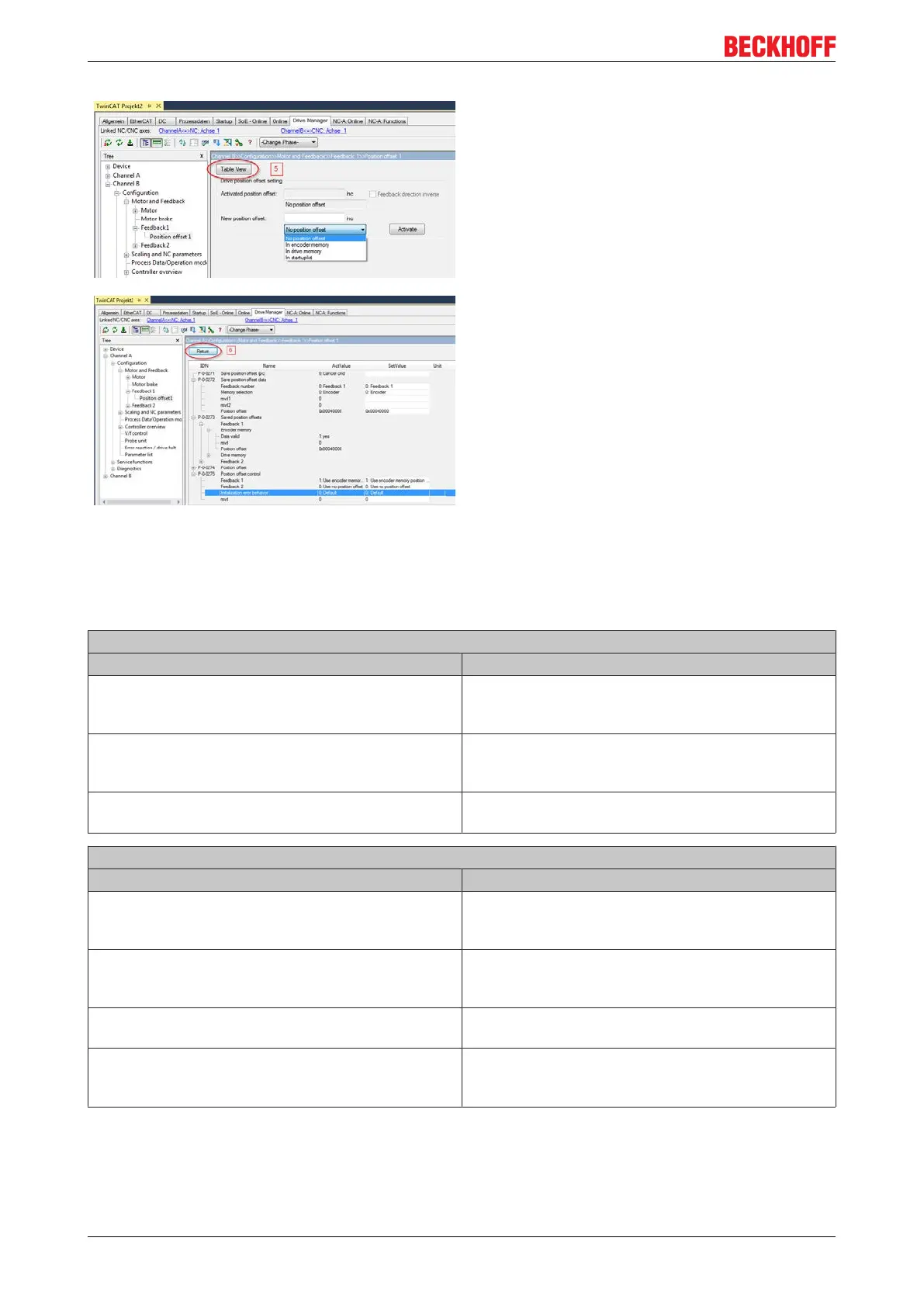Position offset
Function description68
Version: 1.5
If the AX5000 is linked to a CNC axis, the TC Drive
Manager does not "know" the feed constant. The
window shows fewer data, and the offset must be
entered in increments.
The "Table View" button (5) can be used to switch the
view in both cases (NC or CNC) (see diagram below).
The parameters involved and their current values are
displayed here. Use the „Return“ button (6) to return
to the original view (top diagram).
Behavior when components are replaced
If a faulty motor or servo drive (AX5000) is replaced, the axis should be prevented from starting with an
incorrect offset, which could result in damage. The following scenarios are conceivable, depending on where
the offset is stored and which component is replaced:
Offset stored in encoder (P-0-0275 „Use encoder memory position offset“)
Replaced Result
Motor:
No offset is stored in the encoder for the new motor
EtherCAT status: Err PreOp
Drive status: Error F341
No position offset available
Motor:
An (incorrect) offset is already stored for the new
motor.
EtherCAT status: Op
Drive status: Ready D012
Servo drive AX5000 (with or without stored offset) EtherCAT status: Op
Drive status: Ready D012
Offset stored in AX5000 (P-0-0275 “Use drive memory position offset”)
Replaced Result
Motor:
No offset is stored in the encoder for the new motor
EtherCAT status: Err PreOp
Drive status: Error F340, position offset invalid,
wrong serial number
Motor:
An (incorrect) offset is already stored for the new
motor.
EtherCAT status: Err PreOp
Drive status: Error F340, position offset invalid,
wrong serial number
Servo Drive AX5000:
New device without stored offset
EtherCAT status: Err PreOp
Drive status: Error F341, no position offset available
Servo drive AX5000 (with or without stored offset) EtherCAT status: Err PreOp
Drive status: Error F340, position offset invalid,
wrong serial number
