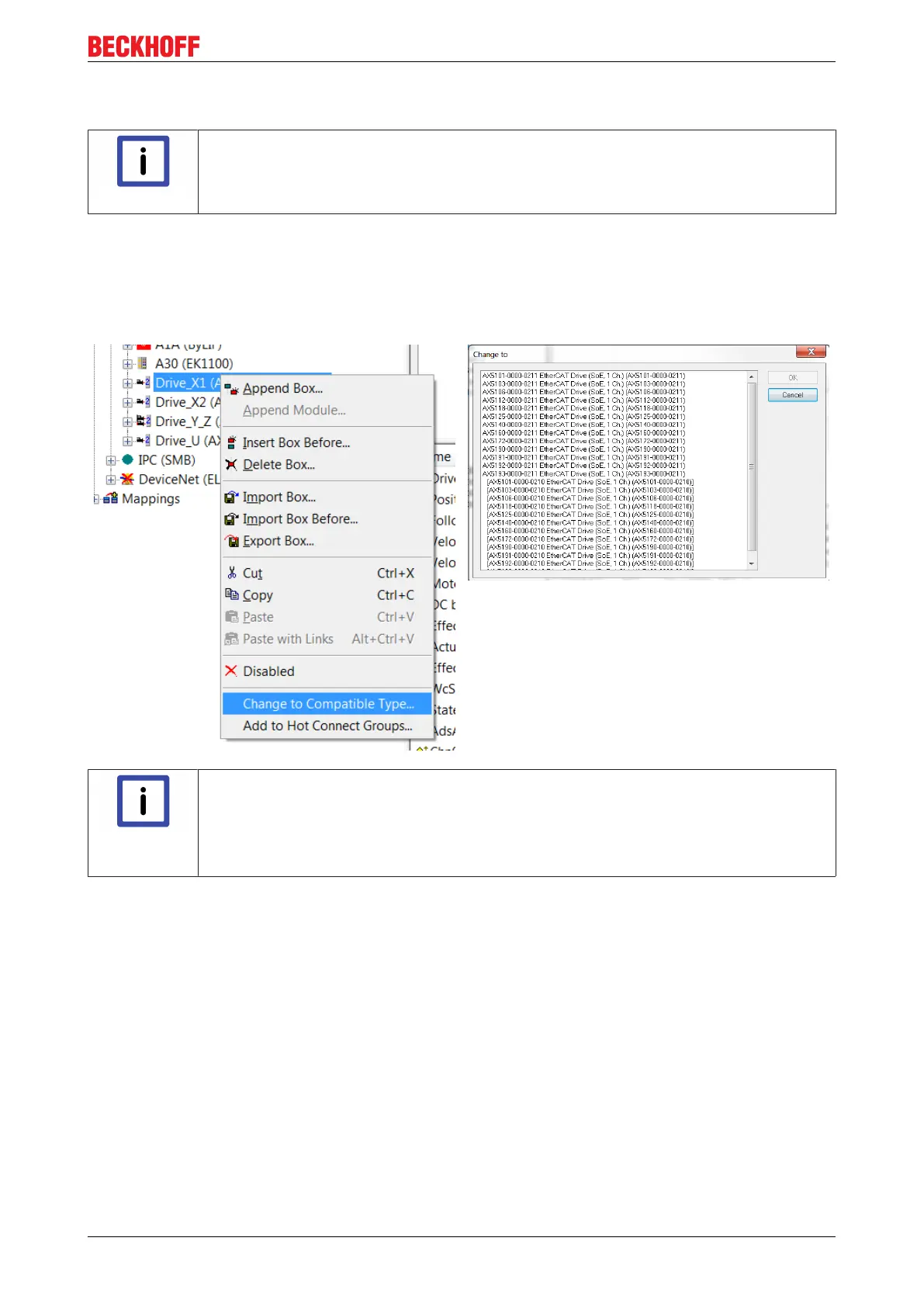Change to compatible type
Function description 19
Version: 1.5
5.1 Functional description
Note
Data backup!
Beckhoff Automation GmbH & Co. KG recommends that you make a backup of your Twin-
CAT project and the data of your configuration before executing the function.
Step 1 Step 2
• Right-click on a created servo drive (in our
example Drive_X1) in the I/O configuration.
• Select the Change to Compatible Type function
in the context menu.
A list appears showing the compatible servo drives
that are suitable for the execution of the Change to
Compatible Type function.
Note
Use of the Change to Compatible Type function.
Only servo drives with identical hardware conditions (HW1 or HW2) and the same number
of channels (1- or 2-channel devices) can be updated or changed. A downgrade of the
servo drive to older revisions (e.g. AX5206-0000-0210 to AX5206-0000-0203) is not possi-
ble!
