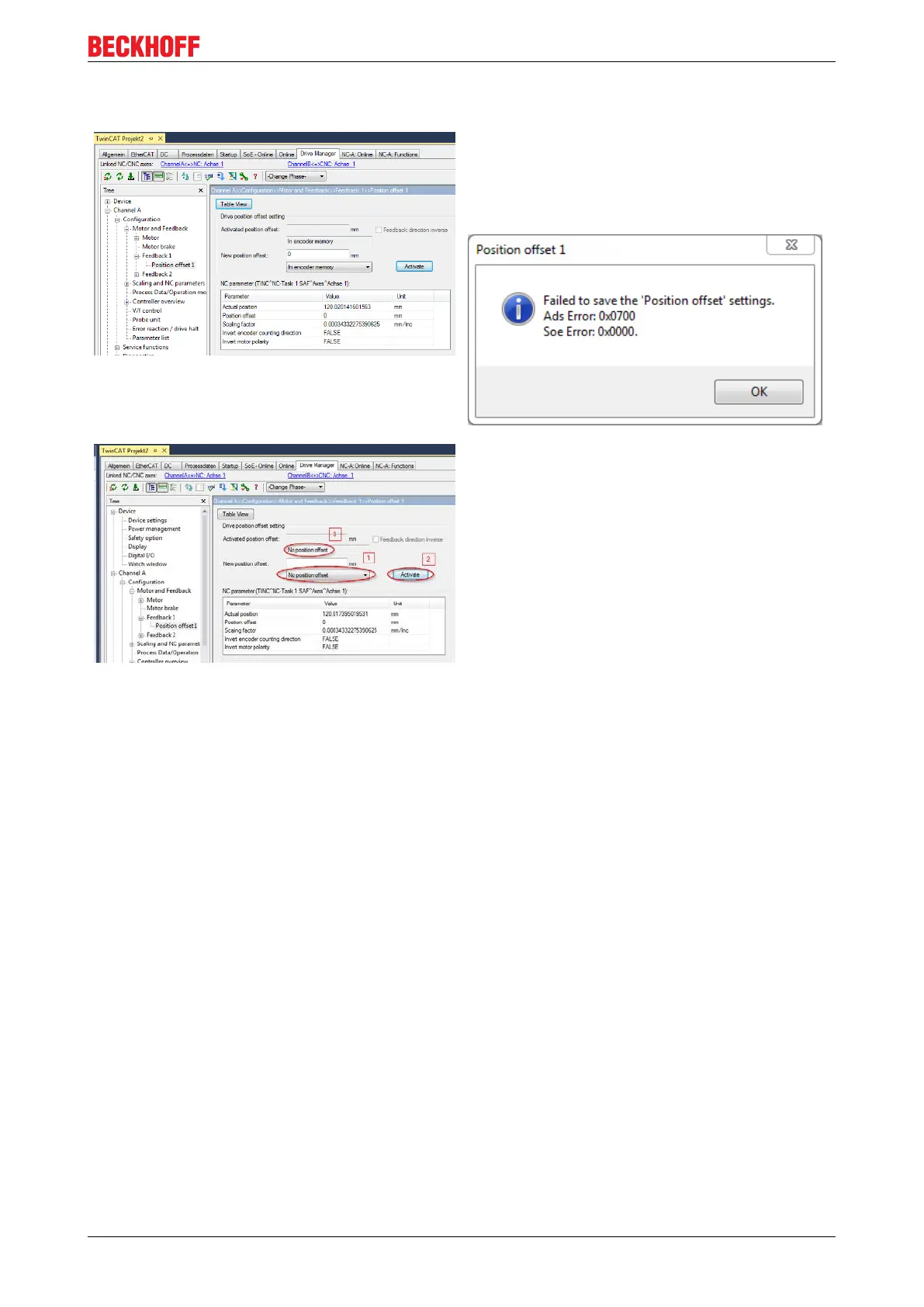Position offset
Function description 69
Version: 1.5
Delete position offset
To delete a stored offset, enter the value 0 and select
the memory location to be deleted (encoder or servo
drive):
Click "Activate" and confirm the error message that
appears (bottom diagram) with OK:
Then select "No position offset" (1) and click
"Activate" (2) again. The display (3) then switches to
"No position offset".
15.1 IDN-Description
IDN P-0-0159 (Raw Position Feedback Value 1)
Position of feedback 1 without consideration of the offset.
IDN P-0-0271 (Save Position Offset)
Command for saving the position offset.
IDN P-0-0272 (Save Position Offset Data)
Specific data, which are saved with the command P-0-0271.
IDN P-0-0273 (Saved Position Offsets)
Displays position offsets that were already stored.
IDN P-0-0274 (Position Offset)
Position offsets for the startup list.
IDN P-0-0275 (Position Offset Control)
Selection of the position offset to be used (from encoder, AX5000 or startup list).
IDN P-0-0278 (Ignore P-0-0275 'Position Offset Control')
Command for acknowledging the position offset error.
IDN S-0-0051 (Position Feedback Value 1)
Position of feedback 1 after consideration of the offset
Unit for all parameters: Increments
