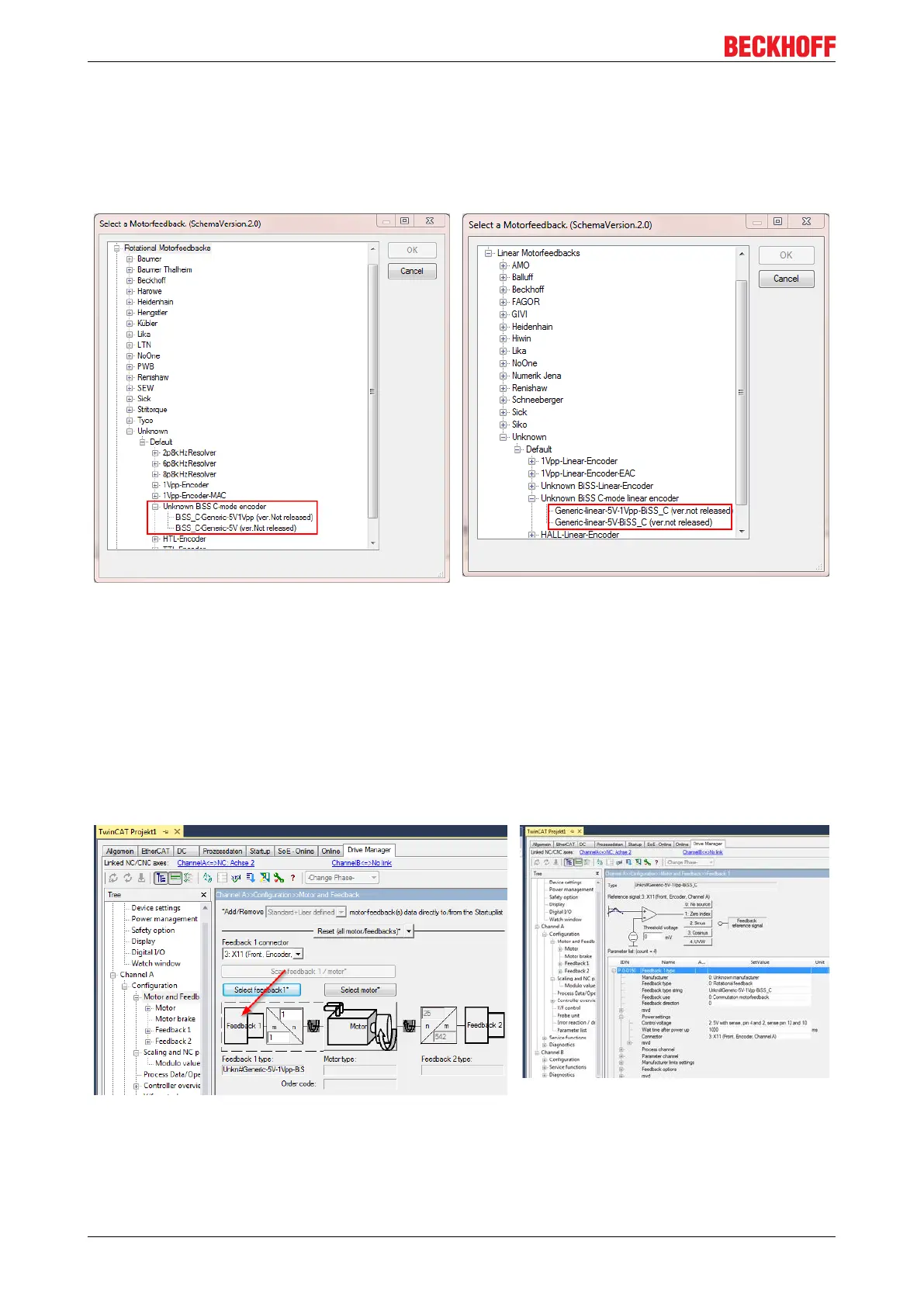Comissioning a Generic Encoder with BISS-C Interface
Function description28
Version: 1.5
7.5 Selecting the Feedback
Use the "Select Feedback" button and choose either "Rotational" or "Linear Motorfeedbacks". Choose
"BISS_C Generic 5V 1Vpp" if you do have an encoder with Sine/ Cosine signals. Choose "BISS_C Generic
5V" if you want to run an encoder with digital position interface only:
7.6 Adjusting Encoder specific Settings
Parameter P-0-0150 defines the details of the primary feedback ("Feedback 1"). Details of a secondary
feedback ("Feedback 2") are defined in P-0-0180. The following description will only mention P-0-0150.
P-0-0180 has the same structure and can be adjusted in the same way.
The settings of the feedback parameter must be adjusted to
the specific encoder. In the "Motor and Feedback"
window click "Feedback 1" to get the detailed parameter
view.
Then open the structure of P-0-0150 to see
the details and follow below instructions for
adjusting.
