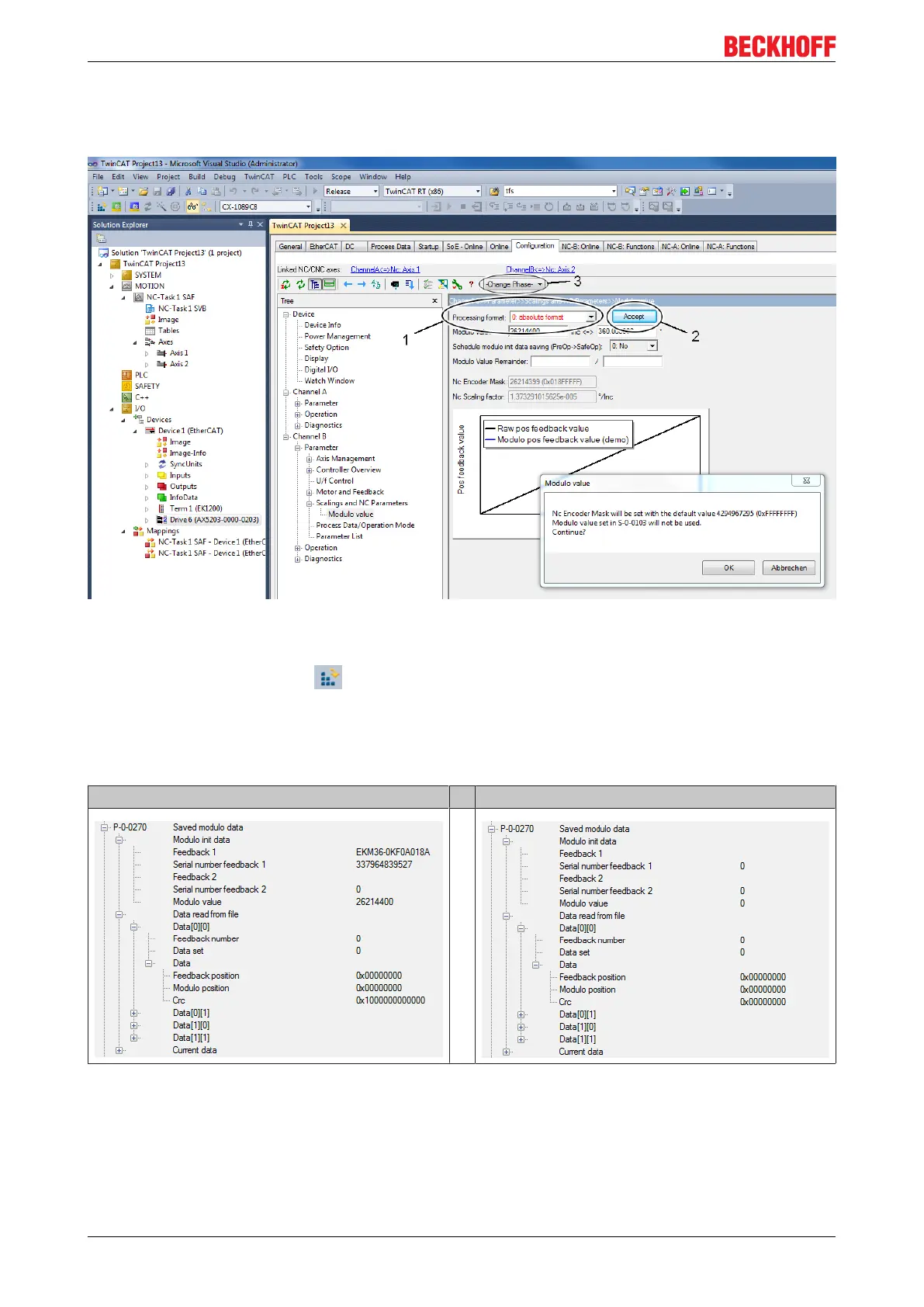Modulo
Function description60
Version: 1.5
11.4.4 Clearing the modulo data
It is possible to clear the modulo data and reset the servo drive to the factory settings.
• Disable the modulo function (1).
• Complete the input with “Accept” (2).
• Activate the configuration.
• Switch to the EtherCAT phase “Bootstrap” (3).
• Switch to EtherCAT phase „OP“ (3).
The affected IDNs are changed automatically. The modulo data are shown as an example.
Saved modulo data Reset modulo data
