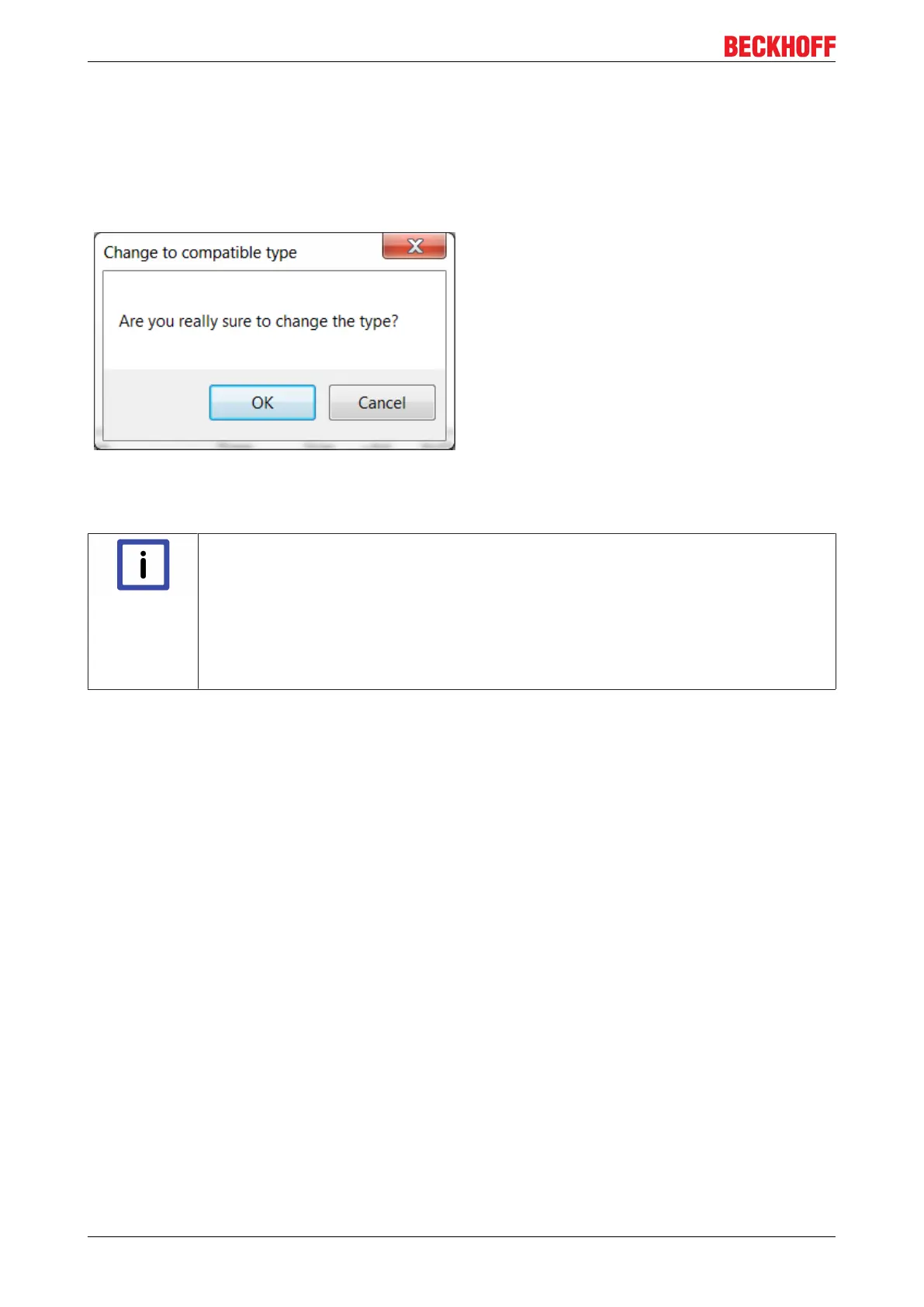Change to compatible type
Function description20
Version: 1.5
Step 3 Step 4
• Select a suitable servo drive from the list (Step
2).
• Confirm with "OK".
• In the next step, start the function by left-
clicking on "OK".
The following settings are now changed for the
selected servo drive in the TC Drive Manager:
• EtherCAT \ Slave \ Info:
Physical device, product code, revision number,
serial number, type.
• Settings / StateMachine:
CheckRevisionNo (if changed)
• ProcessData:
The missing Sync Manager is added (if
available).
Once steps 1 – 4 have been completed, the changes are adopted into the startup list in parameter
P-0-0010. These are then compared with the Beckhoff-AX5xxx.xml defined standard configurations.
Note
Aborting and restarting the function!
It is possible at all times to stop and restart the function.
• To stop the function:
Click on Cancel in step 3. The procedure is now aborted.
• To restart the function:
First of all, make a backup of your data. Then begin with step 1 of this functional de-
scription.