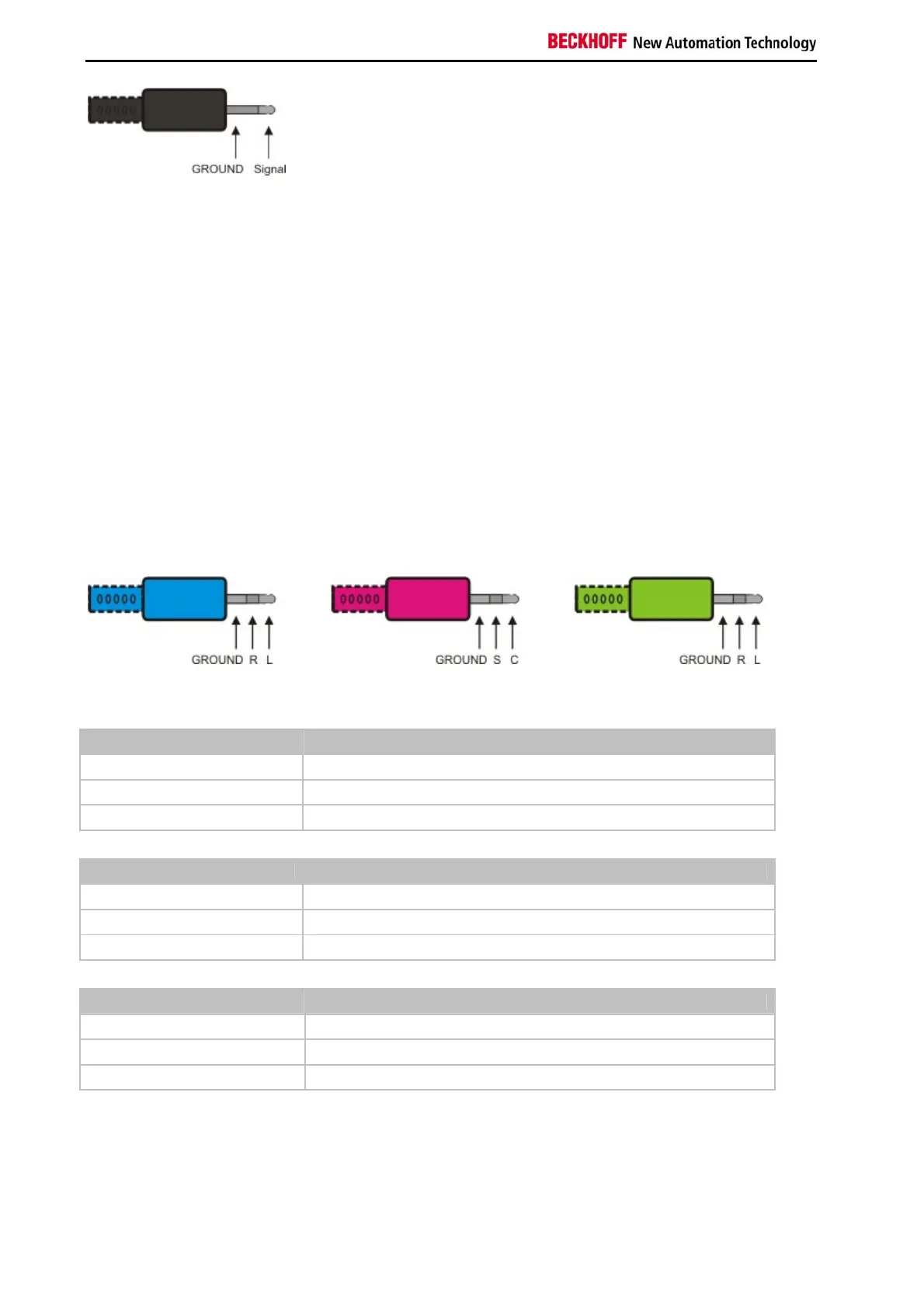Product overview
34 Embedded PC
The only existing channel is transferred via the tip, the remainder of the sleeve is used for earthing.
Surround sound mode
Two surround sound modes can be set via the Codec driver:
• 4 speakers (R/L front, R/L back)
• 5:1 speakers (R/L front, R/L back, centre and subwoofer)
The connectors are usually colour-coded. Should this not be the case, they should be connected as follows:
• "LINE IN" -> R/L back,
• "MIC IN" -> subwoofer and centre
• "LINE OUT" -> R/L front
The pin assignment is as follows:
Pin assignment:
Signal Description
L left channel, back
R right channel, back
Ground Ground
Signal Description
C centre channel
S subwoofer channel
Ground Ground
Signal Description
L left channel, front
R right channel, front
Ground Ground
