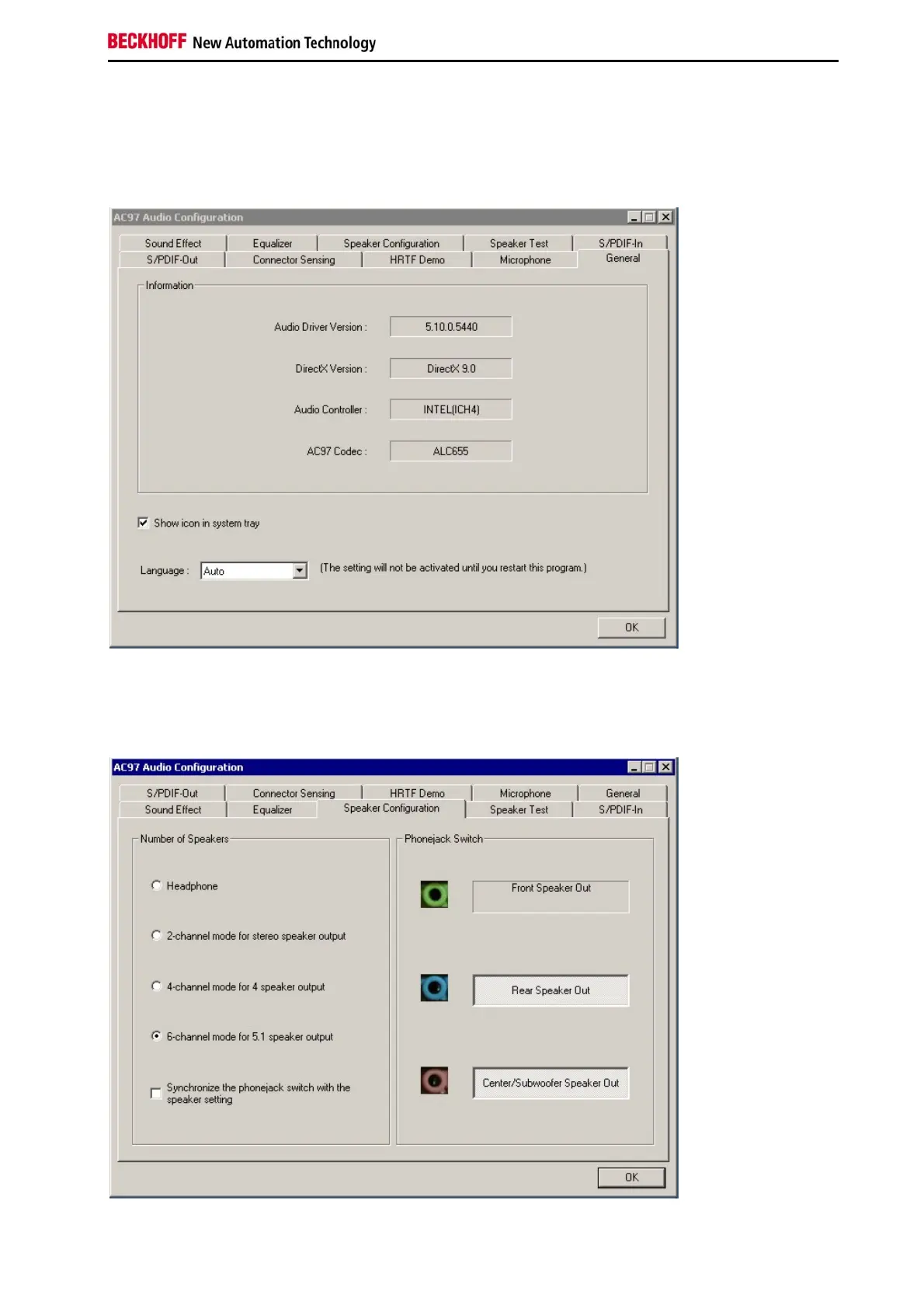Product overview
Embedded PC 35
Sound driver settings:
The sound driver is called up by double-clicking on the blue icon with yellow circles in the system tray. The window
"AC97 Audio Configuration" appears. It is used for adapting the driver to the current speaker configuration. The
"General" tab shows the driver data. Direct access to the driver via the system tray can be deactivated via the "Show
icon in system tray" checkbox.
The number of speakers is selected in the "Speaker Configuration" tab. The connection details are displayed on
the right-hand side of the window.
