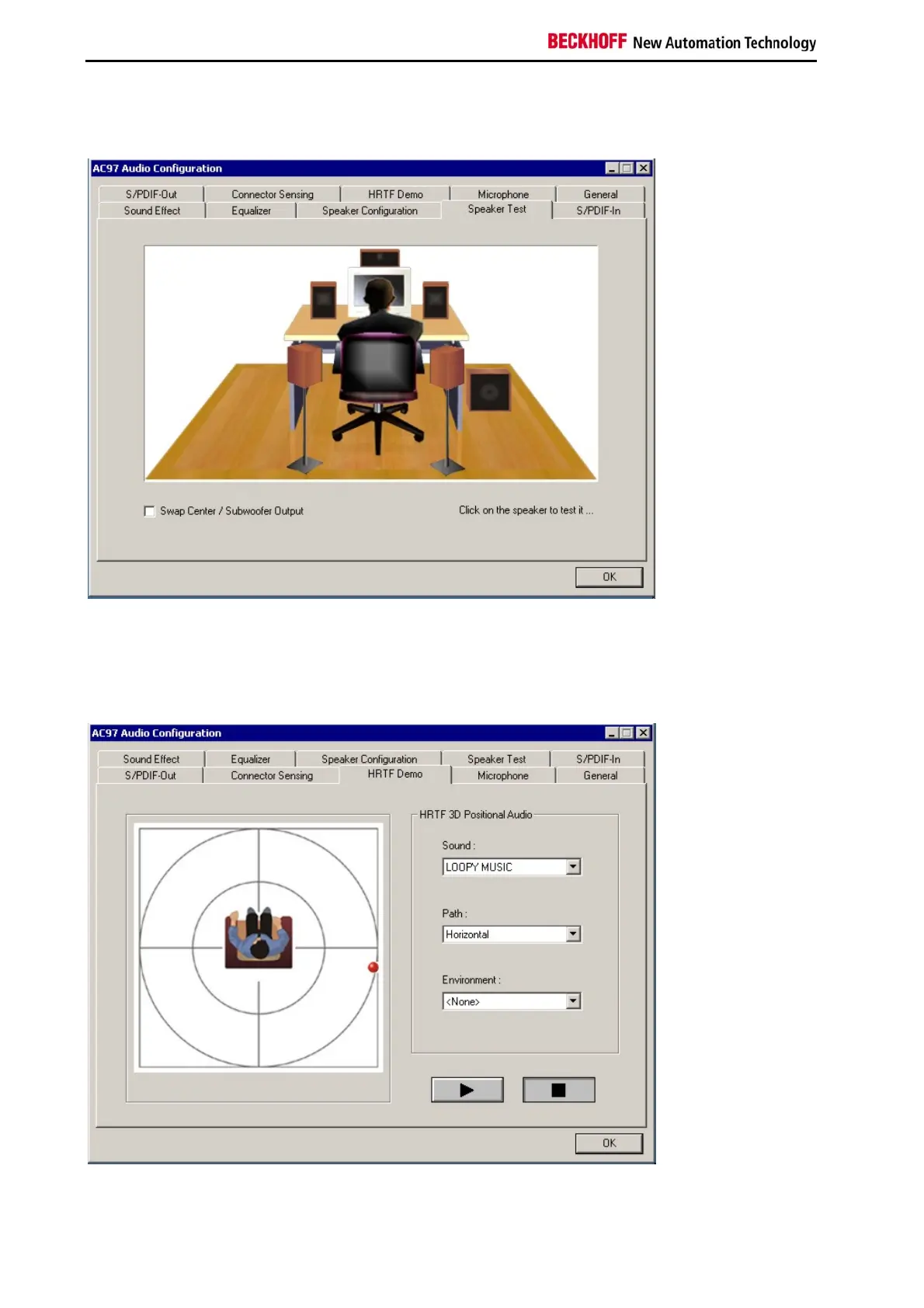Product overview
36 Embedded PC
The colours of the connections shown match those on the CX1020-N020 module. Once a configuration has been set
it can be tested via the "Speaker Test" tab.
Clicking on a speaker causes a signal to be sent to the selected speaker. The user can thus check the positioning or
allocation of the individual speakers to the audio channels. Once all speakers have been set correctly, the surround
sound can be tested via "HRTF Demo".
The test parameters can be set via the selection menus:
