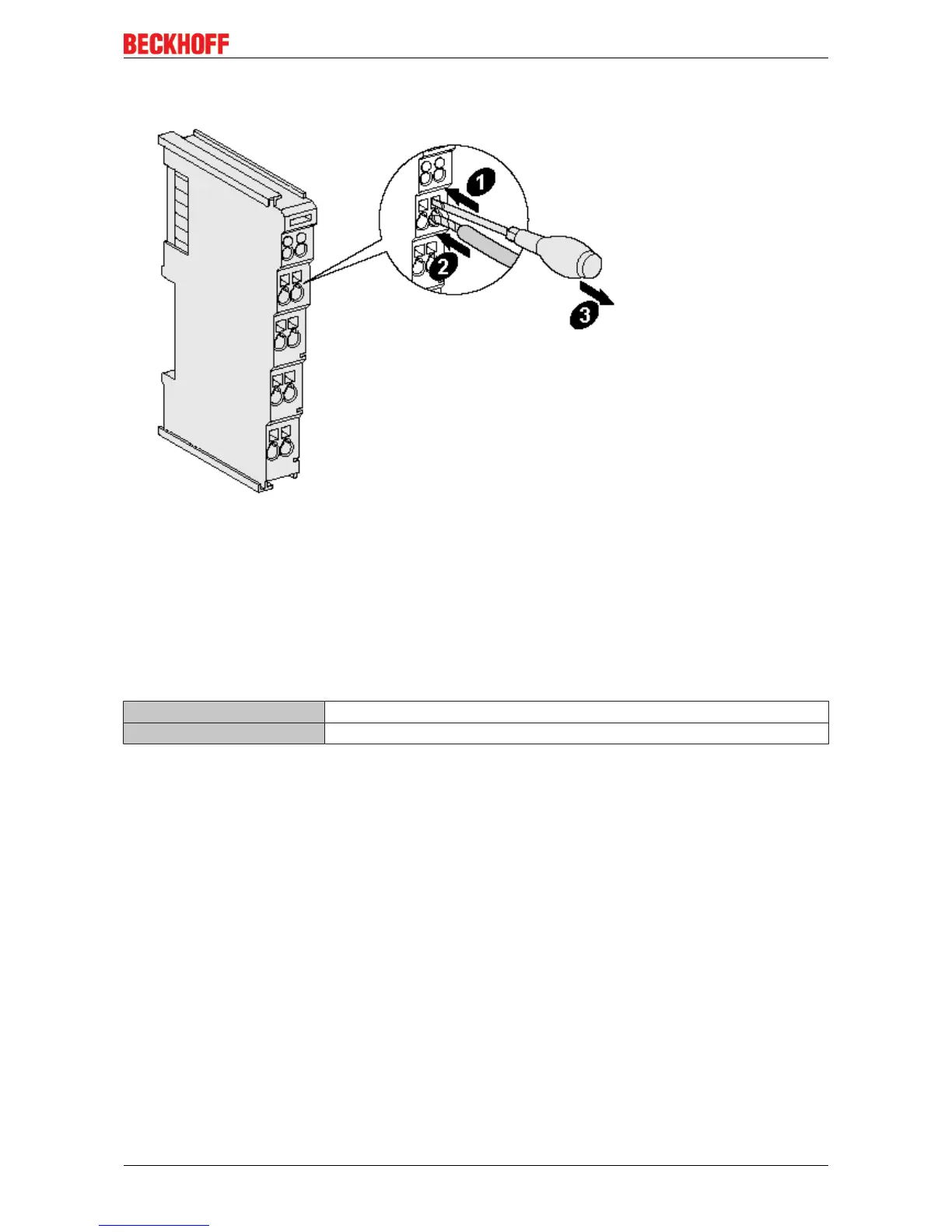Operation
EL6910 21Version: 1.4.1
4.2.4.3 Wiring
Fig.8: Connection of a cable to a terminal point
Up to eight connections enable the connection of solid or finely stranded cables to the Bus Terminals. The
connections are implemented in spring-loaded technology. Connect the cables as follows:
1. Open a spring-loaded terminal by slightly pushing with a screwdriver or a rod into the square opening
above the terminal.
2. The wire can now be inserted into the round terminal opening without any force.
3. The terminal closes automatically when the pressure is released, holding the wire safely and perma-
nently.
Wire cross section 0,08... 2.5 mm
2
Strip length 8... 9mm