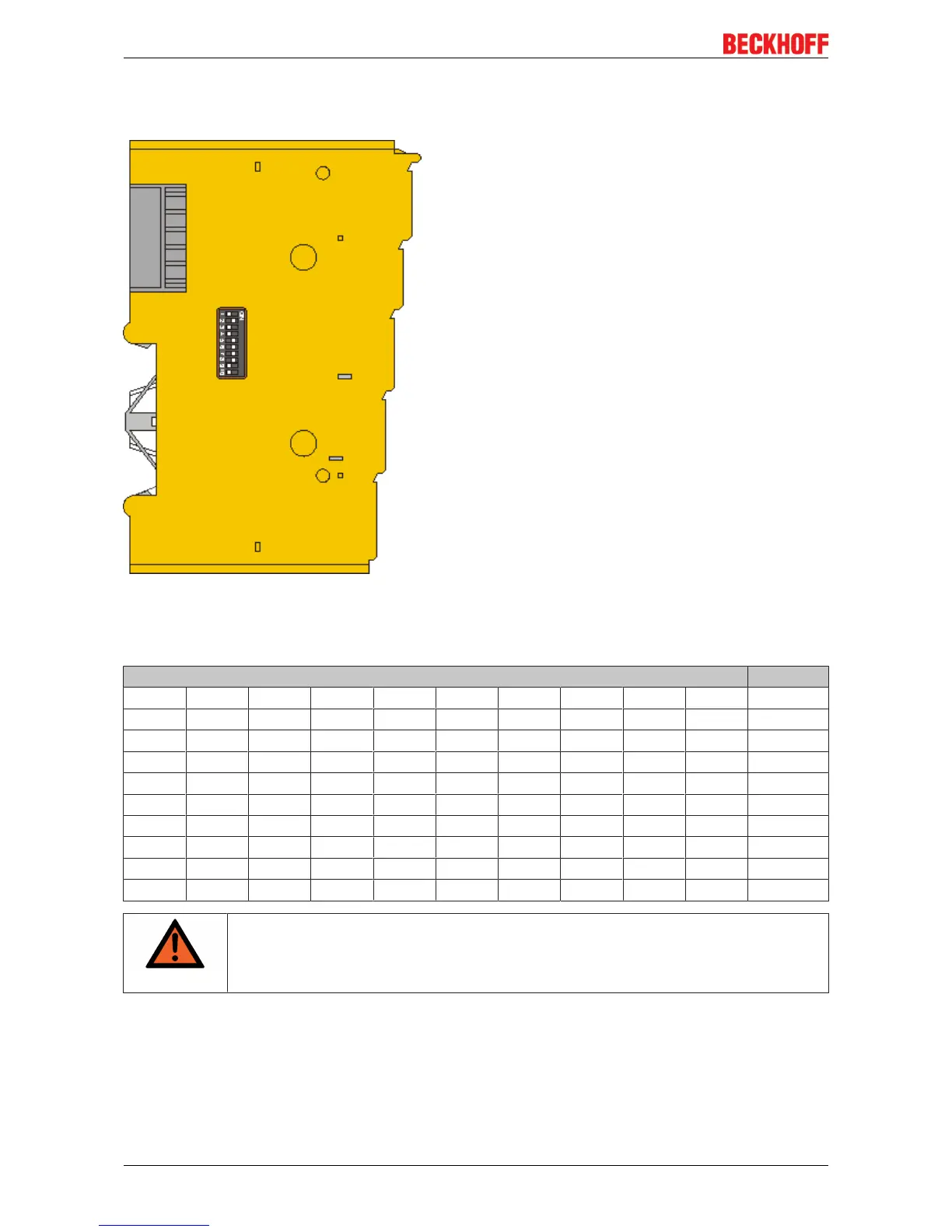Operation
EL691028 Version: 1.4.1
4.4.5 Address settings on TwinSAFE terminals with 1023 possible
addresses
Fig.13: Address settings on TwinSAFE terminals with 1023 possible addresses
The TwinSAFE address of the terminal is set via the 10-way DIP switch on the left-hand side of the
TwinSAFE terminal. TwinSAFE addresses between 1 and 1023 are available.
DIP switch Address
1 2 3 4 5 6 7 8 9 10
ON OFF OFF OFF OFF OFF OFF OFF OFF OFF 1
OFF ON OFF OFF OFF OFF OFF OFF OFF OFF 2
ON ON OFF OFF OFF OFF OFF OFF OFF OFF 3
OFF OFF ON OFF OFF OFF OFF OFF OFF OFF 4
ON OFF ON OFF OFF OFF OFF OFF OFF OFF 5
OFF ON ON OFF OFF OFF OFF OFF OFF OFF 6
ON ON ON OFF OFF OFF OFF OFF OFF OFF 7
... ... ... ... ... ... ... ... ... ... ...
ON ON ON ON ON ON ON ON ON ON 1023
WARNING
TwinSAFE address
Each TwinSAFE address may only be used once within a network/ a configuration!
The address 0 is not a valid TwinSAFE address!
