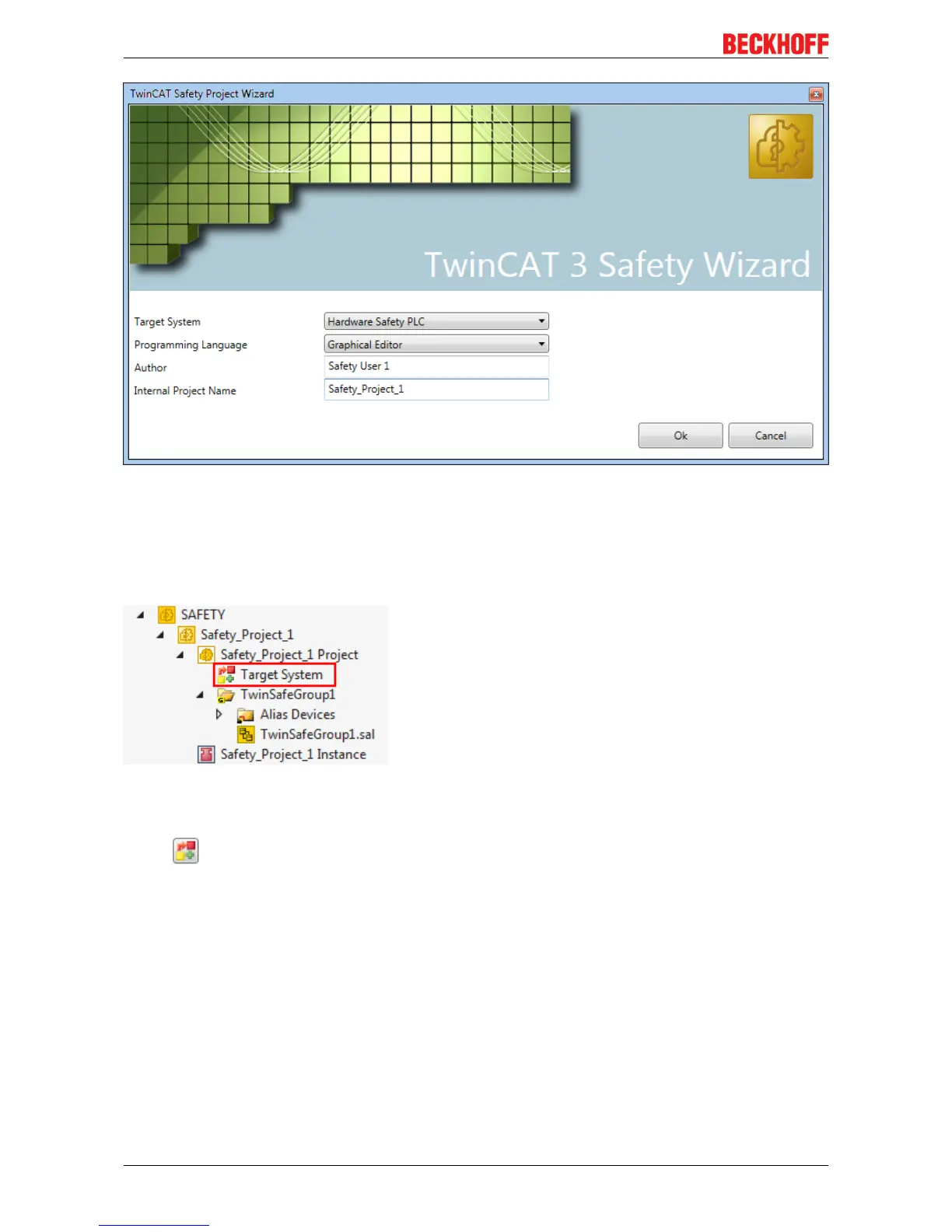Operation
EL691030 Version: 1.4.1
Fig.16: TwinCAT Safety Project Wizard
4.4.6.3 Target System
Once the project has been created with the project wizard, the safety project can be assigned to the physical
TwinSAFE terminal EL6910 by selecting the Target System node.
Fig.17: Selecting the Target System node
Set the target system to EL6910 via the drop-down list and link it with the EL6910 terminal via the Link
button next to Physical Device. If online ADS access to the terminal is possible, the software version,
serial number, online project CRC and hardware address are automatically read from the terminal. The
hardware address must match the Safe Address set by the user.
