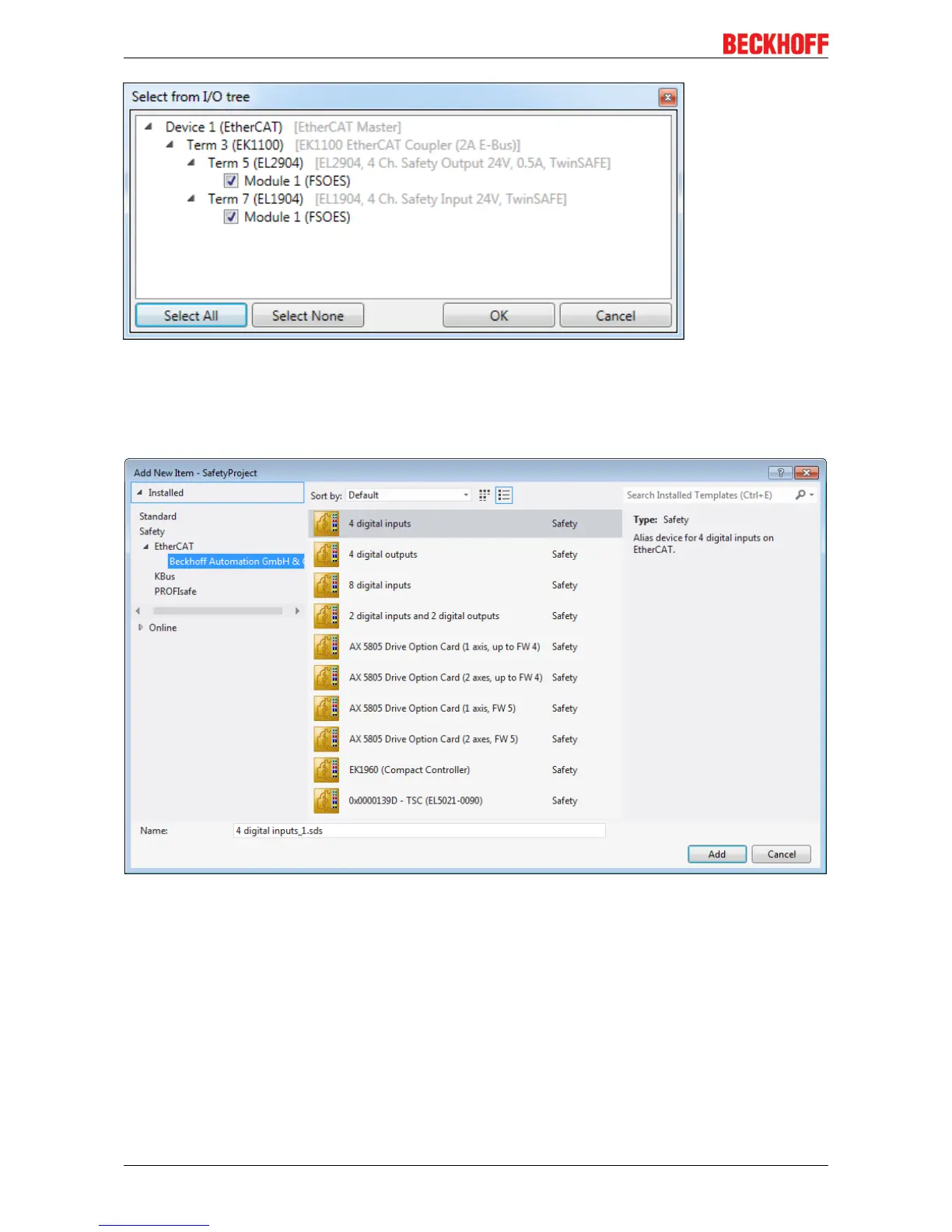Operation
EL691032 Version: 1.4.1
Fig.20: Selection from the I/O tree
The alias devices are created in the safety project when the dialog is closed via OK.
Alternatively, the user can create the alias devices individually. To this end select Add and New item from
the context menu, followed by the required device.
Fig.21: Creating alias devices by the user
4.4.6.5 Parameterization of the alias device
The settings can be opened by double-clicking on the alias device in the safety project structure.
