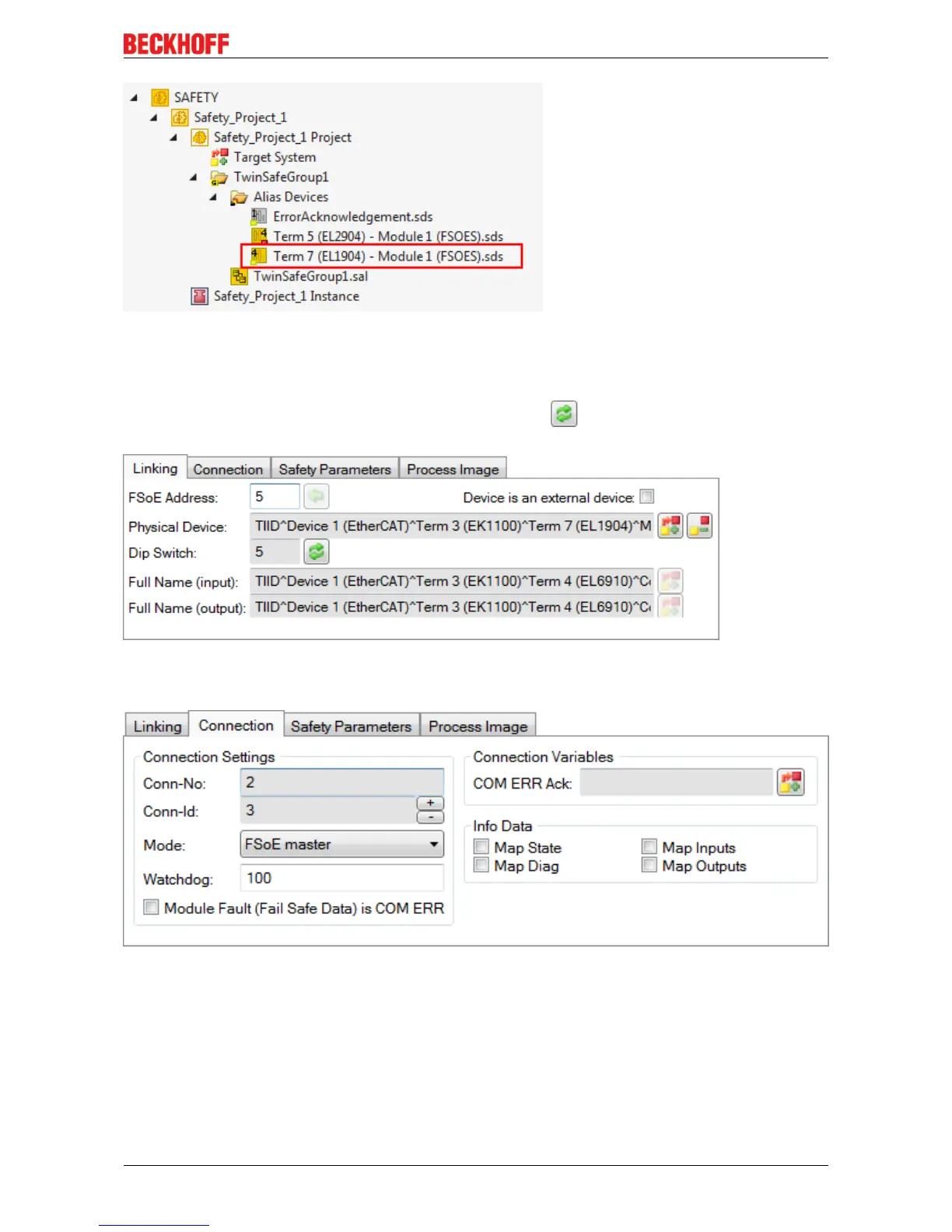Operation
EL6910 33Version: 1.4.1
Fig.22: Alias device in the safety project structure
The Linking tab contains the FSoE address, the checkbox for setting as External Device and the link to the
physical I/O device. If an ADS online connection to the physical I/O device exists, the DIP switch setting is
displayed. Re-reading of the setting can be started via the button . The links to the EL6910/EJ6910
process image are displayed under Full Name (input) and Full Name (output).
Fig.23: Links to the EL6910/EJ6910 process image
The Connection tab shows the connection-specific parameters.
Fig.24: Connection-specific parameters
