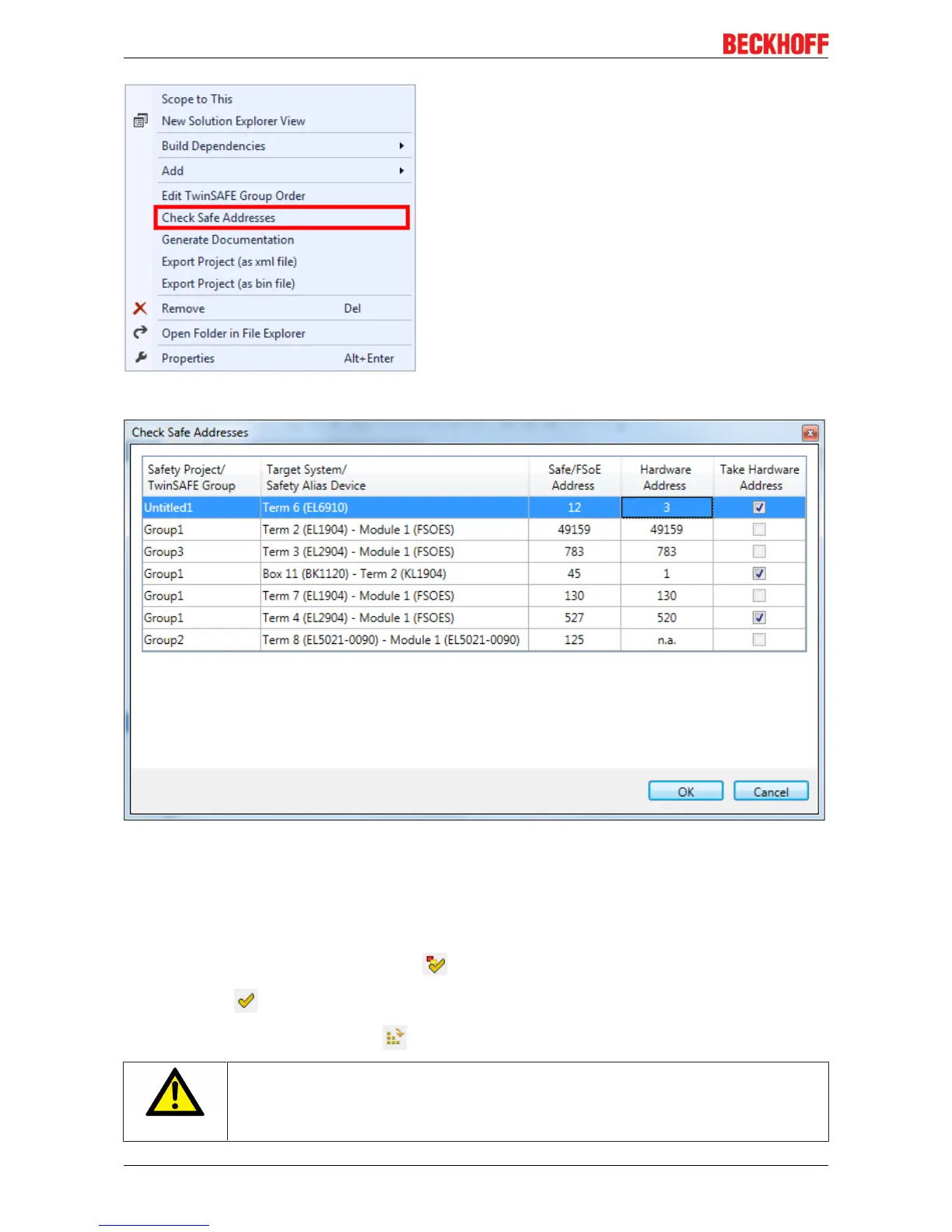Operation
EL691056 Version: 1.4.1
Fig.62: Check Safe Addresses context menu
Fig.63: Check Safe Addresses dialog
4.4.7 Downloading the safety application
Before downloading the safety project onto the EL6910/EJ6910 or EK1960, check the project for validity. If
the hardware is complete, the hardware level can be used for checking, or checking can take place at
the project level , if online access is only available for the EL6910/EJ6910 or EK1960. If the check
returns no errors, the project download can continue.
CAUTION
Use only qualified tools
Only use a qualified tool (see note on system limits) for loading, verifying and enabling the
project on the EL6910/EJ6910 or EK1960!