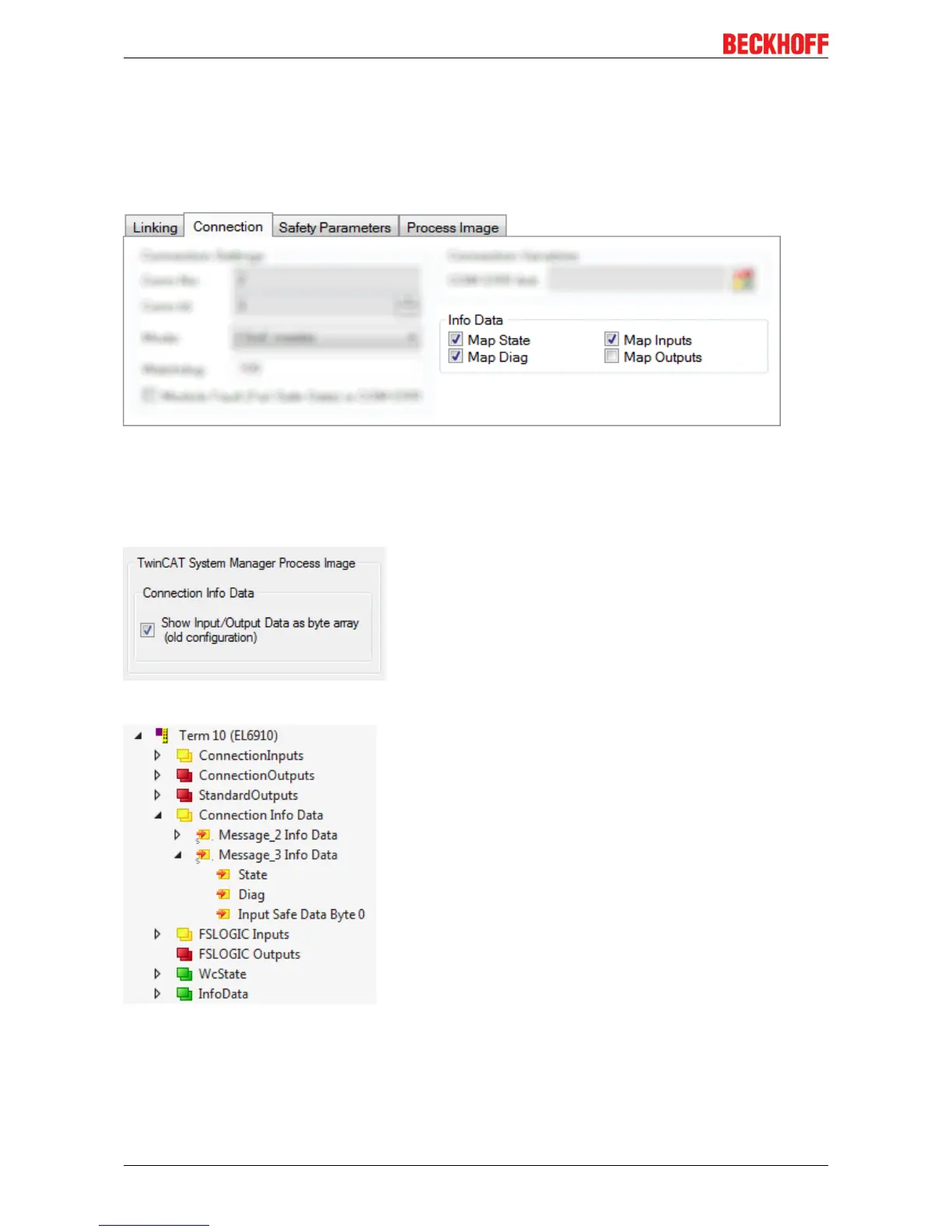Operation
EL691064 Version: 1.4.1
4.5 Info Data
4.5.1 Info data for the connection
Info data for connections can be enabled on the Connection tab of the alias device.
Fig.73: Enabling the info data for connections
The info data are shown in the I/O tree structure below the EL6910 in the process image. From here, these
signals can be linked with PLC variables. Further information on the included data can be found in the
documentation for TwinCAT function blocks for TwinSAFE logic terminals. Use the checkbox Show Input/
Output Data as byte array under Target System to adjust the process image.
Fig.74: Checkbox for the connection info data
Fig.75: Info data for the connection in the I/O tree structure as byte array